allow ads on specific site?
-
I block ads with pfblockerng without any problems, but some sites I want (for example, our company's site) do not want ads to be blocked.
I want to see them.For example; Do not block ads on https://www.bbc.com.
- I have whitelisted/updated the relevant site in dnsbl,
- I added IP>ipv4> to the custom list. I got the generated rule from the firewall to the top
but it still didn't work.
is there any way to solve this?
Thanks in advance.
-
@enesas You would need to find the ads server(s) the BBC uses and adds them to whitelist.
-
@nollipfsense Is there an efficient way of finding ads servers?
-
@rwaters There is a dnsbl.log log file in pfBlocker's logs tab that might help. Of course they could change at any time.
-
@rwaters Had this on a list I had for a while, so not sure whether it's current or relevant; however, it was more for blocking:
http://bgp.he.net/net/132.185.224.0/20#_netinfo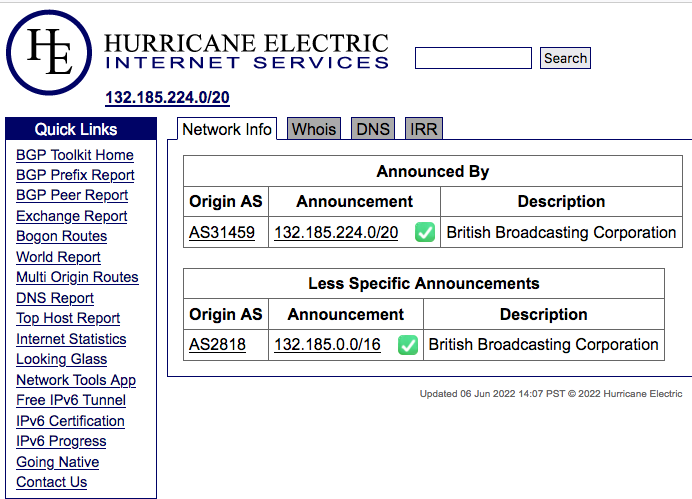
-
@nollipfsense
In this case, ads will start to appear on other sites using those services!
It would be nice if there was a method such as "allow ads on this site" like adguard.
(I gave bbc as an example)bunları gördüm:
certify.alexametrics.com
googletagmanager.com
tag.durationmedia.net
googletagservices.com
cdn.onesignal.com -
@enesas DNS doesn’t know why something asked for an answer just that it did.
It sounds like one of the many “AdBlock” browser plugins is more what you’re looking for. Because it knows the page you’re on it can manage page or site specific settings.