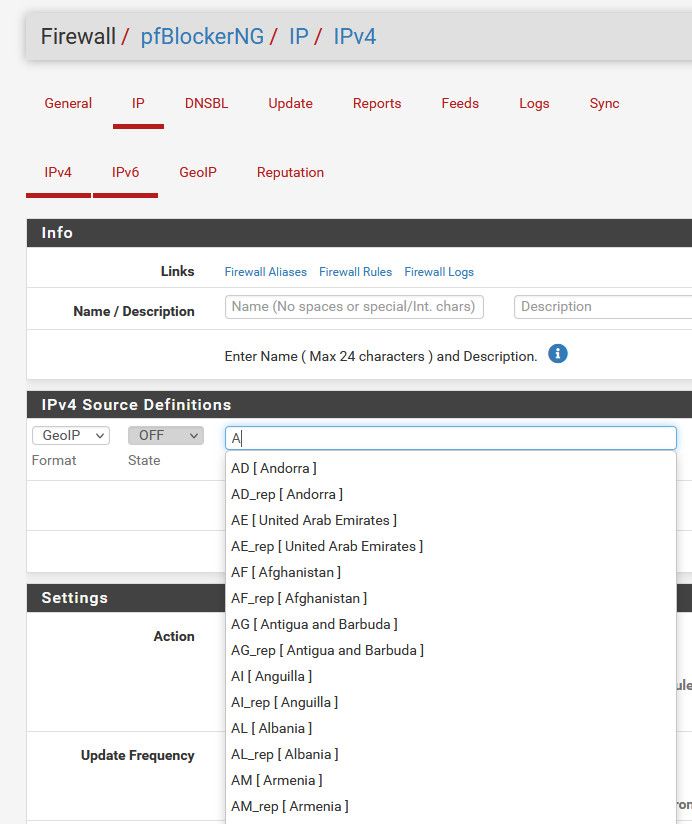pfBlocker causing unexpected "Default deny rule"
-
pfBlockerNG v2.1.4_26
This is a difficult issue to reproduce so I totally understand if no engagement comes. It's almost like a "my computer doesn't work" report ;-)
Summary -
OpenVPN was not connecting despite trying various settings. Disabled pfBlocker, OpenVPN started working immediately. Re-enabled pfBlocker, VPN is still working fine.Long story -
I was configuring OpenVPN server on pfSense 2.6. New firewall device but same ISP at the site. OpenVPN worked on the previous and similar device just recently replaced.
I've done this a few times before without problems. Had the guides saved so I could easily refer back to them. But it wasn't working. I tried various TLS and user-auth-only options following some suggestions and a dozen other guides. Tried different ports and different protocols, thinking maybe the ISP introduced some new block. Checked firewall rules. Compared configs on other pfSense devices with working OpenVPN. I found nothing.Generic error on the client:
TLS Error: TLS key negotiation failed to occur within 60 seconds (check your network connectivity) TLS Error: TLS handshake failedFirewall log showed:
WAN Default deny rule IPv4 (1000000103) 179.91.113.51:59111 124.157.58.234:1194 TCP:SI tried both TCP and UDP on 1194 and 1195. Even tried telnet to visibly see if it connects at all but it wasn't. I even made Easy Rules from that block log for both source and destination. But it was still showing the exact same message every time I'd try to connect. I disabled pfBlocker - VPN starts working immediately. So I re-enabled pfBlocker but VPN function remained.
This is the second time this happened to me on different devices and sites. But I cannot replicate it on demand so I got no proof.
I anticipate "use the latest version of pfBlocker" suggestions to which my reply is that I cannot because v3 doesn't allow fine tuning filters to individual countries, only continents.
-
@peterlecki said in pfBlocker causing unexpected "Default deny rule":
I cannot because v3 doesn't allow fine tuning filters to individual countries, only continents.
What? Sure it does - using them currently on 3.1.0_4