pfblockerNG ignore settings
-
Hello,
i use the latest pfblockerNG-devel. (3.1.0_4)
When I set, in the pfblockerng Widget on the dashboard "Enter frequency to clear the IP counters" and "Enter frequency to clear the DNSBL/Unbound counters" to "weekly" i see in the Cron that the changing is made.
But as soon the task "/usr/local/bin/php /usr/local/www/pfblockerng/pfblockerng.php cron >> /var/log/pfblockerng/pfblockerng.log 2>&1" is running the settings in the cron get resetted to "daily"
In the general settings I have:
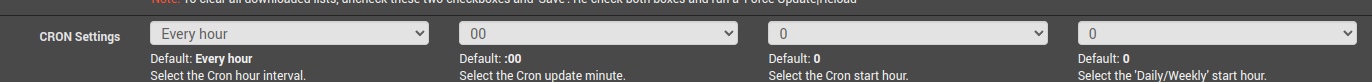
I dont know if its a Bug or a misconfiguration on my side ...
If you use pfblocker - can you please check if in your system the behaviour is the same?Thank you and best regards,
fireodo -
@fireodo When you had made the setting change, did you click to save then go to the update tab and do a force update? Just clicking "save" alone should do it, but some people like myself usually do a force update and reload.
-
@nollipfsense said in pfblockerNG ignore settings:
When you had made the setting change, did you click to save then go to the update tab and do a force update?
Ofcourse I did!
-
@fireodo said in pfblockerNG ignore settings:
Ofcourse I did!
Then, I would uncheck save setting, uninstall then reinstall.
-
@nollipfsense said in pfblockerNG ignore settings:
Then, I would uncheck save setting, uninstall then reinstall.
Thanks, but this is not a option, probably I have to live with that because the problem is minor related to the rebuild of all the settings on pfblocker.
Edit: In the mean time I resolved the issue myself by setting the "Enter frequency to clear the IP/DNSBL counters" in the Widget to "Never" (this is persistent) and create a shell-script with the clear IP/DNSBL commands that i call in a cronjob. Voilá! :-)
-
@fireodo Great, thanks for following up and share.