Webgui failed and cannot restart
-
I've seen a lot of similar issues like this but none of them seemed to work nor quite match the issue here.
the problem:
everything was working fine with no issues whatsoever. apone shutting down PFsense and rebooting for hardware maintenance the PFsense WebGUI now no longer is accessible.
During the boot process, the WebGUI fails to start (see image)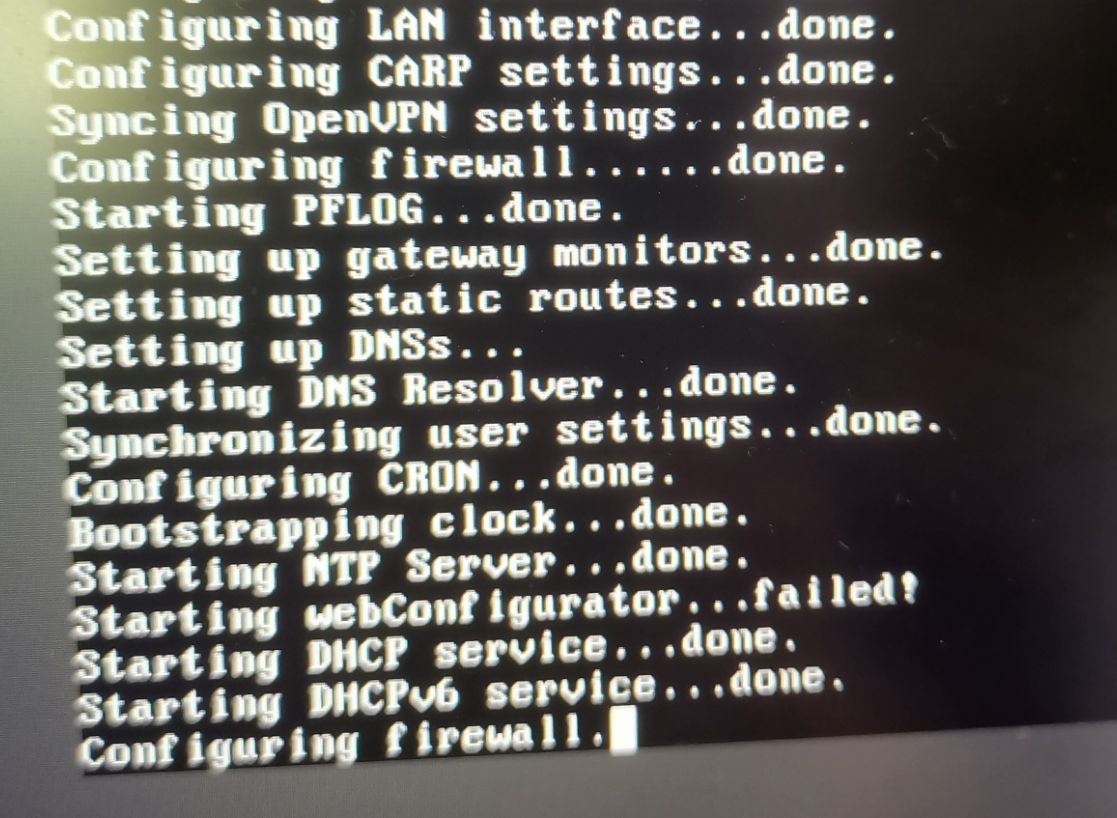
Using the menu (correct term?) and selecting option 11 to "restart web Configurator" repeats a message from Nginx saying the address is in use (see image)
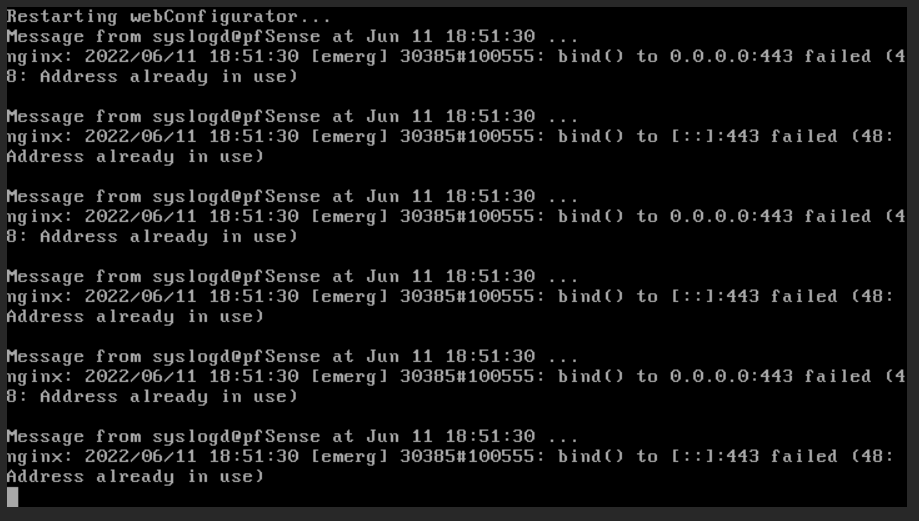
similar issue:
I have had a similar issue to this once before when an open VPN server was configured to use port 443. after rebooting, the open VPN service is started before the WebGUI service. so, the web GUI no longer had access to port 443 as it was being used by open VPN. removing this open VPN server enabled the web Configurator to be accessed.port 80, http:
I have changed the WebGUI access to use HTTP instead of HTTPS by way of the "set interface IP address" menu (option 2) this enables you to be able to view the login screen. however, upon providing log-in information it gives you a CSRF error and will not let you continue.conclution:
I suspect something similar to this happening, as in, a setting has been changed at some point during the 93day up time which takes priority of HTTPS protocol over the GUI. not sure what services can be disabled through the command line in order to enable web Configurator to access port 443This is just speculation I do not know enough about the PFsense backend to be sure. if you have any ideas as to what could be causing this issue and how to fix it, your help would be appreciated. I hope this makes sense.
Other than not being able to access the web Configurator PFsense is working just fine, Internet access and DHCP server appear to be operating normally.
Thanks
-
@tobywhiting10 said in Webgui failed and cannot restart:
not sure what services can be disabled through the command line
Ask it ?
sockstat | grep '443'When I use this command, I see only nginx using this port.
With TCP (4) and TCP6.If you find some other process, kill it, using the kill command and the process number.
Repeat until nothing is using 443 anymore.Now you can restart the web configuration and use the GUI to change then setup up the process that also was using port 443.
If you need to use OpenVPN on port 443 TCP (why not UDP ?) you have to move the GUI web server ton another TCP port first.
-
@gertjan this worked perfectly, thanks