can I connect the client that I created using the vm to the pfsense interface in virtualbox?
-
By 'host' I mean the computer that is hosting VirtualBox. That's why the 'host only' adapter can only work from there.
If you have added the WAN firewall rule as we discussed earlier you should be able to connect to 192.168.18.48 from any other machine in the WAN subnet. And that includes the VBox host as it also had an IP there.
You can run it as you have shown above. You will just need to add appropriate firewall rules on OPT to allow the Lubuntu VM to connect out.
Steve
-
@stephenw10
but i'm not calling WAN IP from my PC sir, it's not working to call web gui if I use the network settings you suggest sir.Then how do I configure the OPT?
-
@ezvink said in can I connect the client that I created using the vm to the pfsense interface in virtualbox?:
but i'm not calling WAN IP from my PC
Why not? You need to do that to access the pfSense webgui from other devices in the WAN subnet.
Get that working first, then look at configuring OPT. I strongly recommend setting the Lubuntu VM as a DHCP client and enabling the DHCP server on OPT.
On LAN it's enabled by default which is why I suggested you use that as the internet network but you seem to want to use the host-only NIC as LAN so....Steve
-
@stephenw10
I don't know sir, I followed the tutorial from my lecturer and he added the IP on the "host-only" network then the web gui could run.
if i don't add IP on the "host-only" network and don't use host-only as adapter 2 the web gui won't run.
do you have any suggestions so it won't be like this again? -
@stephenw10
https://www.youtube.com/watch?v=bghny1P4uUUI have followed the tutorial from this link, but the weg gui still cannot be accessed, sir, even though the web gui link can be accessed
-
There are many ways you could set this up. If you are following some tutorial/course then do it that way but you must tell us what you are trying to do otherwise we are guessing!
That youtube video you linked to is exactly how I would do it and what I was suggesting you do previously.
Note that when he connects to the pfSense webgui using the internal address he is doing it from an Ubuntu VM and not the VBox host, which is Windows. Because the Ubuntu VM is on the 'Internal Network' and that is assigned as LAN he is able to connect.Steve
-
I followed the video link that I gave, sir, and the result is still not running the web gui.
in the lubuntu VM, what should the network settings be like sir? I tried DHCP but it didn't work, I tried only the local link, it doesn't work, sir
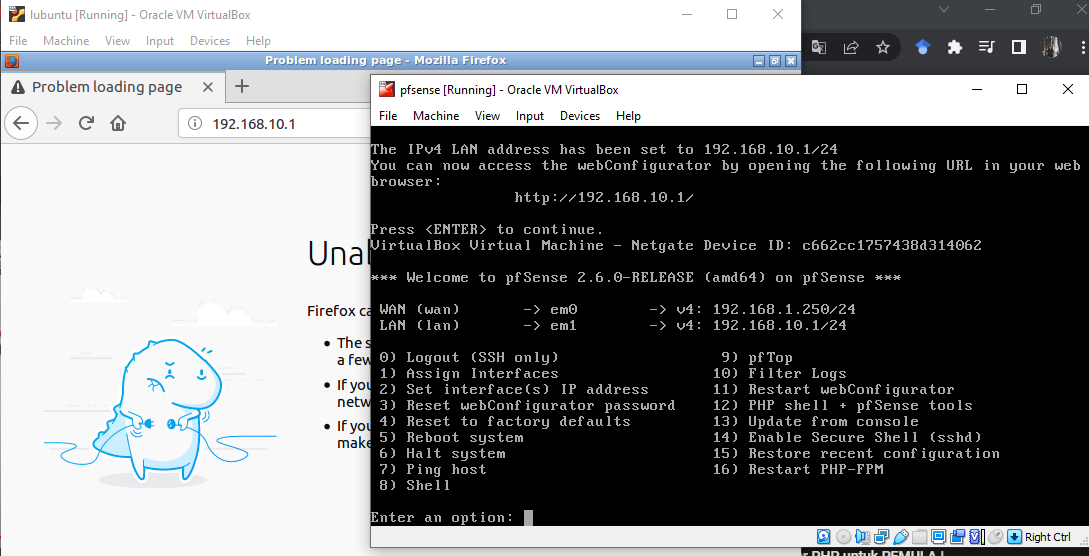
-
I strongly recommend having everything using DHCP to avoid configuration issues. At least initially.
Do you still have three NICs on the pfSense VM? Are you sure the one you have assigned as LAN is the adapter connected to 'Internal Network'? Check the MAC addresses to confirm.Steve
-
@stephenw10
I have all settings DHCP sir, but still the web gui can't run on the lubuntu VM even on the host it can't -
Is it pulling a DHCP lease?
Does the pfSense LAN MAC address show it's using the correct NIC? The one configured as Internal Network.
-
@stephenw10
Sorry sir, before I answer your question. I want to ask, does the WI-FI network have an effect on running this pfsense? because what I see on youtube most people use ethernet instead of wi-fi -
It could affect connectivity from other hosts if the wifi network you're on has client isolation enabled.
It would not affect connection to pfSense from internal VMs. -
@stephenw10
Sorry sir, what do you mean by lease?it should be correct sir, because I set it to default.
How to check MAC address in pfsense, sir? because I can't enter the web gui -
@ezvink said in can I connect the client that I created using the vm to the pfsense interface in virtualbox?:
@stephenw10
Sorry sir, what do you mean by lease?The DHCP server leases IP addresses to clients. The Lubuntu VM should get an IP address from pfSense if the interfaces are configured correctly.
How to check MAC address in pfsense
At the command line in the console run:
ifconfig -a
That will show you the MAC address of each interface along with the IP address and description.
Compare that with the MACs in VBox to be be sure they are configured in the correct order.Steve
-
@stephenw10
MAC is used like this, sir, what next, sir?
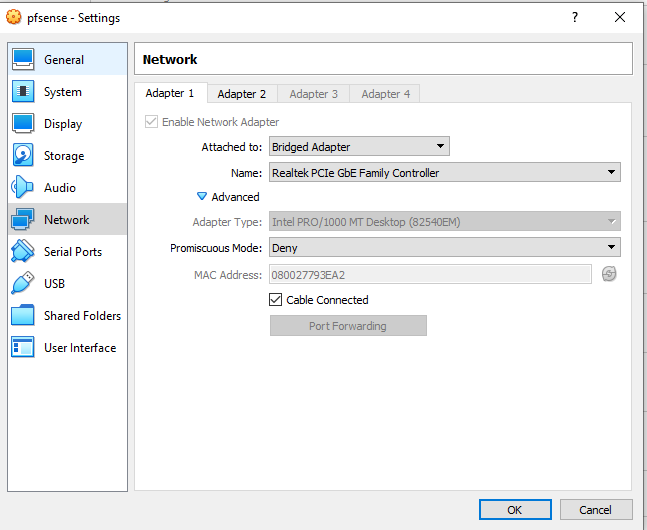
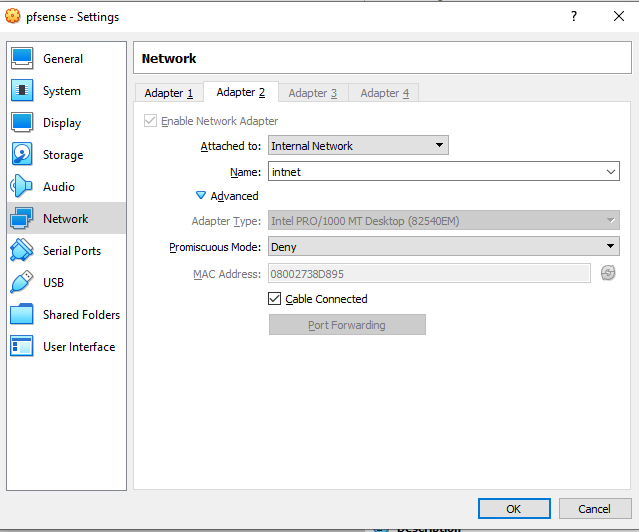
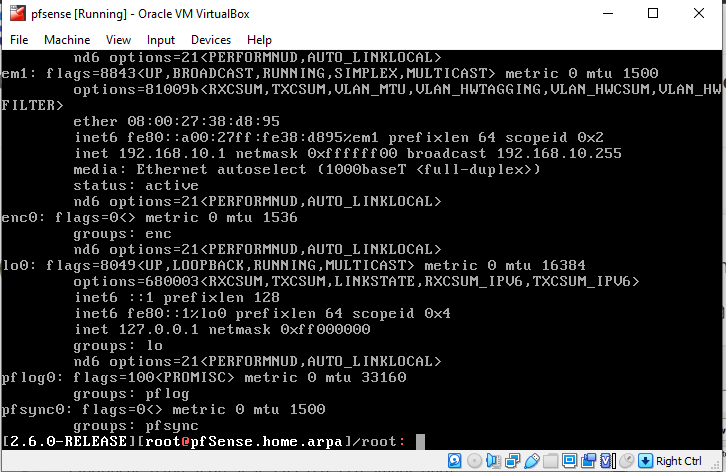
-
Ok, and you have LAN assigned as em1 I assume?
Is the Lunbuntu VM also using that same Internal Network?
If you set it to DHCP does it pull an IP from pfSense?
-
@stephenw10
yes, that's right.The lubuntu VM uses the same internal network sir, but different MAC's should be like that, right?
I've set DHCP on pfsense's em1 (LAN) interface, but on the lubuntu DHCP VM it gets the same IP as the pfsense setting
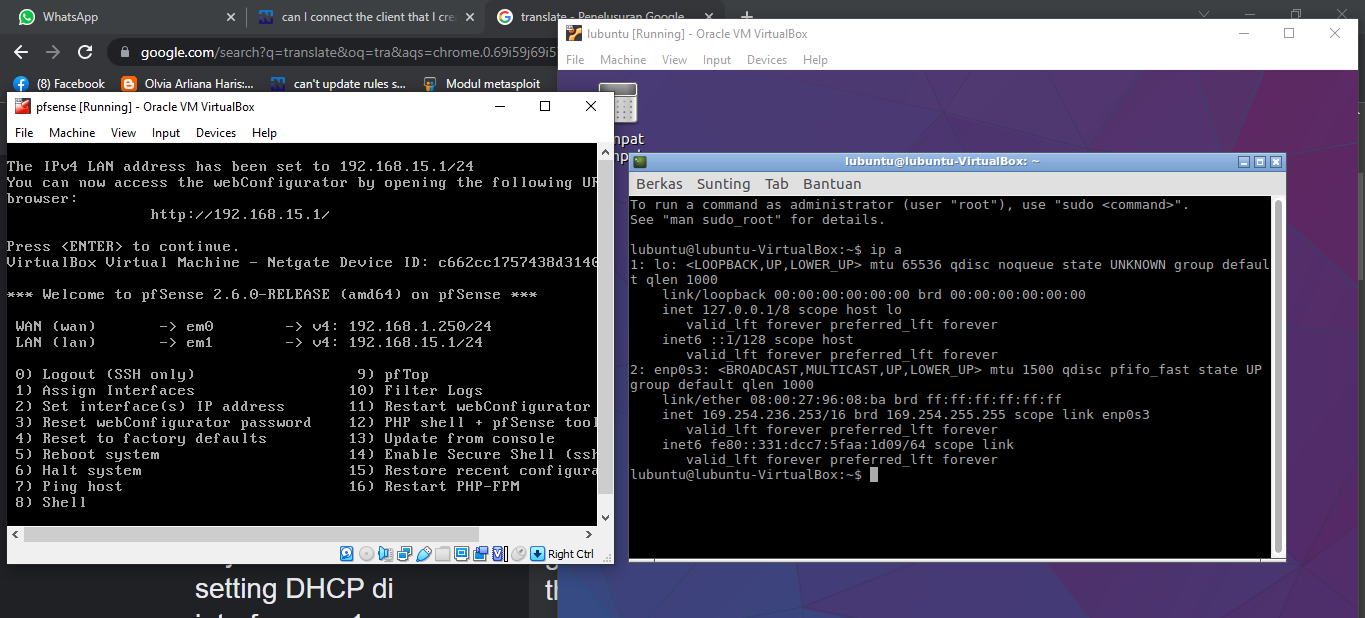
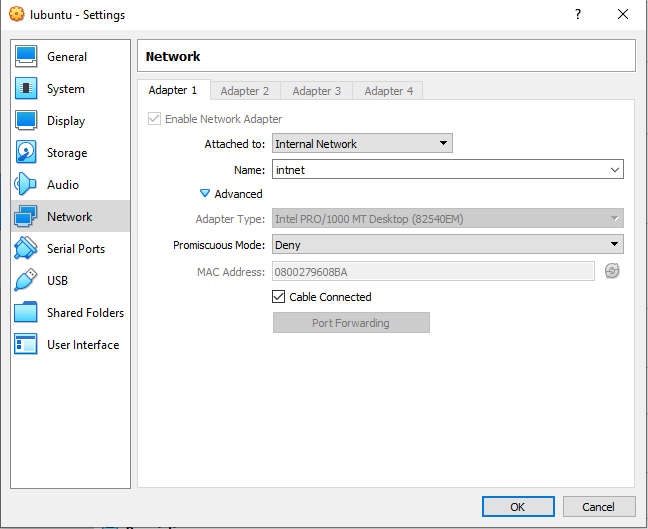
-
It looks like changed the pfSense LAN IP and subnet from 192.168.10.1/24 to 192.168.15.1/24. Did you enabled the DHCP server on LAN at that step?
Is the Lubuntu interface configured as a dhcp client?Steve
-
@stephenw10
now the lubuntu VM has got a DHCP IP from pfsense sir, what's the next step?
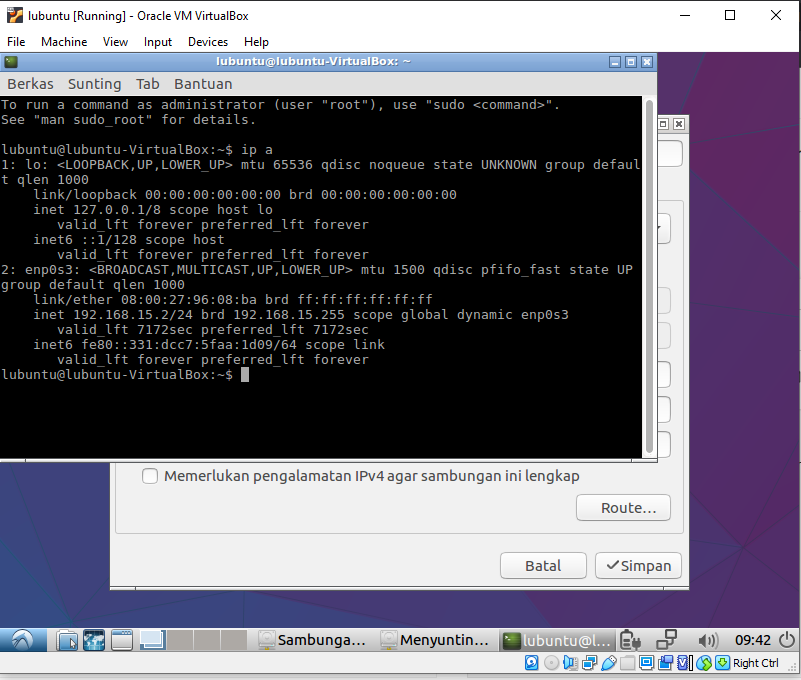
-
@stephenw10
I've tried the web gui on the lubuntu VM, but still the web gui pack can't run.