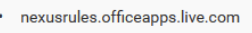PfblockerNG
-
Hi Guys,
I'm new to pfsense and I managed to install and configure PfblockerNG successfully now I need to know is there any way to unblock certain external IP Addresses from the blocking
I used DNSBL
-
@tharinduudaya It's DNS, not by IP, but you can add the hostnames to the "DNSBL Whitelist" section.
-
Stuff that gets blocked can be seen here :
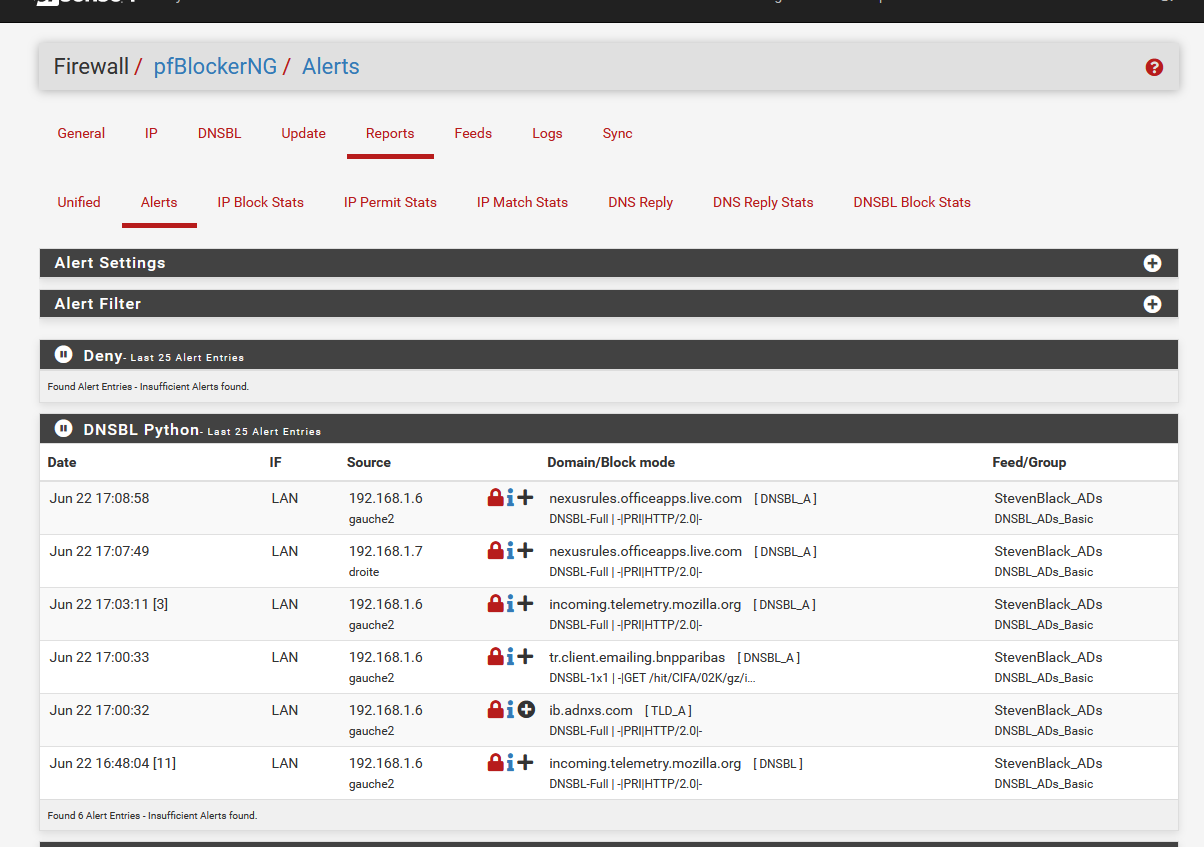
Hover the mouse pointer over
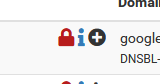
and read what is proposed.
'play' with them.
-
@gertjan I tried these and this is unlocked only the domain right?
-
@steveits Hostname means device hostname right?
-
-
@gertjan Hi I found a method to whitelist the Internal IPs. I enabled Pfblocker python mood
-
The python module doesn't work with IPs.
It's under the DNSBL tab, not the IP tab :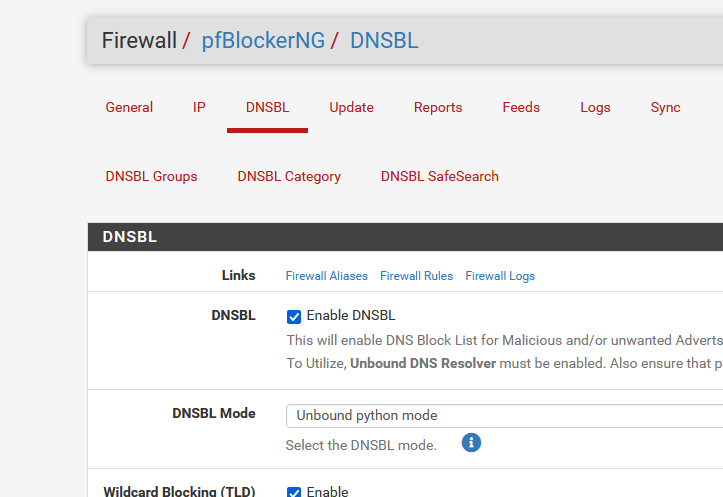
The python module gets called by the Resolver unbound, you can see it as a plugin for the resolver.
The resolver resolves host names to IP addresses (amongst others).You can white list host names of coutse.