Proper way to carry Wifi VLAN to a ethernet port?
-
Hello,
I'm setting up a pfSense based on a APU 2 board, which has 3 ethernet ports and a WLAN module, for home usage.My question is: I'd like to bring the VLAN defined for the wifi interface out to an external switch (so to share it with an external AP). The pfSense ethernet port used for this function will likely carry also other tagged VLANs.
What is the proper way to achieve that?Thanks
-
Don't use the APU2 Wi-Fi.
Trunk all your vlans out to the switch, only trunk the Wi-Fi vlans to the access-point.
Ge1 pfSense uplink.
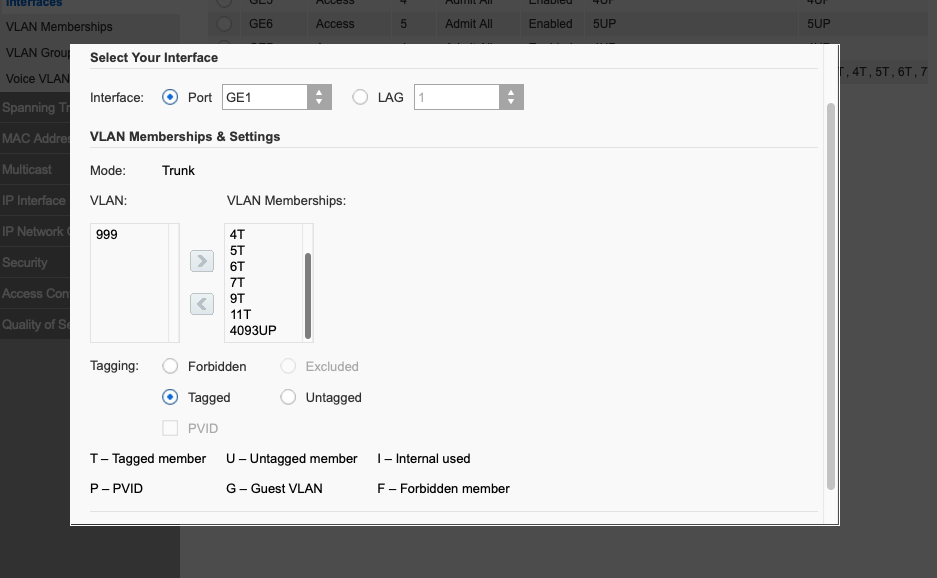
Ge3 access-point downlink.
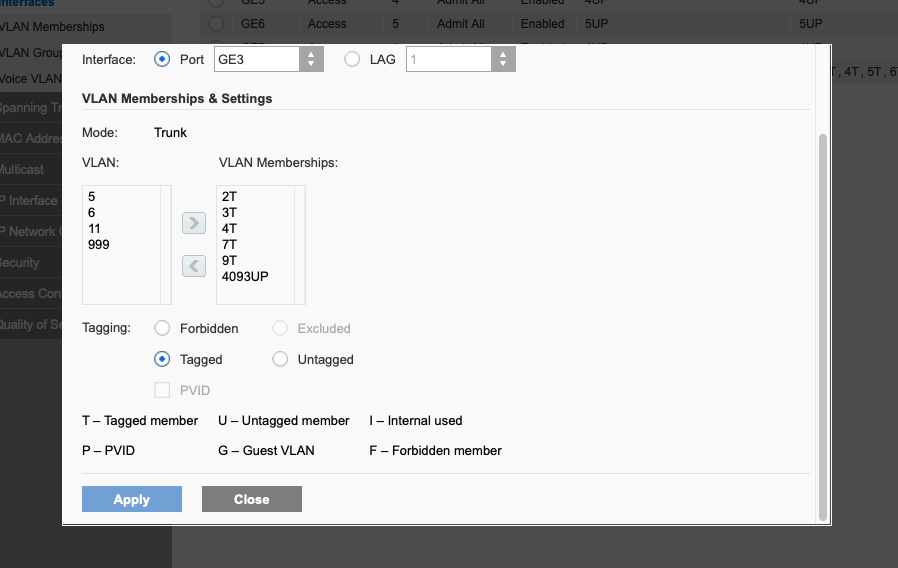
-
@nogbadthebad said in Proper way to carry Wifi VLAN to a ethernet port?:
Don't use the APU2 Wi-Fi.
Thanks for your answer, but it goes out of the specs of my problem.
-
@minimos
On pfSense you have to define an AP VLAN on the port which the switch is connected to and as well on the switch and bridge it with the wifi VLAN. -
I have a VLAN going to my access point for guest WiFi. The LAN interface is configured with VLAN 3, as well as native. My AP is configured to have the 2nd SSID on VLAN 3 and my Cisco switch is configured to allow VLAN 3 on the ports connected to pfSense and the AP.
It's as simple as that.