22.05 and pfblocker
-
Since the upgrade, i noticed that pfblockerng has been taking up quite a few CPU cycles. Performance hasnt been an issue but the cpu idleness has been noticeable. Monitoring usually has me at 98% idle and now I hover around 74.
I noticed there is a redmine to pfblocker and 22.05 release but are other seeing the same issue?
Since yesterday im comfortable to say that pfblocker package isnt healthy since the upgrade (have since re-installed).From Diagnostics > System Activity
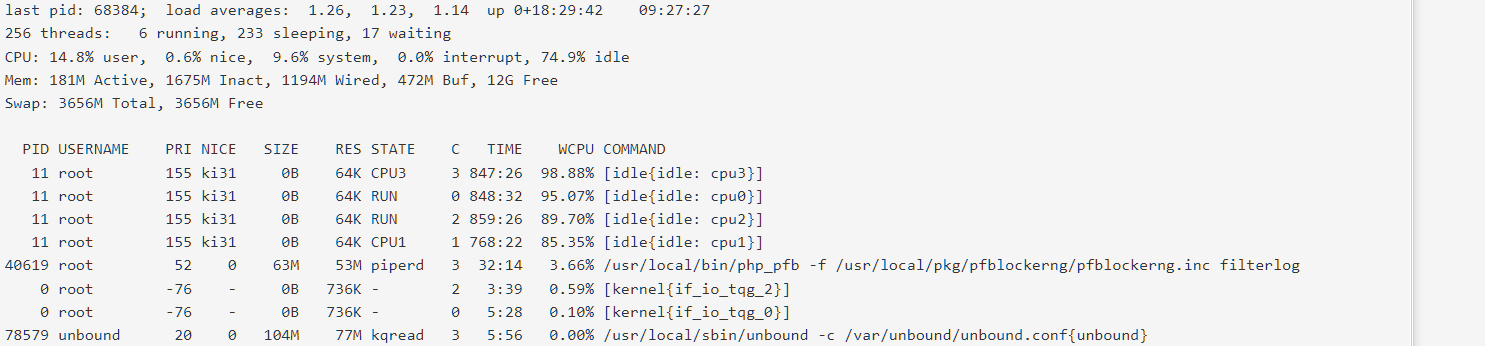
All other packages are functioning normally.
-
 J jimp moved this topic from General pfSense Questions on
J jimp moved this topic from General pfSense Questions on
-
-
@mcury Thanks for that. The hotfix in the thread didnt fix my issue, unfortunately.
IP Block Stats logging is not working and CPU utilization is still high.
Looks like i have to wait this out. Appreciate your help! -
@michmoor After applying the patch, you need to restart the pfblocker service.
It fixed for me, it should fix for you too.. -
@mcury did restart the service.
This is what my line looks like. What do you think?$r = explode('', $result, 2);
-
@michmoor There have been other posts such as https://forum.netgate.com/topic/171527/3-1-0-4-high-cpu-load/2. I haven't noticed this on any of our installs/clients, though haven't looked that closely or watched them over time.
The Redmine note has a space:
$r = explode(' ', $result, 2);
not
$r = explode('', $result, 2); -
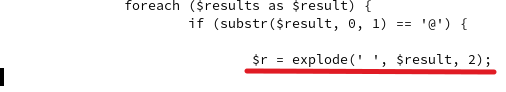
if (substr($result, 0, 1) == '@') { $r = explode(' ', $result, 2);As you can see in the reddit post, it fixed the CPU usage for others too:
https://www.reddit.com/r/pfBlockerNG/comments/v7zp72/ip_block_logging_not_working_in_2205_plus_release/ -
S SteveITS referenced this topic on
-
S SteveITS referenced this topic on
-
-
M mcury referenced this topic on
-
M mcury referenced this topic on
-
M mcury referenced this topic on
-
M mcury referenced this topic on