Cannot access AP web ui
-
@nopfsense and what exactly are those interfaces plugged into?
What is this 192.168.1.24 device?
-
@johnpoz hi, there is nothing connected to WAN a win10 pc laptop is connected to the LAN 10.10 and the AP to AP01 22.2 that's all. laptop wifi is turned off. So i do not know what this 192.168.1.24 is. The laptop is receiving the 10.10 ip from pfsense. 1.24 doesnt show in the ARP Table settings on the laptop or the pfsense.
-
@johnpoz ok, so a ping to 192,168.22.1 or 22 from 192.168.10.10 would go to 192.168.10.1, and then should be forwarded to 192.168.22.2 as both networks/interfaces have allow all protocols rules?
Or am i incorrect?
-
@nopfsense so your saying your windows 10 pc plugs directly into lan interface on pfsense - there is no switch between. Its IP is 192.168.10.10
And you try and ping 192.168.22.1 and you get back a reply from 192.168.1.24??
Lets see ifconfig output on pfsense. Or the status interface page in the gui.
What your saying it really just impossible. So clearly there huge amount of pieces missing from this puzzle.
Did you setup a VIP on pfsense? I see a wireguard interface on pfsense - what is that IP? Something thinks its IP is 192.168.1.24
-
@johnpoz the wireguard was before i wiped the pfsense box.
Now:
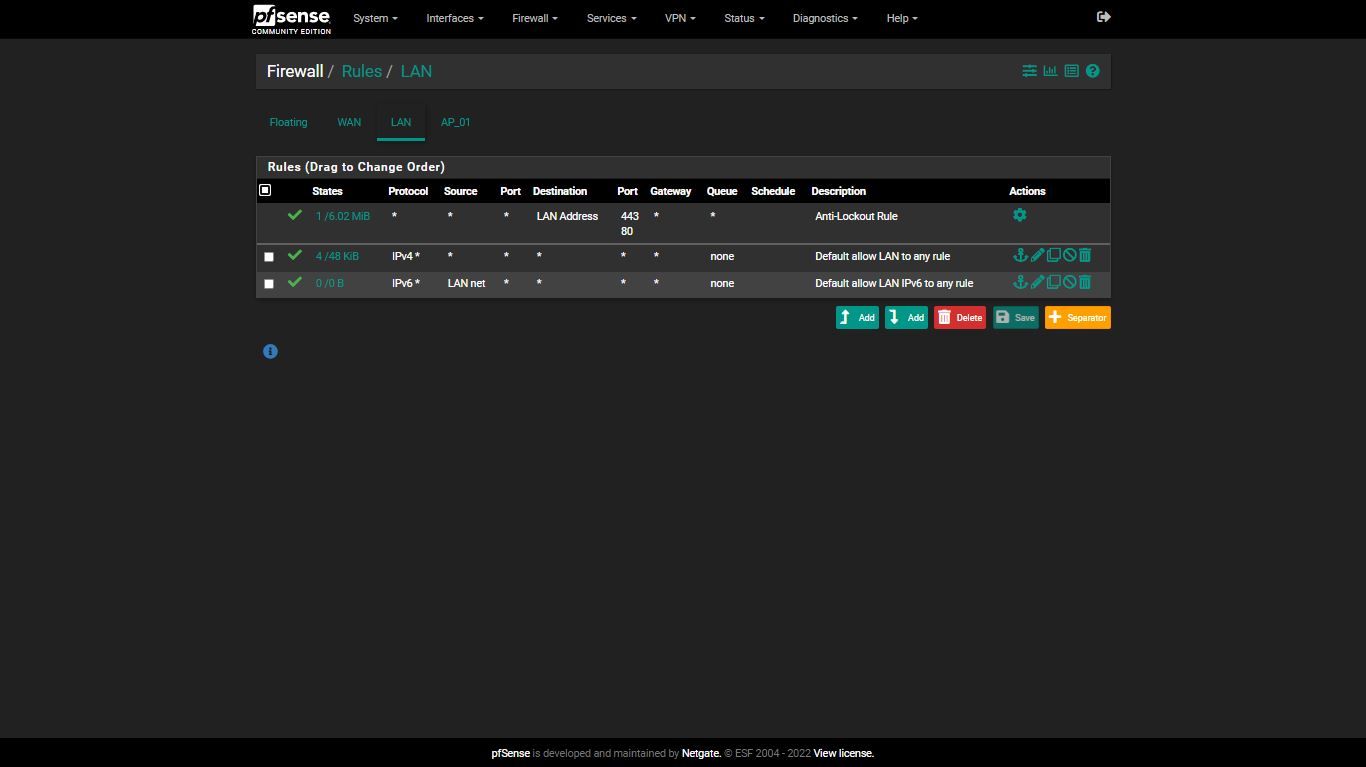
If i ping 24.1 it responds
Forgive me it took a moment for me to think of but it's too hot here, there's a heatwave going on, I disconnected the LAN from the pc and can still ping 1.24, so it's on the laptop, so i disabled the network card and can still ping it, so i have noooooo idea what's going on. Any ideas? -
@nopfsense does your laptop have wireless card? Does your laptop have vm software installed?
On your laptop do an ipconfig /all from a cmd prompt
Does the laptop have any vpn software installed?
-
@johnpoz The wireless card is off and there is very little installed on this pc, no vmware
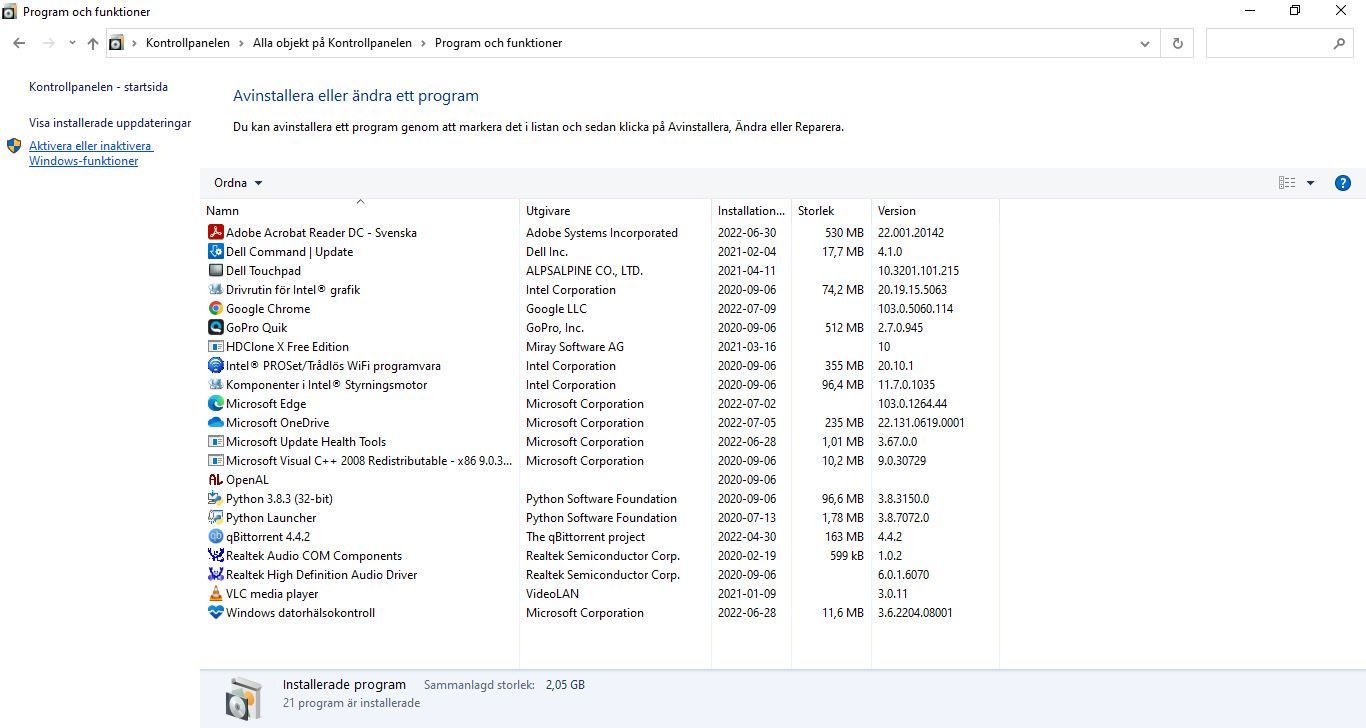
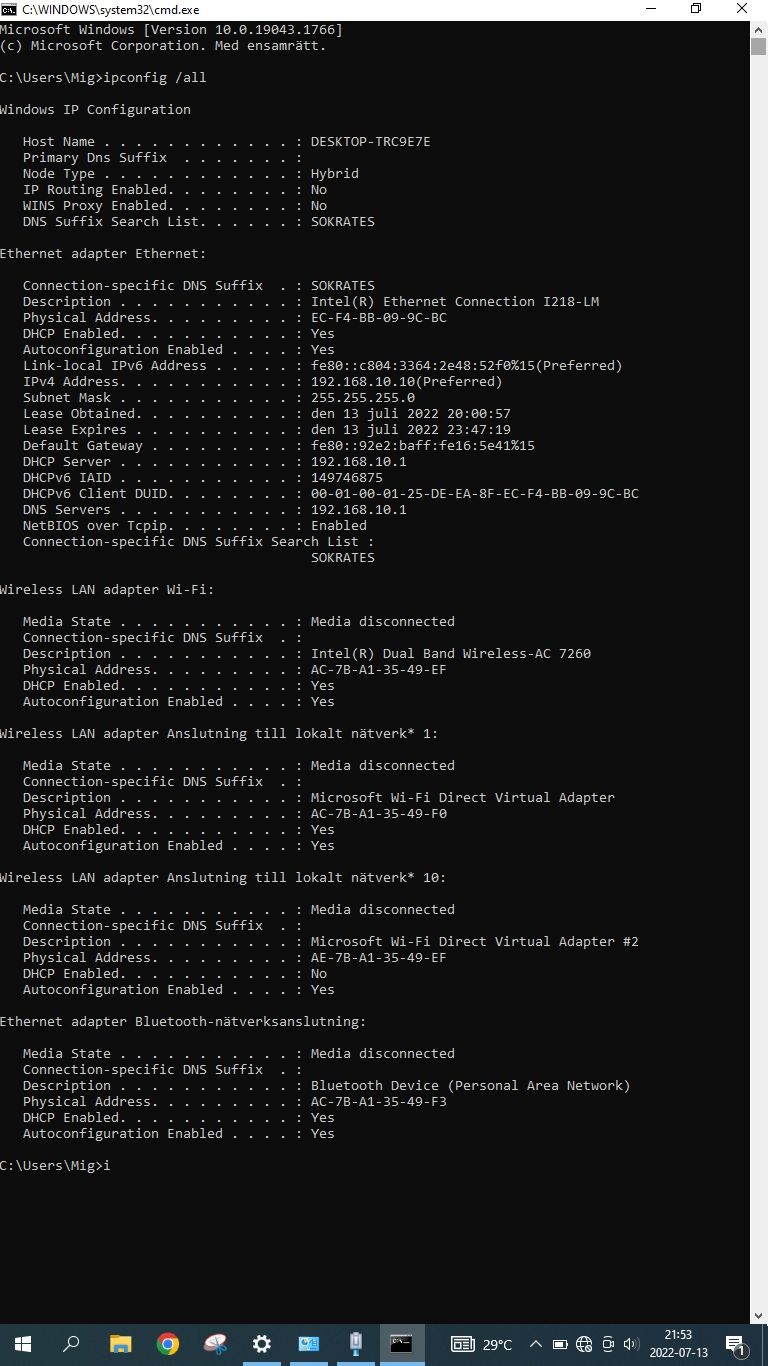
I rebooted in to safe mode with networking reinitiated the n/wcard and it disappeared, it has stayed gone on ordinary reboot.
But i still can't get to the 22.x network :(
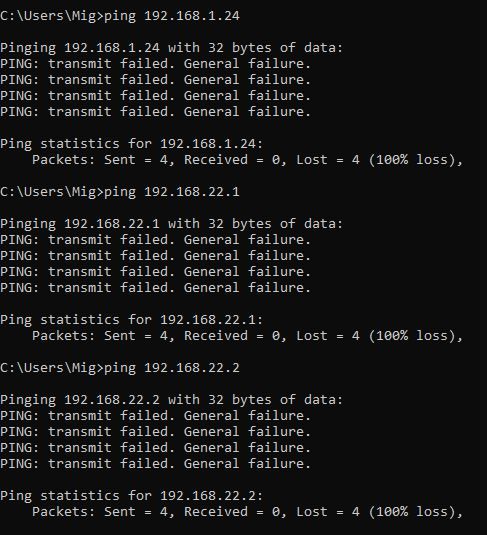
Also plugging the pc in to the AP 22.x interface i can't ping 192.168.10.1 even though the rules should allow it.
I don't have another pc here to test if it's a pc issue. I'll be able to try in a few days.
-
@nopfsense that machine is not pinging anything, general failure on that pc is not anything to do with pfsense.
-
@johnpoz hi, i finally got hold of another laptop, plugged it in and it worked as it should. No problems, as you suspected the problem was with the other laptop. The weird thing is that when i plugged in the original laptop it also works fine now. No sign that there was ever a problem. I'm mystified, all the same cables. Just 4 days of inexplicable headache. I've rebooted and wiggled cables and can't replicate the problem, so unless it returns I have to guess that the problem, whatever it was is gone. So I say thanks to everybody that spent the time to give advice.