OpenVPN cloud site to site packets not coming through
-
I am trying to use OpenVPN's own cloud servers to create a site to site network. Both sides are behind CGNAT.
I able to connect both sites to the cloud and am not receiving any errors regarding the connections. I have not entered any routes since they are being supplied by the server and seem to be correct.
The firewall rules are set to pass all traffic IPv4/6.
Of interest, I tried using their default subnet of 100.96.0.0/11 but couldn't reach the other side of the network. It seemed weird to have a public IP subnet as my private site to site addresses so I changed it to 10.3.103.0/24 but that also didn't work.
From 10.3.103.18:
ping 10.3.103.34All pings transmitted and received but packet capture on the interface on the remote side yields no packets received. Are the reply packets being sent from the cloud and not the remote side?? I am trying to get BGP to recognize remote neighbors like my other connections but this cloud one is never connecting.
I have a feeling I'm not identifying the correct virtual address on the other site. I am using the interface address for the openvpn client connected to the cloud. The documentation says I should use the local IP address but there isn't one on pfsense. Looking at the interface page, I cannot specify one.
Can anyone help?
Thanks,
Devan
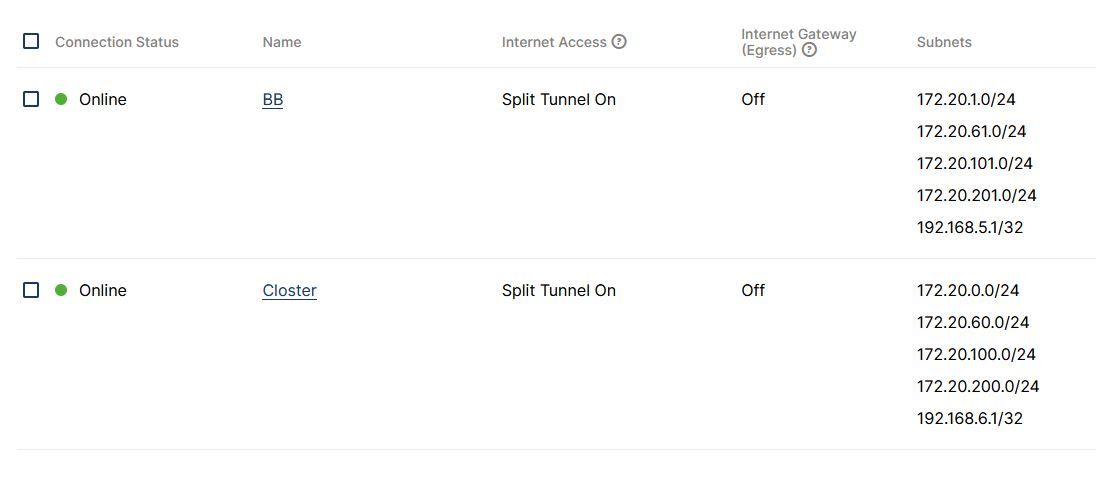
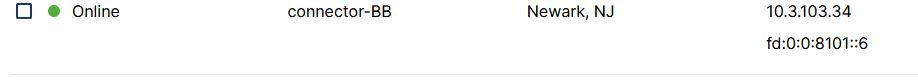
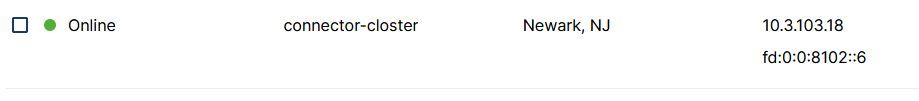
-
If I packet capture on the remote side, I can see ping packets coming over after I turned off the cloud NAT (SNAT) function.
However, when using BGP, if I capture packets on the cloud interface on the local side, BGP is not sending any requests out.
BGP is sending out requests on my other openvpn client interfaces as appropriate.
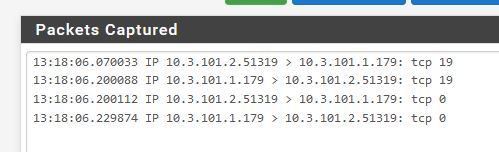
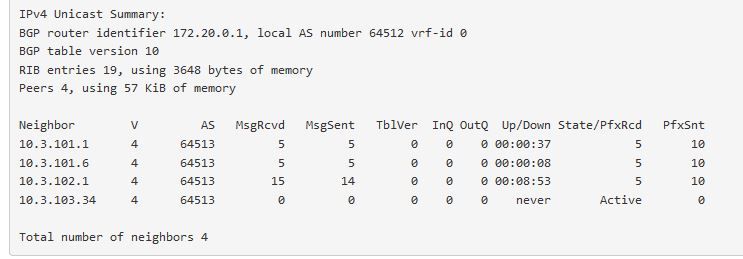
But not on the openvpn client connected to OpenVPN cloud.