pfSense on Proxmox
-
Hi,
This is my current setup.
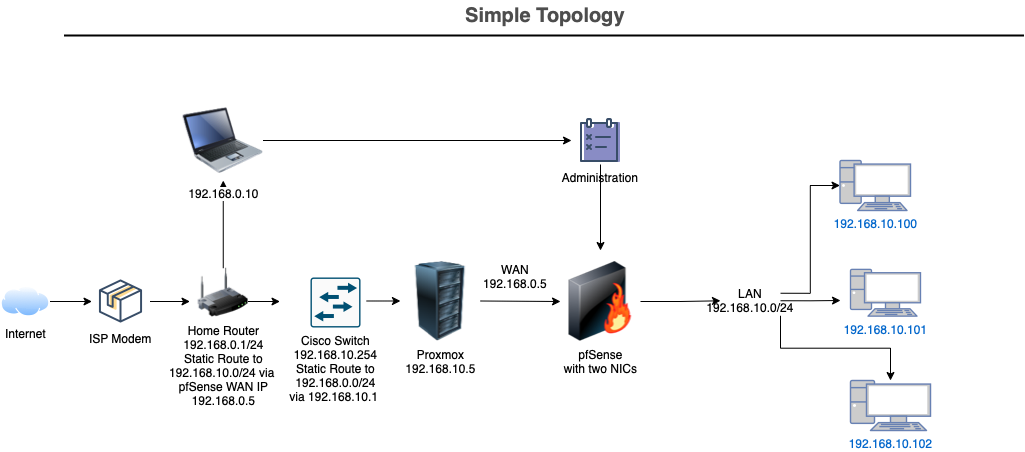
I can open the pfSense GUI at192.168.10.1from my laptop which is connected to my ISP router.I can ping from
192.168.55.0/24devices to any device at 192.168.1.0/24.As mentioned, I can only access the pfSense firewall at 192.168.55.10 from 192.168.1.0/24 but not the devices on 192.168.55.0/24 network.
The
System logsshows the ICMP ping from my laptop to the destination VM behindpfsenseand its not blocking it...
what am I missing? -
@fahadshery said in pfSense on Proxmox:
As mentioned, I can only access the pfSense firewall at 192.168.55.10 from 192.168.1.0/24 but not the devices on 192.168.55.0/24 network.
No idea, where these network ranges should be in your setup. The picture doesn't show them.
Apart from this you have configured 192.168.10.0/24 on both WAN and LAN side of pfSense?
-
@viragomann ٰ sorry if it wasn't clear from the diagram.
Here is the total network:
ISP router =192.168.0.0/24. This router is used to connect wireless devices in the house and connects them to the Internet.
An Ethernet cable goes from this router to theProxmoxserver's one of the NIC interfaces. This interface will be used to get WAN address from the router.
Proxmox server =192.168.10.0/24. The Cisco switch and the pfSense LAN live on this network.I then added a static route in the ISP router for
192.168.10.0/24via theWAN IPthat it assigned to the WAN interface of thepfSensethen open up a firewall rule on theWANto pass any traffic that gets on theWANinterface.As mentioned, devices on the
192.168.10.0/24can ping and see devices on the192.168.0.0/24network.
But the laptop can only see the pfSense web GUI and can't access the devices on192.168.10.0/24network.Hope this helps?
-
@fahadshery said in pfSense on Proxmox:
But the laptop can only see the pfSense web GUI
Which IP, WAN or LAN?
And the laptop has an IP in 192.168.0.0/24?
I guess, it is connected via wifi. So that means, your wifi is bridged to the routers LAN (AP mode)? -
And the laptop has an IP in 192.168.0.0/24?
yes, router is at
192.168.0.1and the laptop is at192.168.0.90I guess, it is connected via wifi. So that means, your wifi is bridged to the routers LAN (AP mode)?
yes, laptop is connected via wifi to the router. yes, router does hand out DHCP to its connecting devices from the pool within the
192.168.0.0/24subnet -
@fahadshery
In my opinion you are compromising your system by using ISP router as a router & using it's wifi.A better solution is:
- just use pfsense as your router.
- Your wifi access point belongs on the lan side of pfsense firewall router. A combined product can be used for this but only in bridge mode or better still use a product designed to be an access point.
- On the WAN side of pfsense you want only a modem (eg a combined product in bridge mode & wifi disabled)
- Proxmox console has a LAN address
PS
Save a copy of your ISP router's configuration prior to putting it in bridge mode. That way if a Proxmox update fails you can restore the ISP routers configuration and use that to restore a broken Proxmox installation. -
@patch https://www.youtube.com/watch?v=3l0AySgYlkg&t=380s