Can’t connect to pfSense Web GUI through OpenVPN
-
This is the fourth OpenVPN installation I have done. I have followed the instructions by SparkLabs.
On the latest installation I for some reason, and I don’t know why, cannot access the pfSense gateway (which is at 192.168.12.1), even though I have a successful VPN connection.
Here are the things I have checked:

Since making the above screenshot I have corrected those to 192.168.12.0/24, 192.168.13.0/24. The IPv4 Tunnel Network is 192.168.13.0/24. When I make a test connection, my VPN client IP is 192.168.13.2.
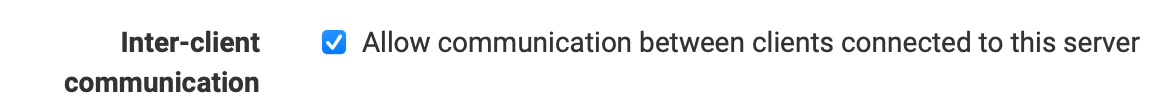
although this one should have nothing to do with my problem.
What am I missing?
-
@dominikhoffmann said in Can’t connect to pfSense through OpenVPN:
Since making the above screenshot I have corrected those to 192.168.12.0/24, 192.168.13.0/24. The IPv4 Tunnel Network is 192.168.13.0/24.
You cannot have 192.168.13.0/24 as the tunnel network and at the remote network at the same time.
If 192.168.13.0/24 is a local network at the OpenVPN server use another tunnel pool, otherwise remove it from the "Local Networks" in the server settings.
-
@viragomann: I fixed it, but that was not the issue. What was the problem was that I had configured the OPT port, even though it is not in use, to use the same IP subnet as the VPN. With that having been changed, everything is working now.
Thanks for your help!