Cisco L3 Switch to Engenius EWS7928P L2 Management Switch (Wireless Controller)
-
I created vlan 40 and 60 on Cisco Layer3 Switch. And I connect that Cisco Switch and EnGenius EWS7928P with fiber cable. There is I didn't get any internet access from EnGenius EWS7928P Switch's Ethernet Port.
Fiber port of Cisco Switch is Trunk port.
But I can't make trunk port to EnGenius EWS7928P Switch.Please help me!
-
@moe-thet-kyaw said in Cisco L3 Switch to Engenius EWS7928P L2 Management Switch (Wireless Controller):
EWS7928P
A trunk port in cisco land, is just a port that is going to have multiple vlans on it - they will be tagged vlans. With possible of 1 vlan not being tagged, this is the native vlan.
So depending.. You either need to set the port on your switch to either understand all the vlan IDs and they will be tagged, or one that is not tagged (native) and set the pvid on that port that untagged traffic is that vlan ID.
So are you running in L3 mode on the cisco where each vlan has a svi set (ip address) and the L3 is routing. Or do you also have these vlans setup in pfsense? And pfsense is routing them, and your just using the L3 capable switch as L2? Atleast for these vlans?
-
Sorry For my question isn't clear.
I have Cisco Catalyst 3750X Series Switch and I configure below command in this switch.
ip dhcp pool AccessPoint
network 192.168.60.0 255.255.255.0
default-router 192.168.60.254
dns-server 8.8.8.8 8.8.4.4
!ip dhcp pool ThirdFloor
network 192.168.40.0 255.255.255.0
default-router 192.168.40.254
dns-server 8.8.8.8 8.8.4.4interface Vlan1
ip address 192.168.1.1 255.255.255.0interface Vlan40
ip address 192.168.40.254 255.255.255.0interface Vlan60
ip address 192.168.60.254 255.255.255.0interface GigabitEthernet1/1/3 (This is Fiber Port)
switchport trunk encapsulation dot1q
switchport trunk allowed vlan 1,40,60
switchport mode trunk
!Now, I Connected Cisco Switch's GigabitEthernet1/1/3------to-----Engenius EWS7928P Switch's Fiber Port.
So, how to configure in Engenius Switch for get internet connection from Vlan40 and Vlan60 that I created in cisco switch.Please help me, I have this problem in job.
-
@moe-thet-kyaw https://www.engeniustech.com/wp-content/uploads/2016/11/EnGenius_L2_Switch_CLI_Guide-2.pdf
-
@jarhead Thanks for your help. But There didn't have any Trunk command in EnGenius EWS7928P model Switch. I already try to make trunk in this EnGenius Model.
-
@moe-thet-kyaw said in Cisco L3 Switch to Engenius EWS7928P L2 Management Switch (Wireless Controller):
EnGenius EWS7928P
Sure there is. Under VLAN/802.1q
As said above, "trunk" is a Cisco term. Any decent managed switch can do trunking but it might not be called that. 802.1q is what you want.
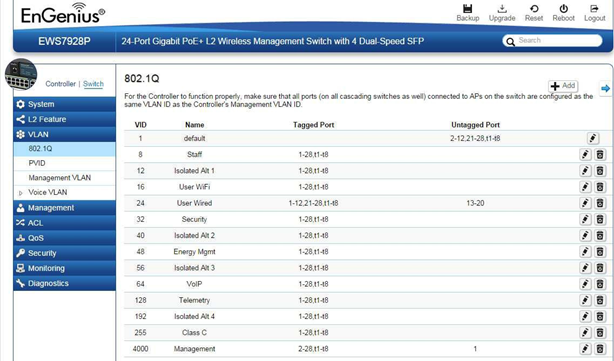
-
The Engenius is a Layer2 switch that will be not able to route the vlans. This must be done by the Cisco L3 switch and/or
by your pfSense firewall. Therefor @johnpoz were asking
you who is routing the vlans.Trunk port is a term from Cisco itself, it is an uplink that
transfers all the vlans from switch to switch and or router.You say uplink and now vlans are in "game", you say trunk
and there will be vlans in the "game".If you want that the Cisco switch is routing the entire
vlans, as I am informed you must be setting them all
up on the EnGenius switch (1:1) as you have it done
on the Cisco one.Very seldom you may getting in trouble, this is one or
the most and often known point why many network admins will be using switches from one vendor and
on opt often comes that you will in greater
installments stack them up (ring). -
 J jimp moved this topic from Problems Installing or Upgrading pfSense Software on
J jimp moved this topic from Problems Installing or Upgrading pfSense Software on