Side to side VPN - Options error: --auth-user-pass requires --pull
-
I created a side to side OpenVPN tunnel from Pfsense1 to Pfsense2.
It used to work but it was hard work to get it working with TLS + User Auth. Now I updated both to the latest Pfsense Version and the connection doesn't work anymore.
I recieve this error:
Jul 21 15:39:55 openvpn 13639 Use --help for more information.
Jul 21 15:39:55 openvpn 13639 Options error: --auth-user-pass requires --pullWhat information do you need to dive deeper into this? The Problem is with this error it appears when you type in the user and password for "User Auth". If I let those fields blank (username + password) the VPN connection is working fine. So I think the certificates are fine.
I read all tutorials and also videos I did not find any Side to side Tutorial with TLS + User Auth. As always: the only, first and last one on this earth... who tries this to get it working.
I'm talkin about this setting on the client side:
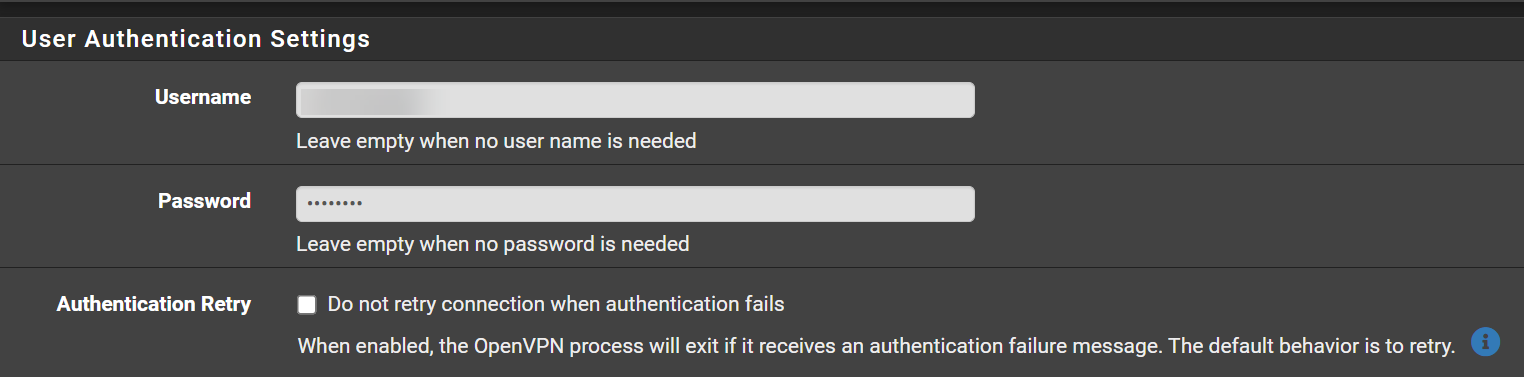
Important: When it's filled out it doesn't event starts to create the VPN tunnel. I don't see any connection on the server side!
Any help is appreciated.
-
@hispeed
Seems the server isn't expecting the authentication data.
Is it set in "SSL/TLS + User Auth" mode? -
Config from the server:
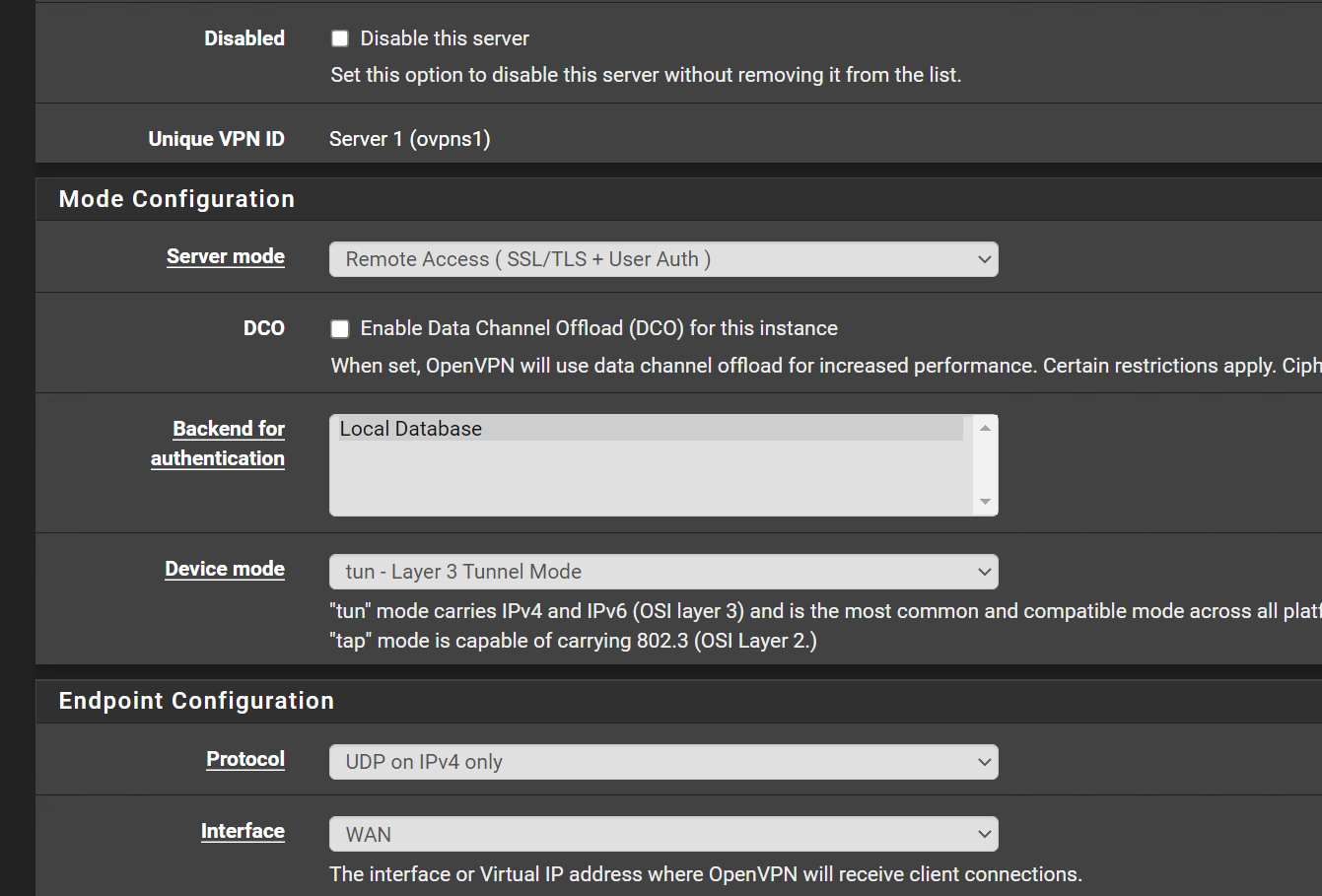
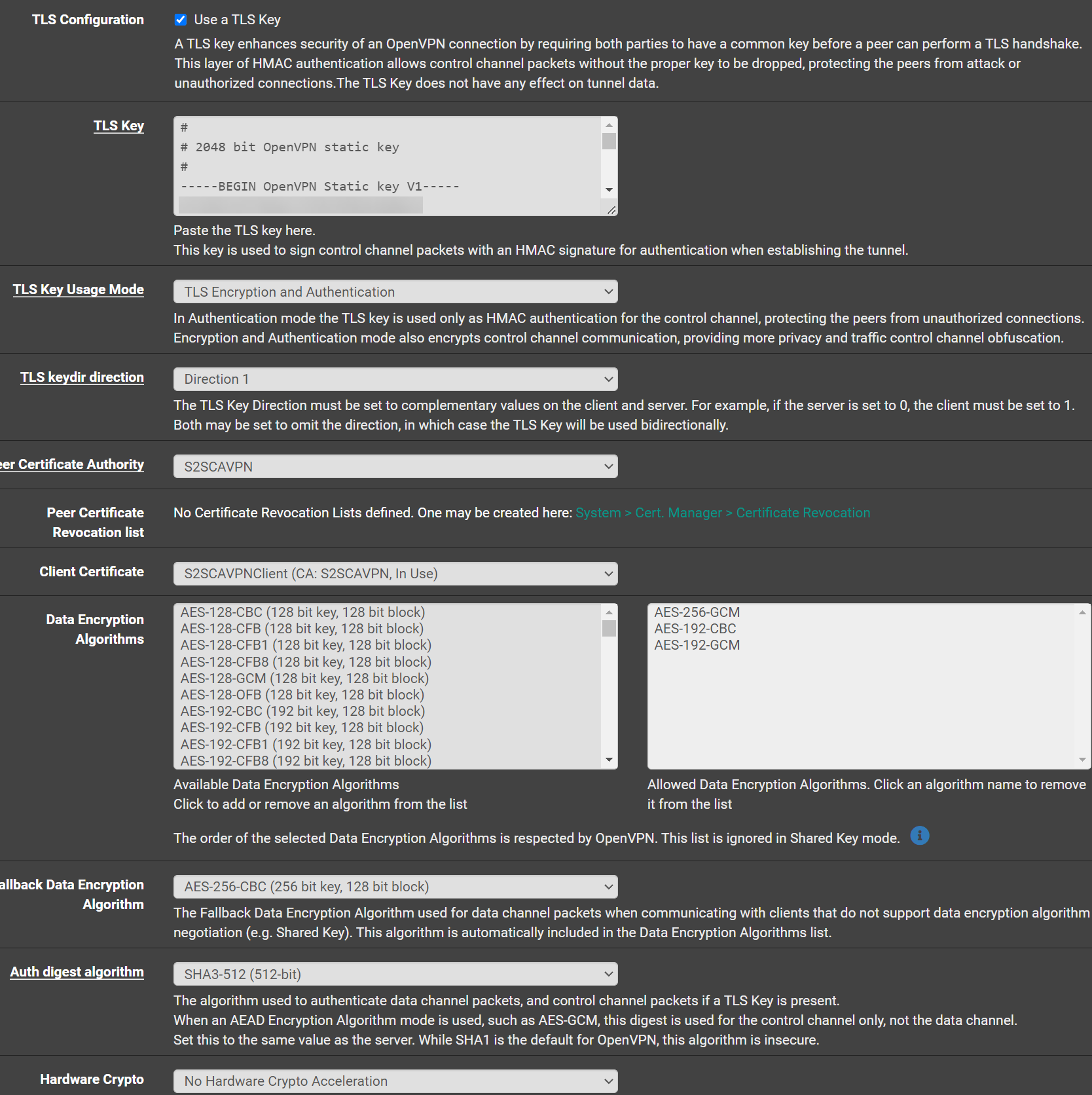
Yes the server should await TLS + User Auth. As i wrote I think the problem is on the client side because the client doesn't even want to connect when I fill out a password and user.
-
Site to Site tunnel does not make any sense with User Auth. This is why the Server Mode is called Remote Access.
Switch over to Peer to Peer (SSL/TLS) and you'll be fine.-Rico
-
Sorry I don't understand that why this is not possible or doesn't make any sense.
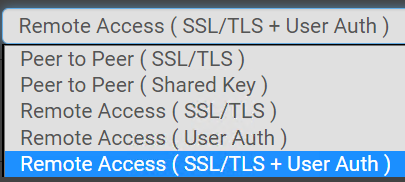
Peer to Peer = Side to Side
Remote Access = Client to Server (client = Laptop or device from external network)Me: I want to have: Peer to Peer (SSL/TLS + User Auth) <- Does not exist!
Is this correct?