Its not possible to ping host between
-
Hello,
I do not understand why this work. I have created a IOT network for some of my devices but they need access to my NAS on 192.168.1.205 but im not able to ping i from my IOT network. There are a rule for it but its as its only work from the IOT -> LAN but not reverse.
My LAN rules:
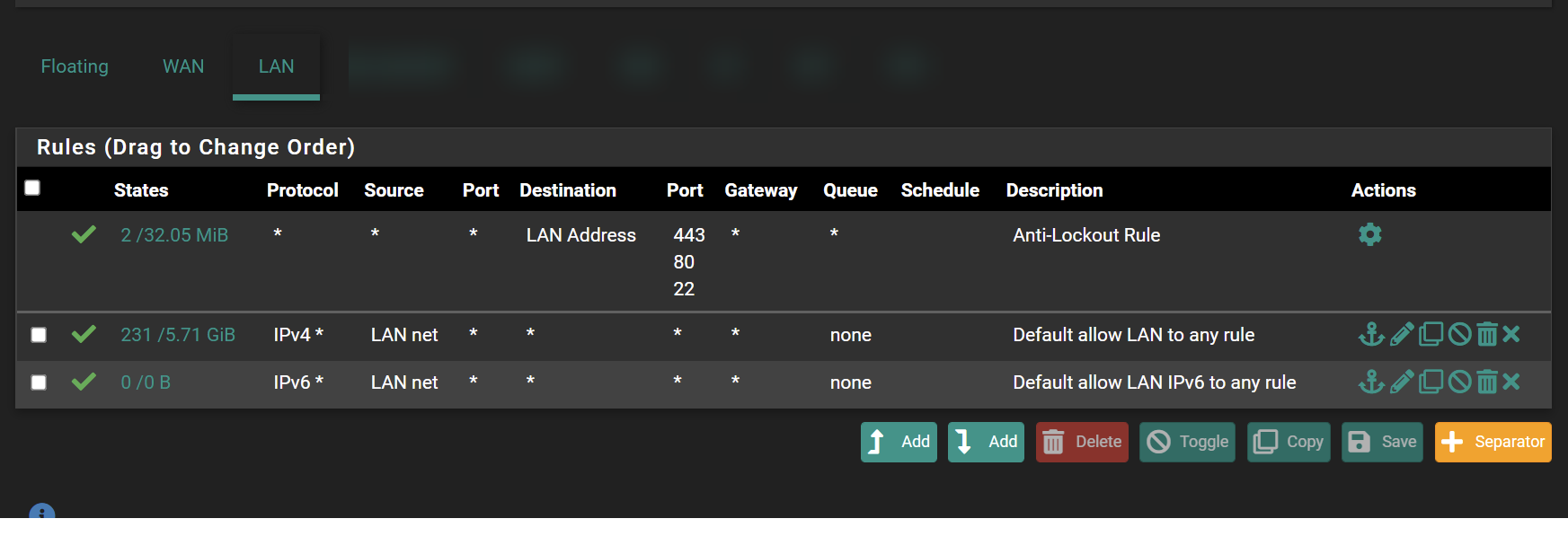
My IOT rules:
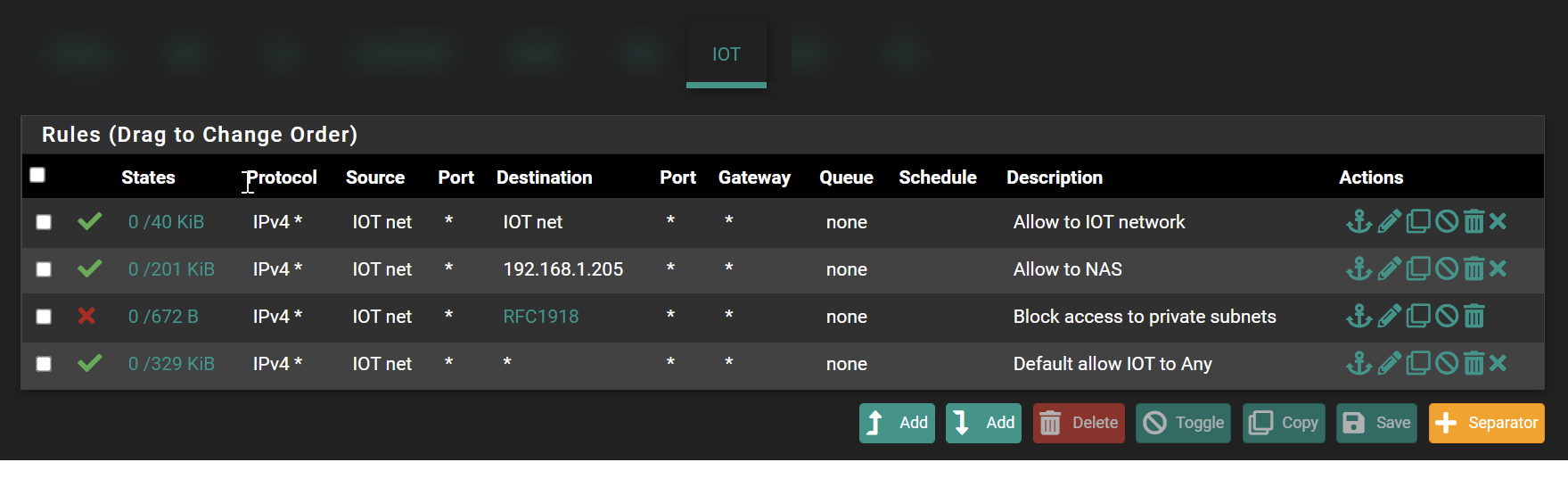
The log from the rule from IOT to 192.168.1.205 (on the LAN network)
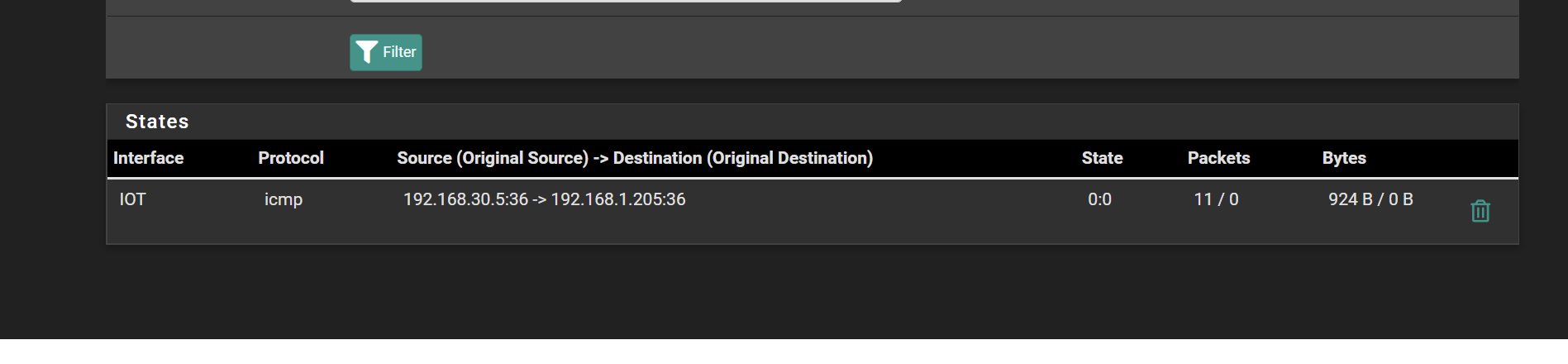
Some there can tell me what i do wrong as i understand do pfsense automatic create the reverse rule for it?
-
@jhave First rule in the IOT tab doesn't need to exist, connections within the same broadcast domain goes through the switch and not through the gateway.
Check your NAS firewall, its probably blocking connections from the IOT network. -
@jhave In addition to the above, use the packet capture in diagnostics.
Makes troubleshooting easy. -
Based on a recent similar issue, I'd also recommend taking a look at the inbound firewall rules on the NAS. I had a similar problem recently where ping wasn't working and the summary was that it was caused by the destination machine blocking inbound ICMP traffic (the protocol that ping use under the hood) https://www.contradodigital.com/2022/07/25/how-to-troubleshoot-ping-icmp-not-working/