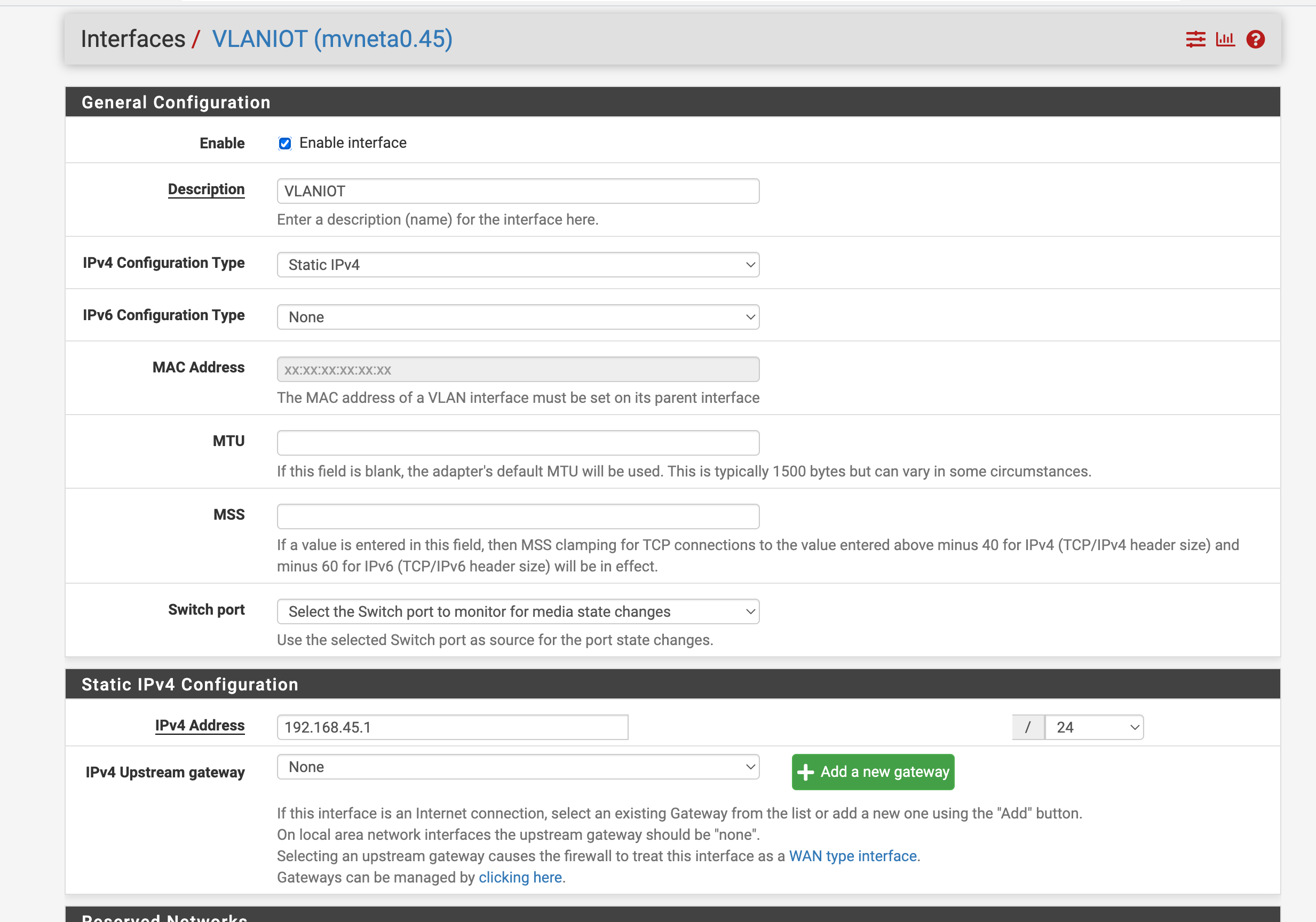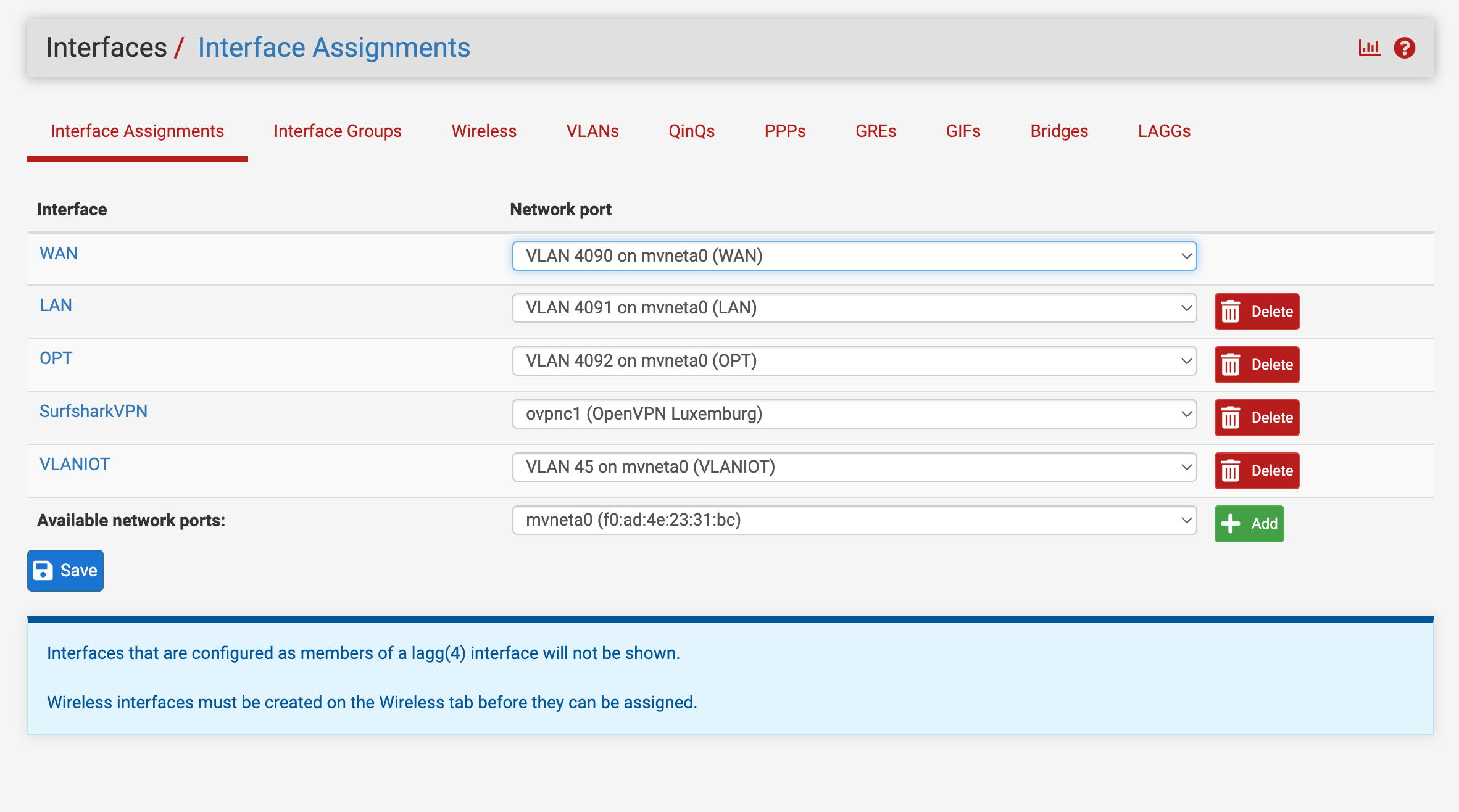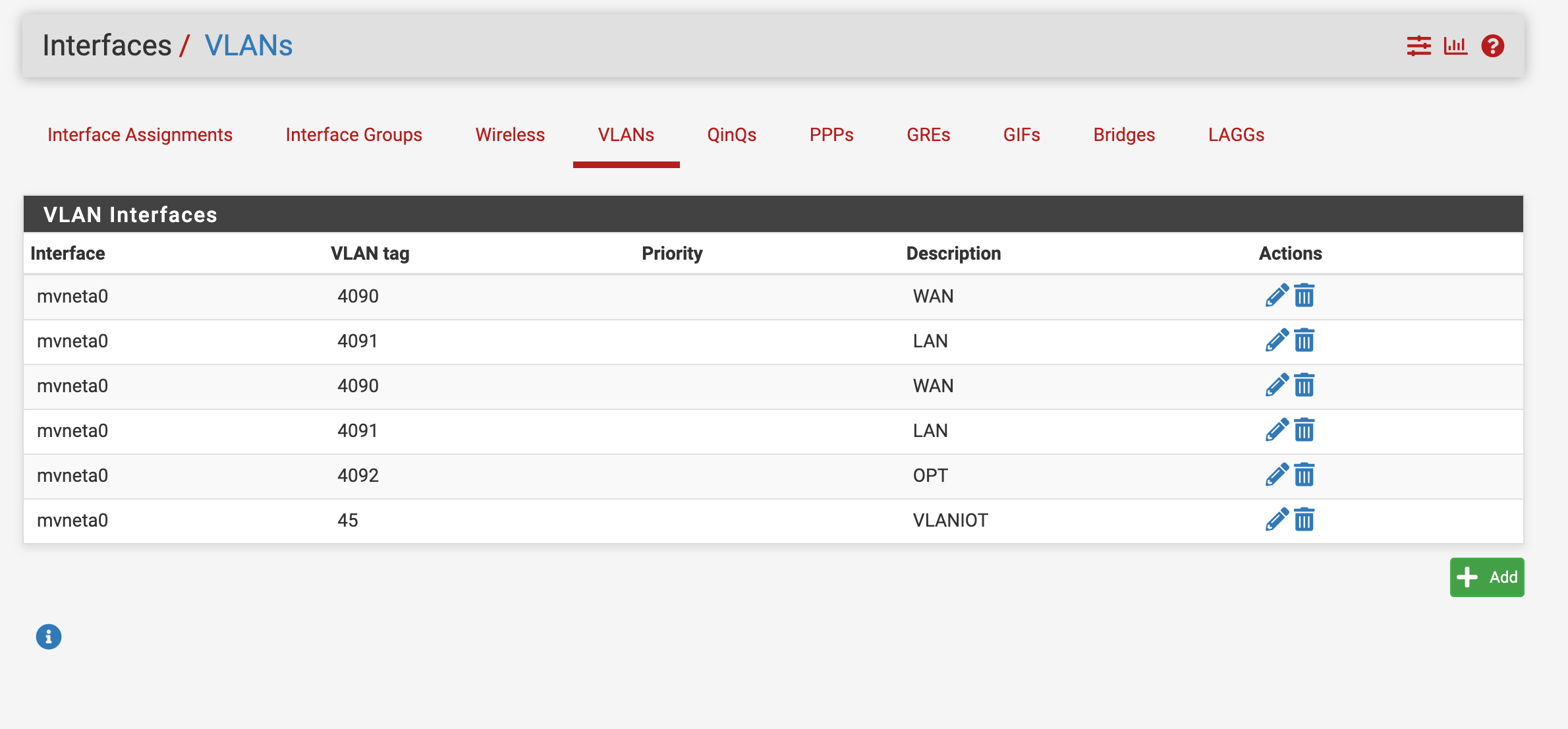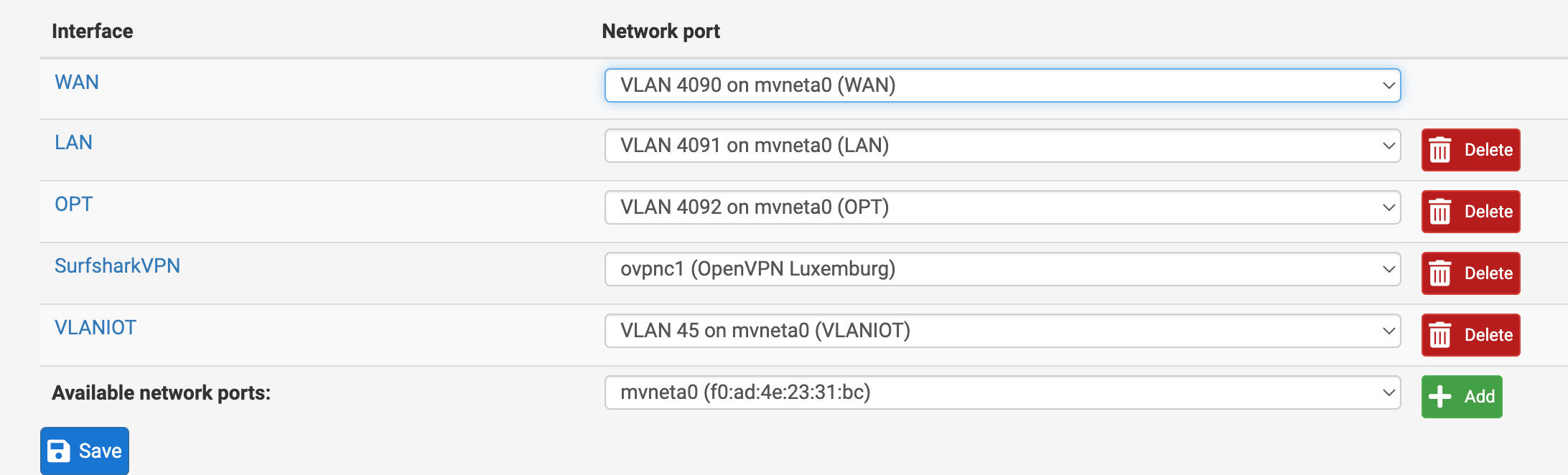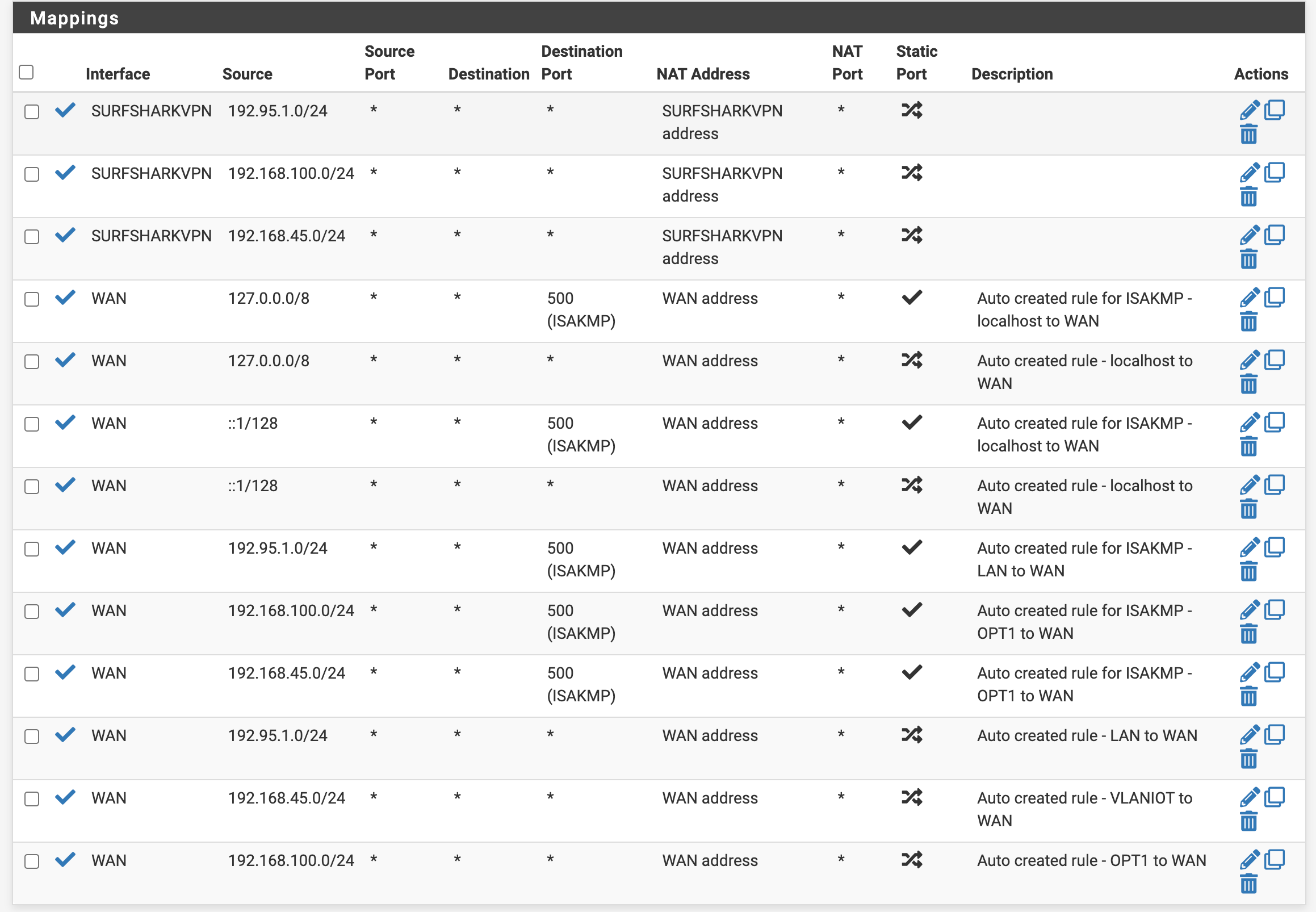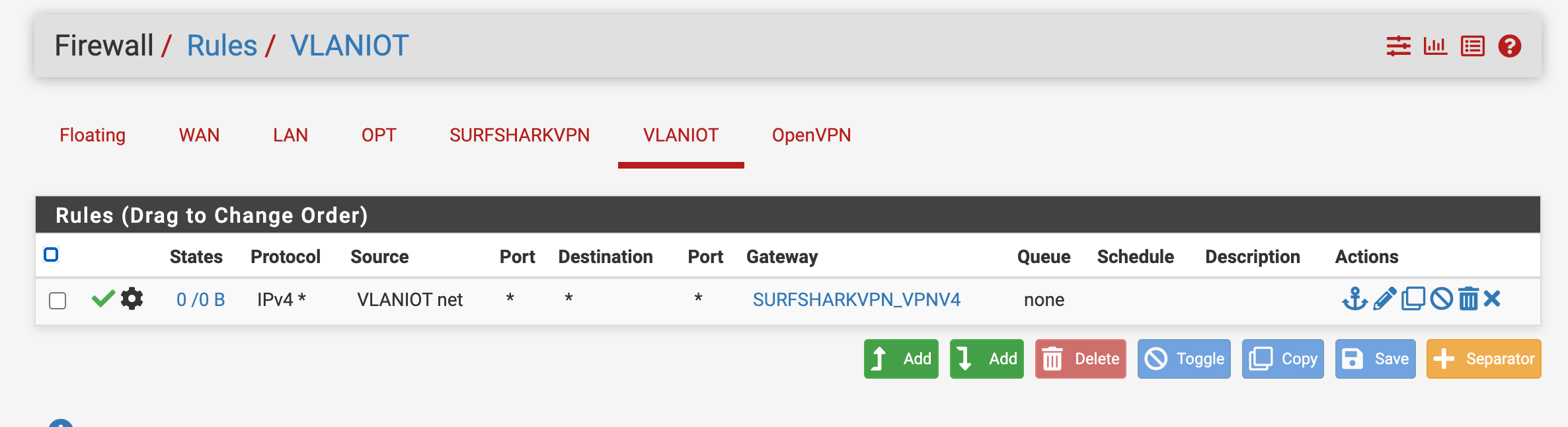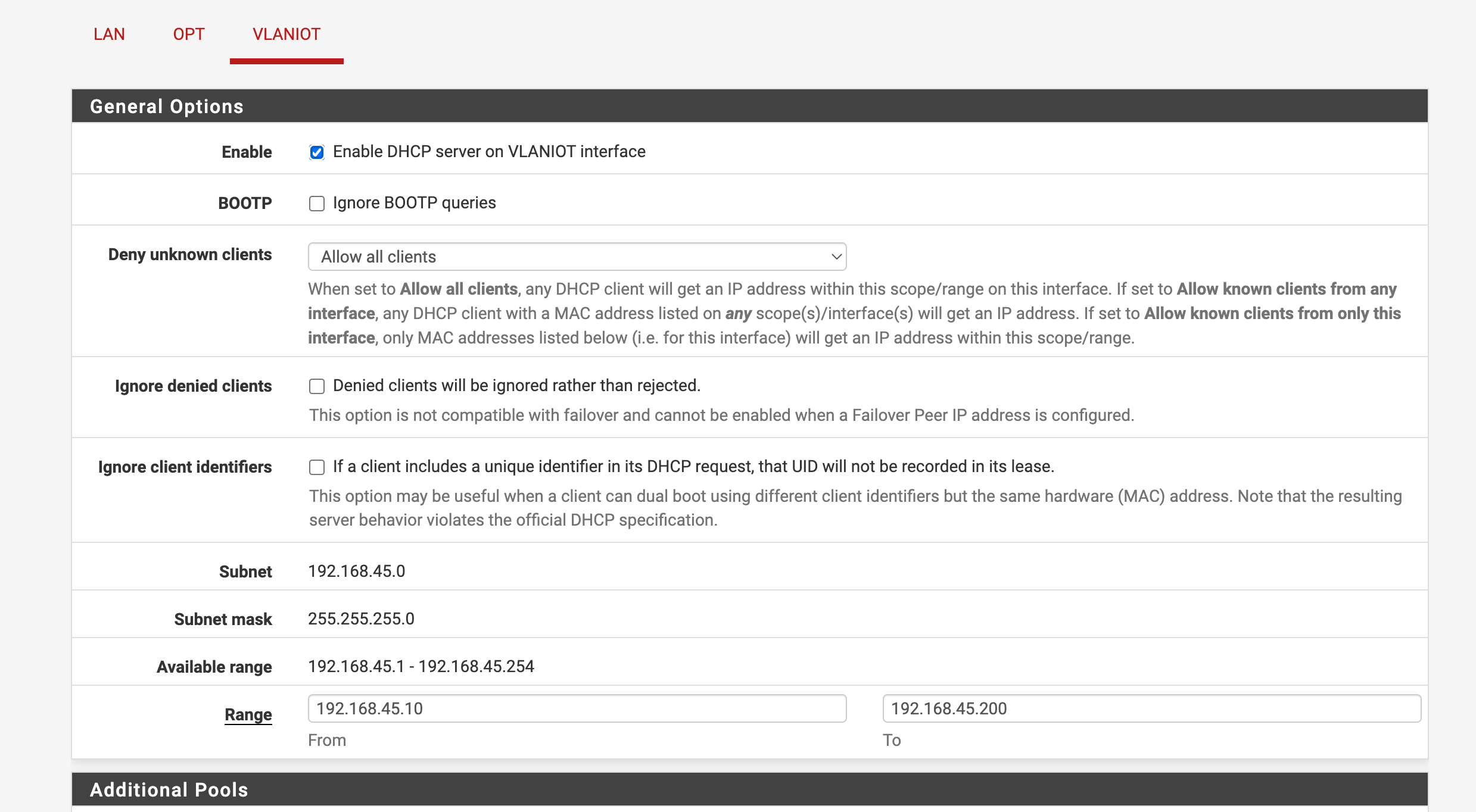Managed switch not distributing other VLAN addresses
-
@jknott TL-SG108E is a new switch I recently bought last week..
-
@mannenor what a cluster you have..
You have all your ports pvid set to 45 and 46, yet the only ports you have in 45 and 46 untagged is ports 7 and 8.
Clearly you do not understand what a PVID is..
This is the vlan the switch will put traffic coming into that port that has no tag.. So from what you posted untagged traffic coming into port 1, 5-6 are going to be in vlan 46
From your last posting 1,5 and 6 would have a pvid of 1. 7 would have 45 and 8 46.
Not exactly sure what your doing with port 4, you have 46 tagged it..
What exactly do you have plugged into what on this switch?
-
What exactly do you have plugged into what on this switch?
Agreed.
@MannenOR
Post a drawing of what you actually want, topology"wise", and we can help you.
As is, you're making a mess as we go.You need a trunk port going to pfSense. Tagged with all vlans.
All other ports will be untagged with the vlan that you want the device plugged into that port on.See if you can do that.
-
@jarhead So What I am trying to setup I have drawn over here. The NetGate Firewall goes to the managed switch, from there it goes from PORT 8. And I want my VLAN to work on outgoing Port 3 so that for the unmanaged switch, all devices will be on the VLAN45.
Thanks for your time anyway guys I appreciate the help!
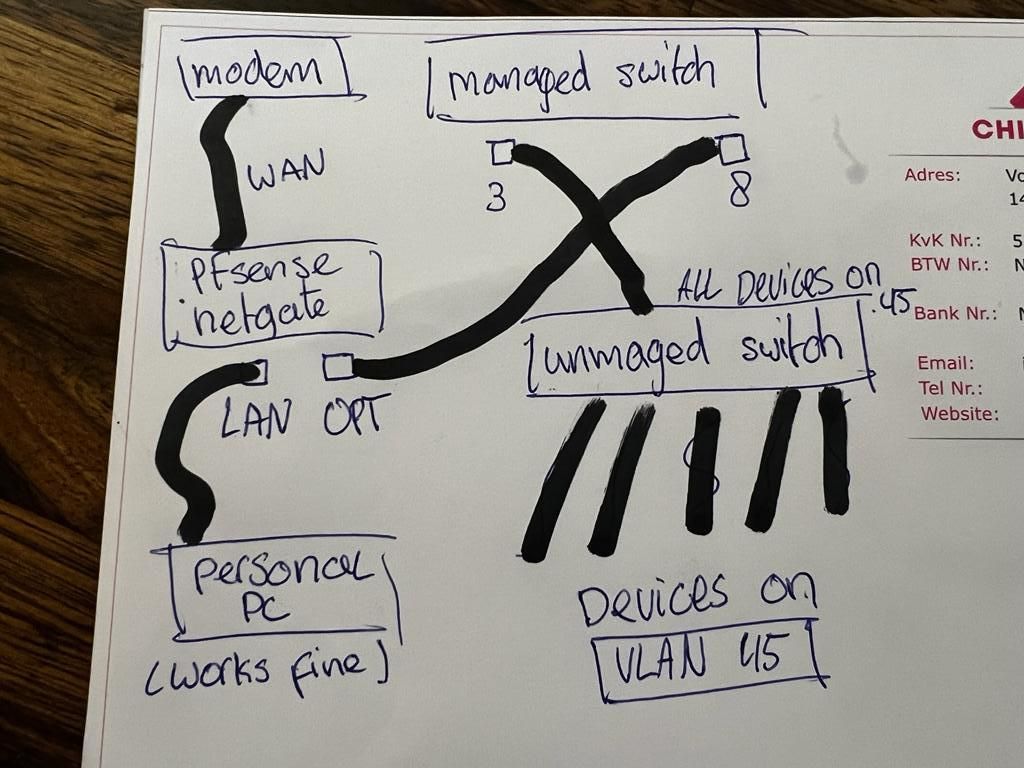
-
@mannenor So all you want is one network going to the OPT interface??
Why use vlans at all? Just assign the address on the interface itself. -
@jarhead For now yes for testing purposes. After that I want to set up multiple VLAN's for my guests, Smart Home IOT network, Cameras and personal.
-
@mannenor what network is 192.95.1/24
Why are you using this? That is a public range, use rfc1918 on your networks..
Your example as already mentioned is just 1 network.. no tagging needed..
Are you going to run an untagged (native network) on this interface.. Is that going to be your vlan 45 on your switch? 192.168.45/24?
And then what you want another vlan 192.168.46/24 that will ride this same physical connection from opt interface on pfsense to port 8 on your switch.
-
@mannenor said in Managed switch not distributing other VLAN addresses:
@jarhead For now yes for testing purposes. After that I want to set up multiple VLAN's for my guests, Smart Home IOT network, Cameras and personal.
Yeah, there's no need to test, it'll work.
Plan what you want and do it.
"Piece mealing" it will just cause frustration down the road.
Best advice, use OPT interface as a trunk port. Meaning don't assign an IP to it.
Then add the vlan 45 and 46 to it. Assign them as interfaces. Give them IP's.
After that, pfSSense will have both vlans on the OPT port. Connect that to port 8 of the switch.
Tag that port with both of those vlans. Untag port 3 with vlan 45. done. -
@johnpoz 192.95.1/24 is the main setup for my PFSense Firewall and also the LAN. The OPT1 has a VLAN attached to it. I want indeed VLAN45 on 192.168.45/24 for the unmanaged switch.
And later I want to add the .46/24 network to a different switch which I still have to buy but I want to have .45/24 working first so that I know what I am actually doing is working..
-
@mannenor said in Managed switch not distributing other VLAN addresses:
192.95.1/24 is the main setup for my PFSense Firewall and also the LAN
And that is a horrible choice - where did you get the idea that you should use that address space? Are you "University of Salford" in the UK?
Well I would just put your 192.168.45/24 native on the port on pfsense..
This is untagged.. And will be the pvid on port 8.. And port 3, and port 3 and 8 will be in vlan 45 untagged.
Now put 192.168.46/24 as vlan on pfsense same physical port and it will be tagged 46.. Now added port 8 46 tagged.
Now put some other port on your managed switch say port 7 in 46 untagged, pvid 46... plug in a laptop - there you go on vlan 46.
-
-
@mannenor said in Managed switch not distributing other VLAN addresses:
I'm not getting your point right here tbh..
Do you own 192.95.1 space? That is owned by the University.. You should not be using public space on your internal networks... Use valid rfc1918 space 192.168/16, 10/8, 17.16/12 - there is ZERO reason to just pull some public IP range out of thin air and think its valid to use on your local networks.
So unless your actually at this university, and their IT told you to yeah put all that /24 behind your pfsense install you should be using it!!
See my edit for for how to do vlan 45 and vlan 46 for your testing.
-
@mannenor said in Managed switch not distributing other VLAN addresses:
@johnpoz I'm not getting your point right here tbh..
His point is you're using public IP's on your LAN.
Lets say Google's IP was 192.95.1.6.
When you try to go to Google from your LAN, what's gonna happen??
In case you don't know, You will never leave your LAN. Meaning you will never get to Google. Why would a packet destined for your LAN addres ever go to the internet?@Jarhead So I should remove the VLAN of the OPT port I guess? And how can I set the OPT port to a trunk port in that case?
As I said, just don't assign an address to it.
Then add the 2 vlans to that interface. -
@johnpoz Man tbh, you are really toxic and from a non experienced person you can't expect them to know everything. I'm not getting it to work with feedback because you literally are in full rage mode. Nice staff from a company selling products and handling customers like that
"An intelligent man is sometimes forced to be drunk to spend time with his fools"
Take another one bud! -
@mannenor said in Managed switch not distributing other VLAN addresses:
literally are in full rage mode
What?? What do think I am raging about - pointing out that your using public space on an internal network?
And I am not staff - just a fan, fellow user helping users with my personal time..
Clearly you do not understand the quote, have you read much Hemingway?
-
@johnpoz Here's one of the screenshots from your previously edited posts, you are toxic man don't try to avoid it because it's the truth. I understand the quote better than you don't worry about that my friend :)
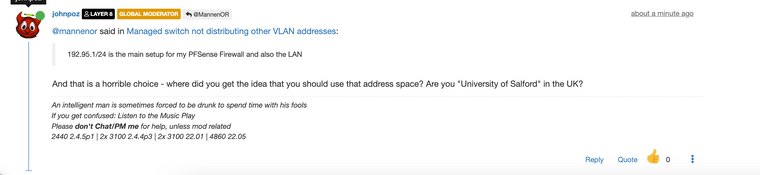
-
-
@mannenor said in Managed switch not distributing other VLAN addresses:
@johnpoz Here's one of the screenshots from your previously edited posts, you are toxic man don't try to avoid it because it's the truth. I understand the quote better than you don't worry about that my friend :)
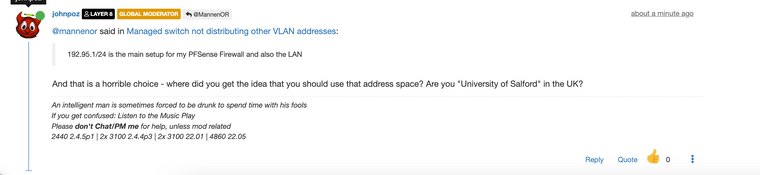
In John's defense you did start this thread with:
"I am trying to make my switch "TL-SG108E" route my pfsense vlans. For some reason they keep going on my main OPT1 VLAN.I have attached screenshots of how I set up my VLANs and other settings. I probably am almost there but I can't figure the rest out sadly.."
And now that you see the truth, were you realy "almost there"??
Not even close and you are not following the instructions given to you so, yeah, maybe there's some frustration here. -
@mannenor said in Managed switch not distributing other VLAN addresses:
I understand the quote better than you don't worry about that my friend :)
No I don't think you do to be honest.. I get it your frustrated trying to get your setup to work. But I was in no way raging about anything, nor do I really care if your system works or not to be bluntly honest.
The OP is rarely the person that gets the most help - its the other users reading the threads and learning from others mistakes, etc.
Pointing out issues in setups, helps everyone.. So yeah I call out stuff like using public space internally all the time.. Because its BAD IDEA to do that. And honestly would like to know where you got the idea to use 192.95.1? Did someone tell you it was ok to use that space? There had to be some thought process behind using that specific space - was there not?
Does my other sig quote meet with your approval? Or am I also raging against something with that one as well?
-