Unable to edit/delete VLAN: 504 Gateway Time-out
-
Hello all!
I'm having this really strange and annoying problem where I cannot get rid of an extra VLAN I've created. I accidentally created it with the wrong parent interface (OPT1 instead of LAN), so I wanted to edit it. That didn't work, so I tried deleting it. That didn't work either. Now I'm stuck with VLAN ID 128 allocated to a bad VLAN and I think there's a bug involved. Really hoping someone can give me some input here! :)
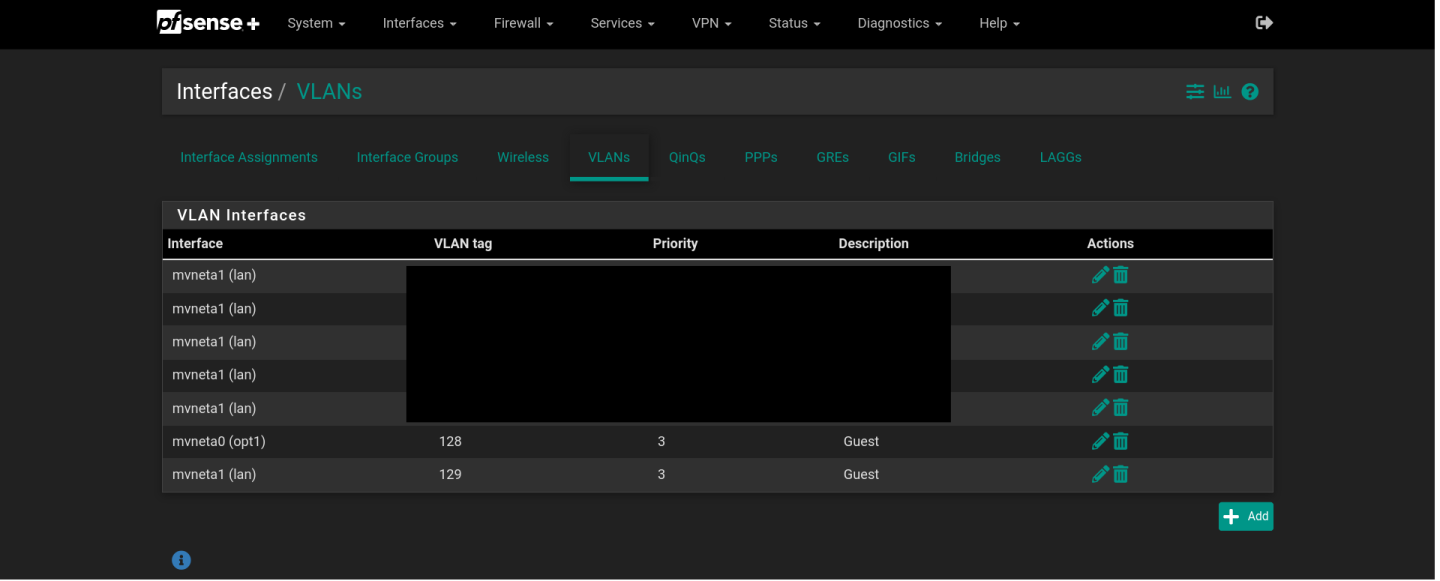
As can be seen in the screenshot above, I've got a VLAN with ID 128 which I intended to be my Guest VLAN. Unfortunately, as I've mentioned, its parent is OPT1, and I had to create a whole new VLAN (129) in order to get stuff to work.
If I click the trashcan icon, the page hangs until it reloads and
nginxreports back 504 Gateway Time-out: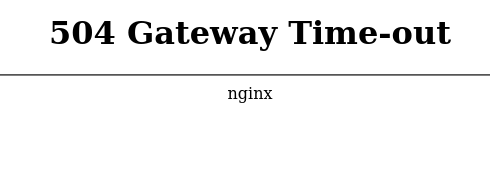
The web console in Firefox has three warnings which I think are unrelated:
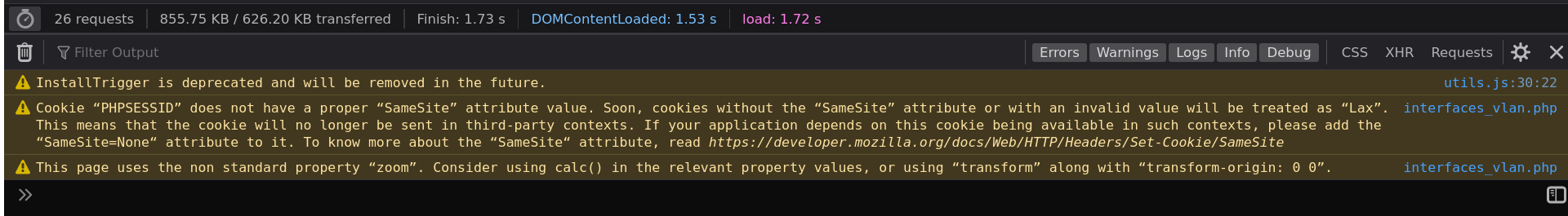
Watching the network traffic is not much more revealing either. The failing request is to
/interfaces_vlan.php: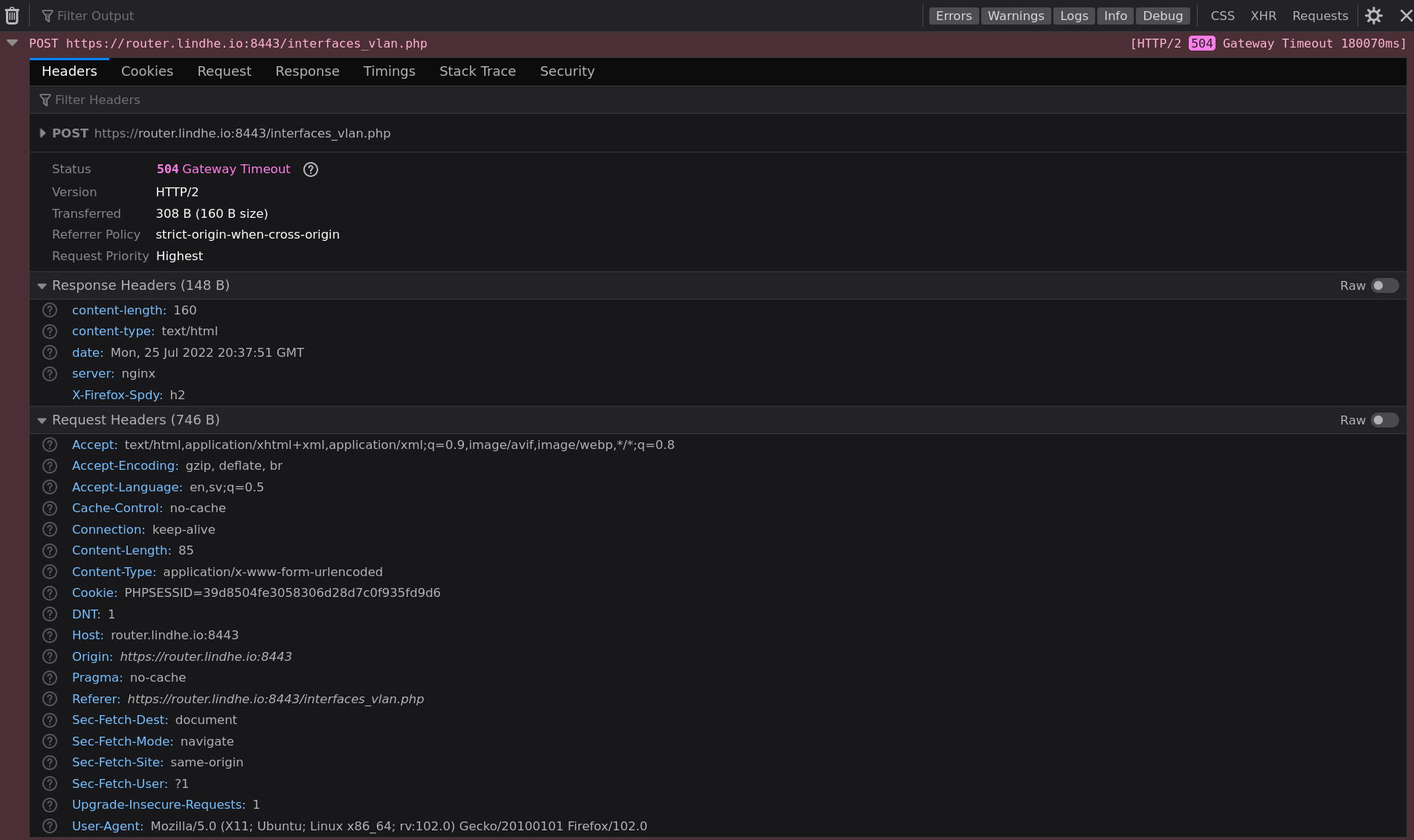
Unless some brilliant person can help me hunt this down as a configuration issue, I will report this as a bug.
My System
Browser: Firefox 102.0 and Chrome 103.0.5060.134 on Ubuntu 20.04 LTS
Hardware: Netgate SG-3100
pfSense: 22.05 -
@lindhe hiding the VLAN information here doesn't help anything and none of the error you're seeing is related to your browser.
Can you re-post the first image without the blocked out details?
Also are any of those VLANs created as interface assignments? Please include that screen grab, too. -
@lindhe Same thing happened to me not too long ago.
Could not get rid of it and ended up restoring a backup.
Tried everything else I could think of. -
@rcoleman-netgate said in Unable to edit/delete VLAN: 504 Gateway Time-out:
@lindhe hiding the VLAN information here doesn't help anything and none of the error you're seeing is related to your browser.
Can you re-post the first image without the blocked out details?
Also are any of those VLANs created as interface assignments? Please include that screen grab, too.I agree that hiding the VLAN info is of minimal value, from a security standpoint. I try to be cautious when posting things online. Anyhow, there's clearly no clues there. It's just a bunch of VIDs, priorities and descriptions, similar to the other two.
Yes, all VLANs except 128 are added as interface assignments.
@Jarhead I know I've also had this before, but it went away after a few tries. This time I can't get rid of it as easily.
-
@lindhe said in Unable to edit/delete VLAN: 504 Gateway Time-out:
Yes, all VLANs except 128 are added as interface assignments.
Interface assigned VLANs cannot be deleted.
You need to delete the interface first, then you can remove the VLAN configuration. -
@rcoleman-netgate As I said, I had not assigned VLAN 128 to any interface, but thanks for the advice. Getting 504 would still be a pretty bugged out way in that case though.
The issue is gone for me now. I tried rebooting before posting here, and it didn't help. But now I rebooted again and it seems to have gone away. ¯\_(ツ)_/¯