Add User under User Management doesn't work
-
I just upgraded 3 Netgate boxes to 22.05. Now when I try to add a user under User Management the system takes me to User edit for my first user in the list. This is true for all three installations. I used two different browsers. Sam result. Any help would be appreciated.
-
@tnhokie74 not having any issues here.
Running 22.05 on a sg4860.. Using firefox 103
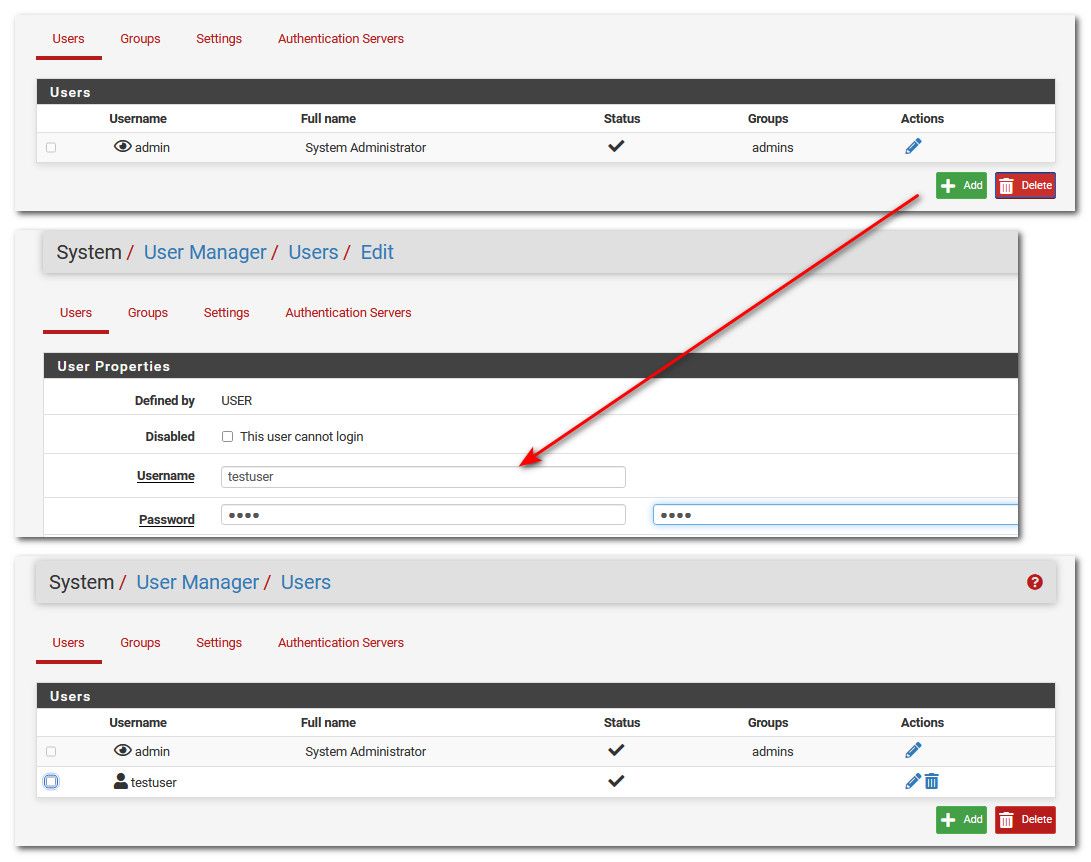
What account are you logged in with? I recall some time ago there was something like this, trying to remember if had to do with what account you were logged in with, and the permissions of that user, etc.
But I can not duplicate, add user seems to be working just fine.
-
@johnpoz Thanks for the reply. I had tried Edge and Brave to get into the system. Out of curiosity, I switched Edge to Internet Explorer mode, and it worked. Checking setting on my browsers now.