"Default deny rule IPv4 (1000000103)"
-
I'm seeing some blocked packets. I see it on a few different ports.
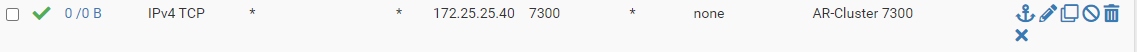
When I click on the info, I get this:
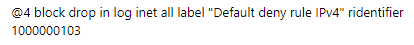
To my knowledge, I didn't have these till after I upgraded to 22.05. I know there was an edit to the /usr/local/pkg/pfblockerng/pfblockerng.inc file to fix the high utilization. Does one cause an issue with the other??
-
@wc2l said in "Default deny rule IPv4 (1000000103)":
I didn't have these till after I upgraded to 22.05.
These what? The default deny rule entries? If I recall correctly they've been there since at least version 1.2
The 1000000103 rule is a default rule that blocks all things that aren't being allowed by another rule. -
@rcoleman-netgate Correct.. So when I see this:
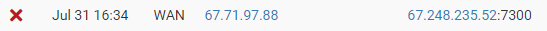
I click on the red X and I get message:
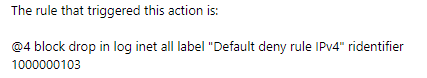
I have the following rule which says to pass the traffic to :
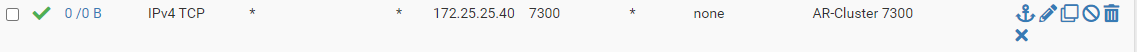
It is setup the same as many of my other rules that have been configured and working. I'm only seeing it on this port so far. I'm seeing a lot of other ports hitting the network (seems higher, but can't confirm it).
-
@rcoleman-netgate I think I figured it out.. I was missing the NAT/Port Forward rule!