BandwidthD not monitoring trunk ports
-
As the previous topic was old just reposting this again for visability.
I got a 4100 Security Gateway with 3x ports active downstream ports. LAN/DMZ/WLAN (trunk port to a Unifi switch)
BandwidthD is able to get statistics without issue from the LAN and DMZ interfaces but my WLAN interface that is configured for trunk shows no data after running for over a night. There is tons of data on this as its serving multiple SSIDs with various streaming clients and remote access clients. Promiscuous mode is enabled although i figured it wouldnt add much but im curious as to if anyone else has had an issue like this and how did they solve it.In this picture, 192.168.23.0/24 is one of the SSIDs which i can ensure you has an active IoT client
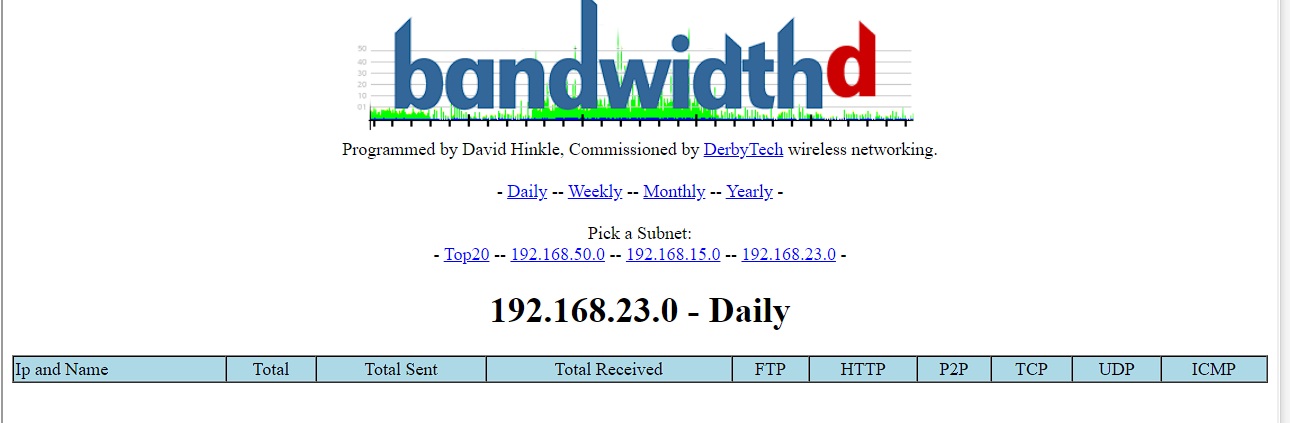
Copyright 2025 Rubicon Communications LLC (Netgate). All rights reserved.