Confusion on installing pfsense inside proxmox
-
Good day and thank you for reading my post.
So i have this current network.
OpenWRT -> VLAN 100,VLAN200
VLAN100 - 172.16.100.0/24 - my LAN
VLAN200 - 172.16.200.0/24 - GuestNow i have a machine that is a bit overpowered for barebone pfsense alone. so im thinking running it on a vm to maximize the hardware (thinking of running a webserver and portainer on another vm)
Now here is my question
Since i still do not have Intel NICs im stuck with the integrated realtek nic and a PCI-E gigabit Broadcom NIC.
Can a realtek NIC work since im gonna pass it to proxmox to pfsense?if that works here is my other query ,
i have been watching a lot of pfsense on proxmox ve videos and one thing that im curious is that how can you access proxmox after the installation of pfsense? assuming i connect my bridged modem to a dedicated slot ( Maybe the realtek NIC) and replace my OPENWRT with the proxmox machineim sorry if this is very confusing i will try to reply.
-
@mikeforonda said in Confusion on installing pfsense inside proxmox:
Can a realtek NIC work since im gonna pass it to proxmox to pfsense?
Why won't you let Proxmox do the hardware driving? I assume, it would do it fine.
In Proxmox create two network bridges, one for WAN, one LAN, connect both to the hardware NIC and also to pfSense.
On the LAN bridge configure an IP for Proxmox itself for management, so you can access it from outside independently from pfSense VM, while it is not connected to the WAN.On the LAN NIC you can also run your existing VLANs. To do so you have to check "VLAN aware" in the Proxmox bridge settings.
-
Thanks for the input. Well im quite oriented with trunking ports and have a hardware to manage my vlans. What is confusing for me is all of the resources i have red do not mention the after pve+ pfsense scenario.
For example when i have my openwrt network run at 172.16.0.0/24 network , and i want to replace it by the pve pfsense machine am i right to assume that i should assign my network in pfsense to mirror 172.16.0.0/24?
-
@mikeforonda
Not clear, what's the "openwrt network". You said, you have two VLANs on the openwrt:VLAN100 - 172.16.100.0/24 - my LAN
VLAN200 - 172.16.200.0/24 - GuestSo you have to create both on pfSense then on the virtual NIC, which is connected to the internal hardware NIC. So this is your trunk port, which you connect to your switch.
-
 J jimp moved this topic from Problems Installing or Upgrading pfSense Software on
J jimp moved this topic from Problems Installing or Upgrading pfSense Software on
-
https://www.youtube.com/watch?v=hdoBQNI_Ab8
this video did not elaborate this issue after the installation of pfsense
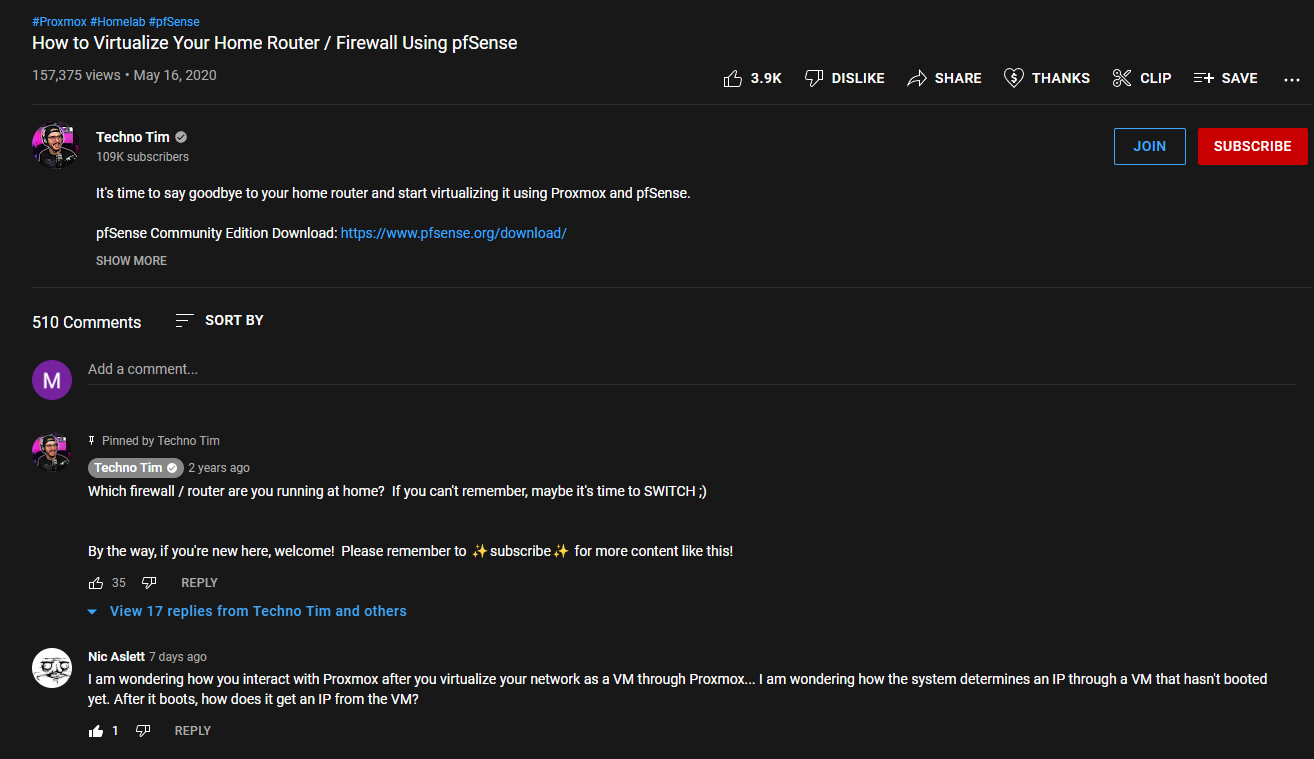
See the comment by one of the viewers as well, we might have similar question