No internet access
-
Hi there !I recently installed pfsense version 2.0.6 in virtual box! Adapter 1: Bridge Access and Adapter 2: Internal Network (Client) .
I have a windows 7 that is on the same internal network as adapter 2 (client). I can not access the internet from this windows 7 and I can't ping the pfsense WAN interface too! The installation of pfsense is however by default! Can someone help me please? Thanks a lot. -
I assume you mean pfSense 2.6.0?
Can the Win7 VM access the pfSense LAN?
Does it have a default route via pfSense? Are you using DHCP?
Steve
-
@stephenw10 Hi Stephen ! Sorry it is 2.6.0 ! Win 7 VM can access the pfsense LAN and I use DHCP too ! I haven't touched any configuration yet. Thank you for answering
-
Does it have a default route though?
Being unable to access anything outside it's own subnet is a typical indication the client has a bad default route. If it's pulling a dhcp lease from pfSense it should be OK though.
Steve
-
@stephenw10 Yeah it has default route .
-
@stephenw10 I can also access WAN by the browser but i haven't internet
-
So you can access the pfSense webgui using it's WAN IP from the Win7 VM but can't ping it?
Is the pfSense WAN getting an IP using DHCP?
Are the subnets different between WAN and LAN?
Steve
-
 image url)
image url) 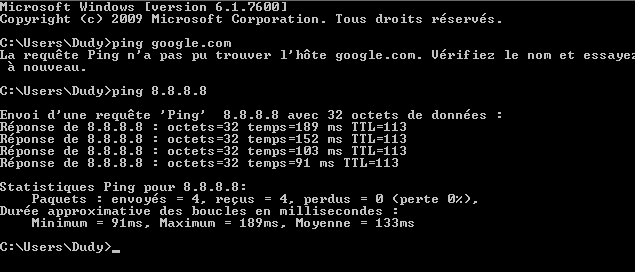
Here are some screenshots, I can't access the internet from my browser! Thank you for your comeback !
Ralf
-
@stephenw10 I solved the WAN interface ping! Thank you Steve .
at the top there are screenshots regarding the internet connectivity problem . Thanks for your comebackRalf
-
Ok, so you have a DNS problem. By default pfSense will hand the LAN IP to clients to use for DNS. Is Unbound running? Check: Status > Services
-
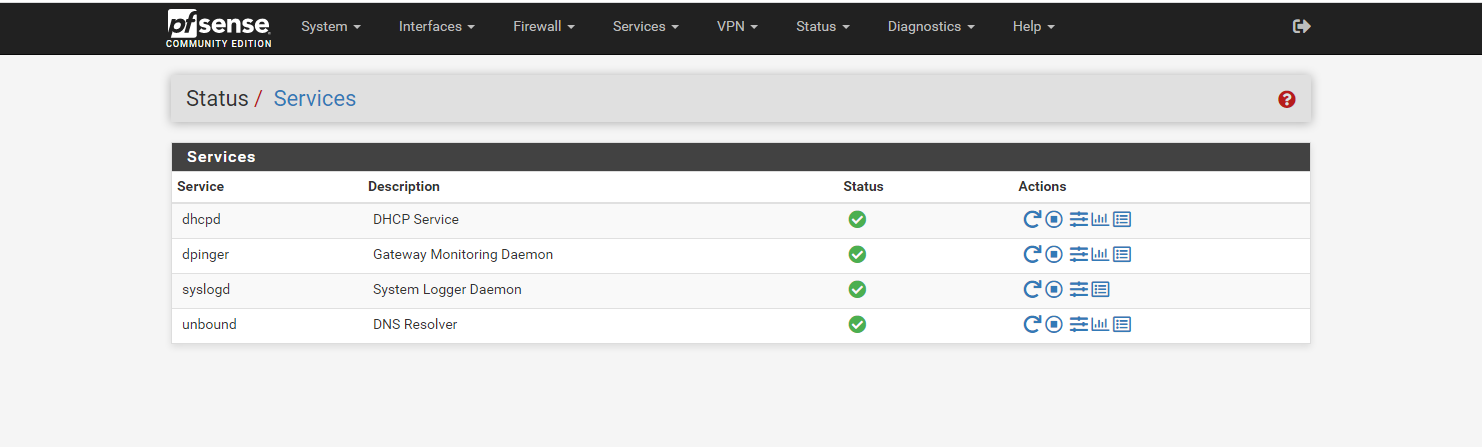
Yes, unbound is running
-
Then either it's unable to resolve or the client is not using it.
Check Diag > DNS Lookup. Make sure all configured DNS servers respond to queries.
-

Here is the result !
Ralf
-
Ok, Unbound isn't responding there. It should be on localhost.
Try resaving it in Services > DNS Resolver and test again.
-
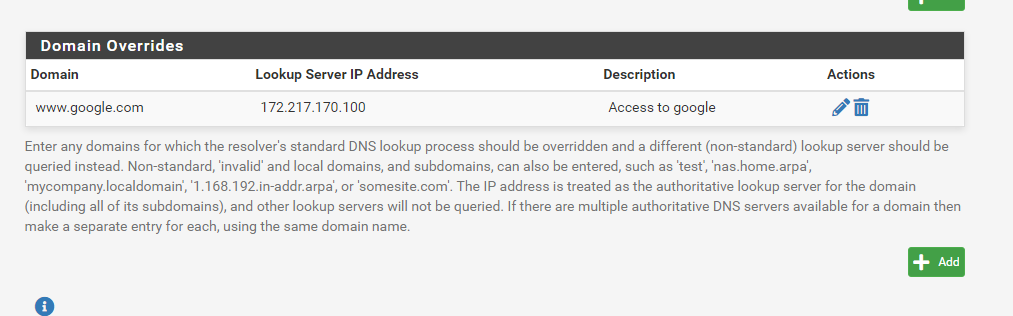
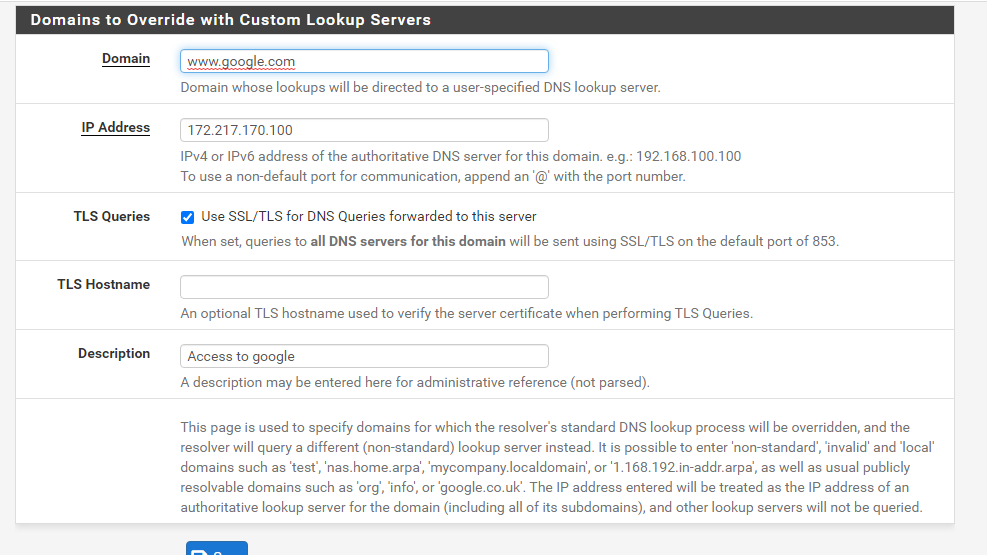
is it correct ?
-
@ralf-lionel no that is not correct.
Your saying for the "domain" www.google.com go ask 172.217.170.100, so if you wanted to look up say host.www.domain.com go ask that IP..
-
@johnpoz then I have to put my WAN address? Thank you for your comeback.
-
@ralf-lionel NO you don't have to put anything in domain overrides.
Out of the box unbound resolves, and listens for queries on your pfsense Ips, one being loopback.
So when your clients ask say your lan IP 192.168.1.1, it goes and resolves what your asking for.
Pfsense just ask unbound on 127.0.0.1, the own internal address..
When you show 127.0.0.1 is not answering - points to unbound not even running.. Or it having a problem resolving, or forwarding if you had set that up..
-
Yes, sorry, I meant just resave the Unbound settings without changing anything.
You shouldn't have any overrides set there.
Steve
-
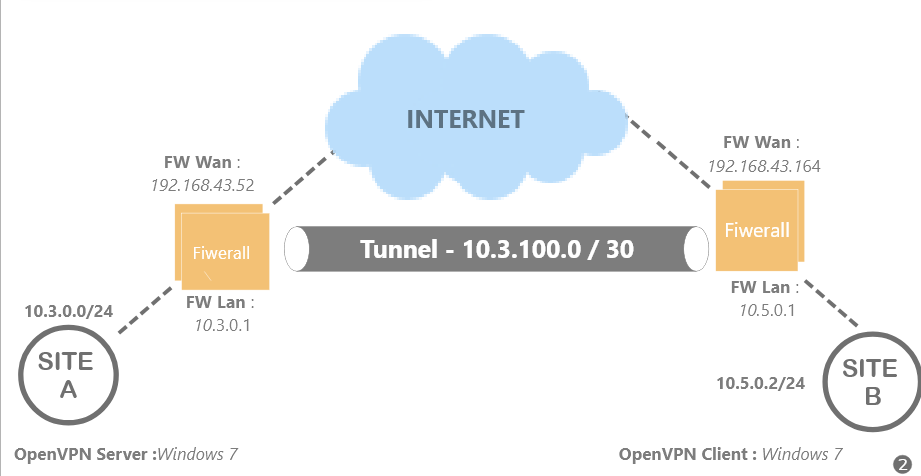
Here's what I'm trying to do with pfsense and OpenVPN. I created two Win7 VMs with different internal networks and 2 others for the 2 pfsenses. So we have:
Pfsense server: adapter 1 -> bridge access
adapt 2->internal network (server)
connected to Win7_ 1: internal network (server)and the second
pfsense client:
adapt 1 -> bridge access.
adapt 2->internal network (client)
connected to Win7_ 2: internal network (client)... All under virtualbox.I followed this tutorial https://youtu.be/-8xt7LUtYH4 and
I had finished the configurations on each machine and tried to ping Win7_1 in Win7_2 but it failed and I thought it was due to the internet connection where I could not access from my browser. What do you think ? (I am still an apprentice in the field of the network). Thanks again for your feedback.Ralf