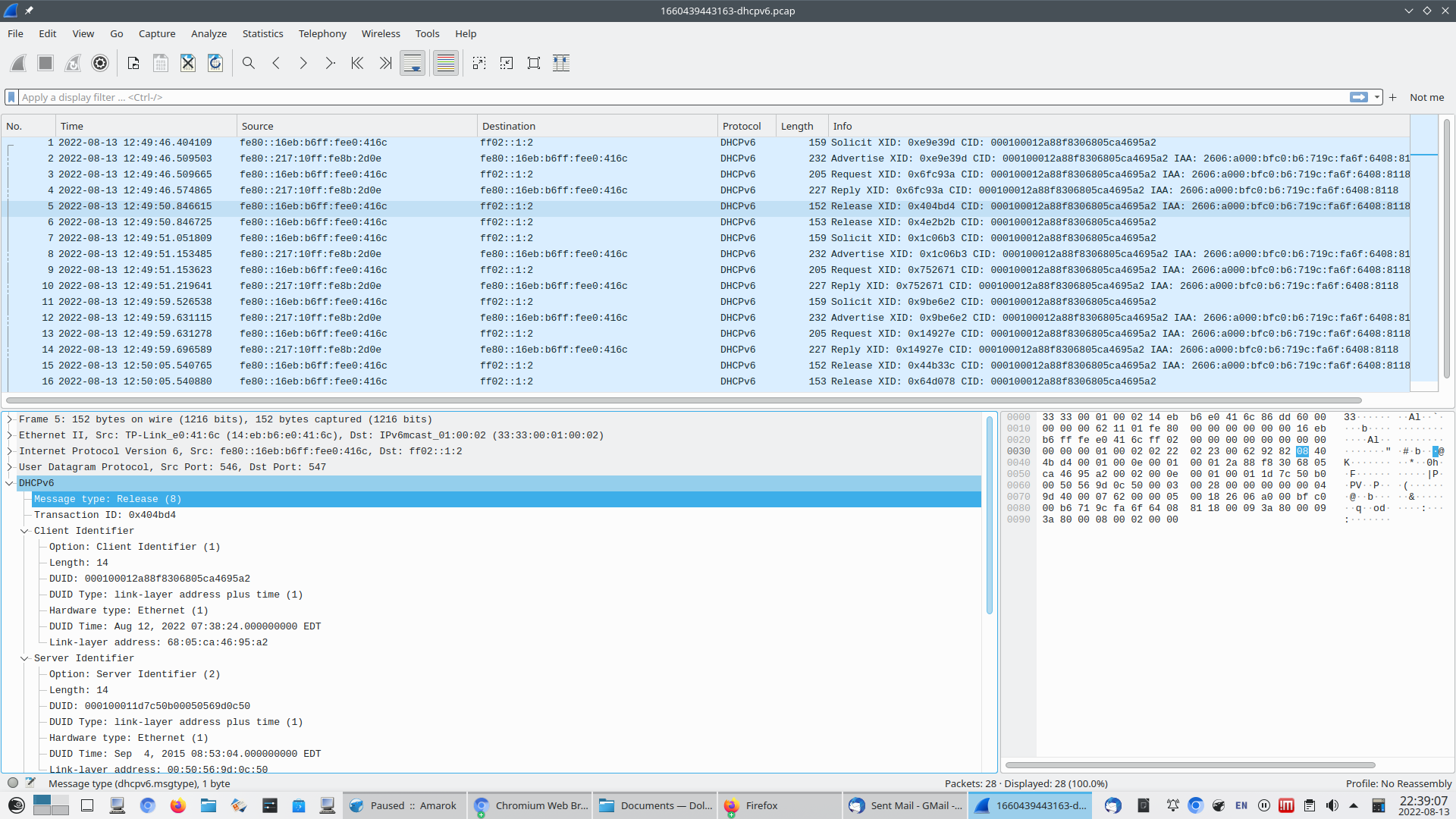Help needed geting fresh install playing nice with IPV6
-
I'm having a problem with getting IPV6 working on pfsense V2.6.0.
My old 1100 just died and I had to set-up a fresh install on a PC to get back on-line.
Spectrum/Charter is my ISP and they support IPV6, which worked fine on my 1100.
On the fresh install of V2.6.0 I configured things to use DHCP6 and track the IPV6 address on WAN. I see that the ISP's IPV6 address starts with 2606, but the address tracked by pfsense starts with 2603. On the serial console I see "v6/t6" listed before the IPV6 address for LAN. I never noticed the "t6" part but I imagine that it means "tracking".
Strangely, the gateway screen shows a fe80 local address for the IPV6 WAN and says that the gateway is offline with packet loss.
Can anyone point me in the right direction to get this working?
Frank
-
Do you not have a backup of your previous config? That's a good place to start. Are you saying your WAN prefix is different from your LAN prefix? Entirely possible, as one has nothing to do with the other. In fact, some ISPs don't provide a WAN address other than link local.
-
I'm working on getting my config backup. Now if I could just remember the password I used.
I see a 2606 address from the ISP and get a 2603 address via DHCP6. Got no problem as long as it's a valid address.
The problem is that pfsense says that the IPV6 gateway is a local fe80 address that is offline. Something is not set correctly, but I can't find the problem.
Frank
Nothing has as much bandwidth as a station wagon full of 1/4" tapes.
-
Are you using the gateway monitor to determine it's offline? If so, you need to use a global unique address and not link local for that. What I did was traceroute to google.com and used the first global address that appeared in the path.
-
I tried restoring the saved configuration from my failed SG-1100 on to a V2.6.0 install on a PC. I made sure to select the proper em0 and em1 NICs instead of the ones from the SG-1100. But the PC would not reboot. It just hung during the boot process, even after I recycled the power several times.
In the end I needed to reinstall V2.6.0 from a USB image to recover.Now I'm still stuck with pfsense not getting an IPV6 address from my ISP.
I've tried tweaking the settings for IPV6 on the WAN page, but can only end up with a fe80 local address.
Does someone have a set of instructions that are known to work with spectrum/charter?
Frank
-
This is what I see from dhcp6c in the system log file:
Aug 11 21:49:03 dhcp6c 69396 Sending Solicit
Aug 11 21:49:03 dhcp6c 69396 set client ID (len 14)
Aug 11 21:49:03 dhcp6c 69396 set elapsed time (len 2)
Aug 11 21:49:03 dhcp6c 69396 set option request (len 4)
Aug 11 21:49:03 dhcp6c 69396 set IA_PD prefix
Aug 11 21:49:03 dhcp6c 69396 set IA_PD
Aug 11 21:49:03 dhcp6c 69396 transmit failed: Can't assign requested address
Aug 11 21:49:03 dhcp6c 69396 reset a timer on em1, state=SOLICIT, timeo=5, retrans=31928
Aug 11 21:49:35 dhcp6c 69396 Sending Solicit
Aug 11 21:49:35 dhcp6c 69396 set client ID (len 14)
Aug 11 21:49:35 dhcp6c 69396 set elapsed time (len 2)
Aug 11 21:49:35 dhcp6c 69396 set option request (len 4)
Aug 11 21:49:35 dhcp6c 69396 set IA_PD prefix
Aug 11 21:49:35 dhcp6c 69396 set IA_PD
Aug 11 21:49:35 dhcp6c 69396 transmit failed: Can't assign requested address
Aug 11 21:49:35 dhcp6c 69396 reset a timer on em1, state=SOLICIT, timeo=6, retrans=64469
Aug 11 21:49:44 dhcpd 17607 DHCPREQUEST for 192.168.0.52 from 44:61:32:56:af:01 (Downstairs) via em0
Aug 11 21:49:44 dhcpd 17607 DHCPACK on 192.168.0.52 to 44:61:32:56:af:01 (Downstairs) via em0
Aug 11 21:50:39 dhcp6c 69396 Sending Solicit
Aug 11 21:50:39 dhcp6c 69396 set client ID (len 14)
Aug 11 21:50:39 dhcp6c 69396 set elapsed time (len 2)
Aug 11 21:50:39 dhcp6c 69396 set option request (len 4)
Aug 11 21:50:39 dhcp6c 69396 set IA_PD prefix
Aug 11 21:50:39 dhcp6c 69396 set IA_PD
Aug 11 21:50:39 dhcp6c 69396 transmit failed: Can't assign requested address
Aug 11 21:50:39 dhcp6c 69396 reset a timer on em1, state=SOLICIT, timeo=7, retrans=118956
Aug 11 21:51:04 dhcpd 17607 DHCPREQUEST for 192.168.0.55 from 74:a7:ea:bb:42:86 (amazon-01c7c5ac6) via em0
Aug 11 21:51:04 dhcpd 17607 DHCPACK on 192.168.0.55 to 74:a7:ea:bb:42:86 (amazon-01c7c5ac6) via em0
Aug 11 21:52:38 dhcp6c 69396 Sending Solicit
Aug 11 21:52:38 dhcp6c 69396 set client ID (len 14)
Aug 11 21:52:38 dhcp6c 69396 set elapsed time (len 2)
Aug 11 21:52:38 dhcp6c 69396 set option request (len 4)
Aug 11 21:52:38 dhcp6c 69396 set IA_PD prefix
Aug 11 21:52:38 dhcp6c 69396 set IA_PD
Aug 11 21:52:38 dhcp6c 69396 transmit failed: Can't assign requested address
Aug 11 21:52:38 dhcp6c 69396 reset a timer on em1, state=SOLICIT, timeo=8, retrans=112608It seems like pfsense is unable to get an IPV6 address.
Frank
-
@ftarz said in Help needed geting fresh install playing nice with IPV6:
It seems like pfsense is unable to get an IPV6 address.
Capture a full DHCPv6 sequence and post the capture file here.
-
Aug 12 23:56:59 dhclient 11650 REBOOT
Aug 12 23:56:59 dhclient 12068 Starting add_new_address()
Aug 12 23:56:59 dhclient 12069 ifconfig re0 inet 107.XX.97.120 netmask 255.255.224.0 broadcast 255.255.255.255
Aug 12 23:56:59 dhclient 12294 New IP Address (re0): 107.XX.97.120
Aug 12 23:56:59 dhclient 12471 New Subnet Mask (re0): 255.255.224.0
Aug 12 23:56:59 dhclient 12631 New Broadcast Address (re0): 255.255.255.255
Aug 12 23:56:59 dhclient 12973 New Routers (re0): 107.XX.96.1
Aug 12 23:56:59 dhclient 13284 Adding new routes to interface: re0
Aug 12 23:56:59 dhclient 13505 Creating resolv.conf
Aug 12 23:56:59 dhclient 7281 bound to 107.XX.97.120 -- renewal in 561 seconds.
Aug 12 23:57:01 dhcp6c 32728 failed to open /usr/local/etc/dhcp6cctlkey: No such file or directory
Aug 12 23:57:01 dhcp6c 32728 failed initialize control message authentication
Aug 12 23:57:01 dhcp6c 32728 skip opening control port
Aug 12 23:57:02 dhcp6c 32820 restarting
Aug 12 23:57:03 dhcp6c 32820 Sending Solicit
Aug 12 23:57:03 dhcp6c 32820 Sending Request
Aug 12 23:57:03 dhcp6c 32820 dhcp6c Received REQUEST
Aug 12 23:57:03 dhcp6c 32820 add an address 2603:XXXX:1600:d000:6a05:caff:fe46:95a2/64 on em0
Aug 12 23:57:03 dhcp6c 32820 add an address 2606:XXXX:bfc0:b6:719c:fa6f:6408:8118/128 on re0
Aug 12 23:57:13 dhcpd 22538 Internet Systems Consortium DHCP Server 4.4.2-P1
Aug 12 23:57:13 dhcpd 22538 Copyright 2004-2021 Internet Systems Consortium.
Aug 12 23:57:13 dhcpd 22538 All rights reserved.
Aug 12 23:57:13 dhcpd 22538 For info, please visit https://www.isc.org/software/dhcp/
Aug 12 23:57:13 dhcpd 22538 Config file: /etc/dhcpd.conf
Aug 12 23:57:13 dhcpd 22538 Database file: /var/db/dhcpd.leases
Aug 12 23:57:13 dhcpd 22538 Internet Systems Consortium DHCP Server 4.4.2-P1
Aug 12 23:57:13 dhcpd 22538 PID file: /var/run/dhcpd.pid
Aug 12 23:57:13 dhcpd 22538 Copyright 2004-2021 Internet Systems Consortium.
Aug 12 23:57:13 dhcpd 22538 All rights reserved.
Aug 12 23:57:13 dhcpd 22538 For info, please visit https://www.isc.org/software/dhcp/
Aug 12 23:57:13 dhcpd 22538 Wrote 0 class decls to leases file.
Aug 12 23:57:13 dhcpd 22538 Wrote 15 leases to leases file.
Aug 12 23:57:13 dhcpd 22538 Listening on BPF/em0/68:05:ca:46:95:a2/192.168.0.0/24
Aug 12 23:57:13 dhcpd 22538 Sending on BPF/em0/68:05:ca:46:95:a2/192.168.0.0/24
Aug 12 23:57:13 dhcpd 22538 Sending on Socket/fallback/fallback-net
Aug 12 23:57:13 dhcpd 22538 Server starting service.
Aug 12 23:57:18 dhcpd 22538 DHCPDISCOVER from 20:df:b9 35:b4 via em0
35:b4 via em0
Aug 12 23:57:19 dhcpd 22538 DHCPOFFER on 192.168.0.62 to 20:df:b9 35:b4 (Google-Home-Mini) via em0
35:b4 (Google-Home-Mini) via em0
Aug 12 23:57:19 dhcpd 22538 DHCPREQUEST for 192.168.0.62 (192.168.0.25) from 20:df:b9 35:b4 (Google-Home-Mini) via em0
35:b4 (Google-Home-Mini) via em0
Aug 12 23:57:19 dhcpd 22538 DHCPACK on 192.168.0.62 to 20:df:b9 35:b4 (Google-Home-Mini) via em0
35:b4 (Google-Home-Mini) via em0
Aug 12 23:57:23 dhcpd 22538 reuse_lease: lease age 977 (secs) under 25% threshold, reply with unaltered, existing lease for 192.168.0.57
Aug 12 23:57:23 dhcpd 22538 DHCPDISCOVER from 00:08:89:6b:46:47 via em0
Aug 12 23:57:23 dhcpd 22538 DHCPOFFER on 192.168.0.57 to 00:08:89:6b:46:47 via em0
Aug 12 23:57:23 dhcpd 22538 reuse_lease: lease age 977 (secs) under 25% threshold, reply with unaltered, existing lease for 192.168.0.57
Aug 12 23:57:23 dhcpd 22538 DHCPREQUEST for 192.168.0.57 (192.168.0.25) from 00:08:89:6b:46:47 via em0
Aug 12 23:57:23 dhcpd 22538 DHCPACK on 192.168.0.57 to 00:08:89:6b:46:47 via em0 -
Aug 13 00:15:32 dhclient 10908 REBOOT
Aug 13 00:15:32 dhclient 11200 Starting add_new_address()
Aug 13 00:15:32 dhclient 11515 ifconfig re0 inet 107.XX.97.120 netmask 255.255.224.0 broadcast 255.255.255.255
Aug 13 00:15:32 dhclient 11895 New IP Address (re0): 107.XX.97.120
Aug 13 00:15:32 dhclient 12200 New Subnet Mask (re0): 255.255.224.0
Aug 13 00:15:32 dhclient 12302 New Broadcast Address (re0): 255.255.255.255
Aug 13 00:15:32 dhclient 12349 New Routers (re0): 107.XX.96.1
Aug 13 00:15:32 dhclient 12556 Adding new routes to interface: re0
Aug 13 00:15:32 dhclient 12881 Creating resolv.conf
Aug 13 00:15:32 dhclient 6427 bound to 107.XX.97.120 -- renewal in 42649 seconds.
Aug 13 00:15:35 dhcp6c 43552 extracted an existing DUID from /var/db/dhcp6c_duid: 00:01:00:01:2a:88:f8:30:68:05:ca:46:95:a2
Aug 13 00:15:35 dhcp6c 43552 failed to open /usr/local/etc/dhcp6cctlkey: No such file or directory
Aug 13 00:15:35 dhcp6c 43552 failed initialize control message authentication
Aug 13 00:15:35 dhcp6c 43552 skip opening control port
Aug 13 00:15:35 dhcp6c 43552 <3>[interface] (9)
Aug 13 00:15:35 dhcp6c 43552 <5>[re0] (3)
Aug 13 00:15:35 dhcp6c 43552 <3>begin of closure [{] (1)
Aug 13 00:15:35 dhcp6c 43552 <3>[send] (4)
Aug 13 00:15:35 dhcp6c 43552 <3>[ia-na] (5)
Aug 13 00:15:35 dhcp6c 43552 <3>[0] (1)
Aug 13 00:15:35 dhcp6c 43552 <3>end of sentence [;] (1)
Aug 13 00:15:35 dhcp6c 43552 <3>comment [# request stateful address] (26)
Aug 13 00:15:35 dhcp6c 43552 <3>[send] (4)
Aug 13 00:15:35 dhcp6c 43552 <3>[ia-pd] (5)
Aug 13 00:15:35 dhcp6c 43552 <3>[0] (1)
Aug 13 00:15:35 dhcp6c 43552 <3>end of sentence [;] (1)
Aug 13 00:15:35 dhcp6c 43552 <3>comment [# request prefix delegation] (27)
Aug 13 00:15:35 dhcp6c 43552 <3>[request] (7)
Aug 13 00:15:35 dhcp6c 43552 <3>[domain-name-servers] (19)
Aug 13 00:15:35 dhcp6c 43552 <3>end of sentence [;] (1)
Aug 13 00:15:35 dhcp6c 43552 <3>[request] (7)
Aug 13 00:15:35 dhcp6c 43552 <3>[domain-name] (11)
Aug 13 00:15:35 dhcp6c 43552 <3>end of sentence [;] (1)
Aug 13 00:15:35 dhcp6c 43552 <3>[script] (6)
Aug 13 00:15:35 dhcp6c 43552 <3>["/var/etc/dhcp6c_wan_script.sh"] (31)
Aug 13 00:15:35 dhcp6c 43552 <3>end of sentence [;] (1)
Aug 13 00:15:35 dhcp6c 43552 <3>comment [# we'd like some nameservers please] (35)
Aug 13 00:15:35 dhcp6c 43552 <3>end of closure [}] (1)
Aug 13 00:15:35 dhcp6c 43552 <3>end of sentence [;] (1)
Aug 13 00:15:35 dhcp6c 43552 <3>[id-assoc] (8)
Aug 13 00:15:35 dhcp6c 43552 <13>[na] (2)
Aug 13 00:15:35 dhcp6c 43552 <13>[0] (1)
Aug 13 00:15:35 dhcp6c 43552 <13>begin of closure [{] (1)
Aug 13 00:15:35 dhcp6c 43552 <3>end of closure [}] (1)
Aug 13 00:15:35 dhcp6c 43552 <3>end of sentence [;] (1)
Aug 13 00:15:35 dhcp6c 43552 <3>[id-assoc] (8)
Aug 13 00:15:35 dhcp6c 43552 <13>[pd] (2)
Aug 13 00:15:35 dhcp6c 43552 <13>[0] (1)
Aug 13 00:15:35 dhcp6c 43552 <13>begin of closure [{] (1)
Aug 13 00:15:35 dhcp6c 43552 <3>[prefix] (6)
Aug 13 00:15:35 dhcp6c 43552 <3>[::] (2)
Aug 13 00:15:35 dhcp6c 43552 <3>[/] (1)
Aug 13 00:15:35 dhcp6c 43552 <3>[64] (2)
Aug 13 00:15:35 dhcp6c 43552 <3>[infinity] (8)
Aug 13 00:15:35 dhcp6c 43552 <3>end of sentence [;] (1)
Aug 13 00:15:35 dhcp6c 43552 <3>[prefix-interface] (16)
Aug 13 00:15:35 dhcp6c 43552 <5>[em0] (3)
Aug 13 00:15:35 dhcp6c 43552 <3>begin of closure [{] (1)
Aug 13 00:15:35 dhcp6c 43552 <3>[sla-id] (6)
Aug 13 00:15:35 dhcp6c 43552 <3>[0] (1)
Aug 13 00:15:35 dhcp6c 43552 <3>end of sentence [;] (1)
Aug 13 00:15:35 dhcp6c 43552 <3>[sla-len] (7)
Aug 13 00:15:35 dhcp6c 43552 <3>[0] (1)
Aug 13 00:15:35 dhcp6c 43552 <3>end of sentence [;] (1)
Aug 13 00:15:35 dhcp6c 43552 <3>end of closure [}] (1)
Aug 13 00:15:35 dhcp6c 43552 <3>end of sentence [;] (1)
Aug 13 00:15:35 dhcp6c 43552 <3>end of closure [}] (1)
Aug 13 00:15:35 dhcp6c 43552 <3>end of sentence [;] (1)
Aug 13 00:15:35 dhcp6c 43552 called
Aug 13 00:15:35 dhcp6c 43552 called
Aug 13 00:15:35 dhcp6c 43581 reset a timer on re0, state=INIT, timeo=0, retrans=891
Aug 13 00:15:36 dhcp6c 43581 restarting
Aug 13 00:15:36 dhcp6c 43581 removing an event on re0, state=INIT
Aug 13 00:15:36 dhcp6c 43581 reset a timer on re0, state=INIT, timeo=0, retrans=910
Aug 13 00:15:37 dhcp6c 43581 Sending Solicit
Aug 13 00:15:37 dhcp6c 43581 a new XID (5c1b2d) is generated
Aug 13 00:15:37 dhcp6c 43581 set client ID (len 14)
Aug 13 00:15:37 dhcp6c 43581 set identity association
Aug 13 00:15:37 dhcp6c 43581 set elapsed time (len 2)
Aug 13 00:15:37 dhcp6c 43581 set option request (len 4)
Aug 13 00:15:37 dhcp6c 43581 set IA_PD prefix
Aug 13 00:15:37 dhcp6c 43581 set IA_PD
Aug 13 00:15:37 dhcp6c 43581 send solicit to ff02::1:2%re0
Aug 13 00:15:37 dhcp6c 43581 reset a timer on re0, state=SOLICIT, timeo=0, retrans=1009
Aug 13 00:15:37 dhcp6c 43581 receive advertise from fe80::217:10ff:fe8b:2d0e%re0 on re0
Aug 13 00:15:37 dhcp6c 43581 get DHCP option client ID, len 14
Aug 13 00:15:37 dhcp6c 43581 DUID: 00:01:00:01:2a:88:f8:30:68:05:ca:46:95:a2
Aug 13 00:15:37 dhcp6c 43581 get DHCP option server ID, len 14
Aug 13 00:15:37 dhcp6c 43581 DUID: 00:01:00:01:1d:7c:50:b0:00:50:56:9d:0c:50
Aug 13 00:15:37 dhcp6c 43581 get DHCP option identity association, len 40
Aug 13 00:15:37 dhcp6c 43581 IA_NA: ID=0, T1=1754, T2=2806
Aug 13 00:15:37 dhcp6c 43581 get DHCP option IA address, len 24
Aug 13 00:15:37 dhcp6c 43581 IA_NA address: 2606:a000:bfc0:b6:719c:fa6f:6408:8118 pltime=603685 vltime=603685
Aug 13 00:15:37 dhcp6c 43581 get DHCP option IA_PD, len 41
Aug 13 00:15:37 dhcp6c 43581 IA_PD: ID=0, T1=1754, T2=2806
Aug 13 00:15:37 dhcp6c 43581 get DHCP option IA_PD prefix, len 25
Aug 13 00:15:37 dhcp6c 43581 IA_PD prefix: 2603:6081:1600:4c86::/64 pltime=3508 vltime=3508
Aug 13 00:15:37 dhcp6c 43581 get DHCP option preference, len 1
Aug 13 00:15:37 dhcp6c 43581 preference: 255
Aug 13 00:15:37 dhcp6c 43581 get DHCP option DNS, len 32
Aug 13 00:15:37 dhcp6c 43581 server ID: 00:01:00:01:1d:7c:50:b0:00:50:56:9d:0c:50, pref=255
Aug 13 00:15:37 dhcp6c 43581 Sending Request
Aug 13 00:15:37 dhcp6c 43581 a new XID (37f164) is generated
Aug 13 00:15:37 dhcp6c 43581 set client ID (len 14)
Aug 13 00:15:37 dhcp6c 43581 set server ID (len 14)
Aug 13 00:15:37 dhcp6c 43581 set IA address
Aug 13 00:15:37 dhcp6c 43581 set identity association
Aug 13 00:15:37 dhcp6c 43581 set elapsed time (len 2)
Aug 13 00:15:37 dhcp6c 43581 set option request (len 4)
Aug 13 00:15:37 dhcp6c 43581 set IA_PD prefix
Aug 13 00:15:37 dhcp6c 43581 set IA_PD
Aug 13 00:15:37 dhcp6c 43581 send request to ff02::1:2%re0
Aug 13 00:15:37 dhcp6c 43581 reset a timer on re0, state=REQUEST, timeo=0, retrans=911
Aug 13 00:15:37 dhcp6c 43581 receive reply from fe80::217:10ff:fe8b:2d0e%re0 on re0
Aug 13 00:15:37 dhcp6c 43581 get DHCP option client ID, len 14
Aug 13 00:15:37 dhcp6c 43581 DUID: 00:01:00:01:2a:88:f8:30:68:05:ca:46:95:a2
Aug 13 00:15:37 dhcp6c 43581 get DHCP option server ID, len 14
Aug 13 00:15:37 dhcp6c 43581 DUID: 00:01:00:01:1d:7c:50:b0:00:50:56:9d:0c:50
Aug 13 00:15:37 dhcp6c 43581 get DHCP option identity association, len 40
Aug 13 00:15:37 dhcp6c 43581 IA_NA: ID=0, T1=302400, T2=483840
Aug 13 00:15:37 dhcp6c 43581 get DHCP option IA address, len 24
Aug 13 00:15:37 dhcp6c 43581 IA_NA address: 2606:a000:bfc0:b6:719c:fa6f:6408:8118 pltime=604800 vltime=604800
Aug 13 00:15:37 dhcp6c 43581 get DHCP option IA_PD, len 41
Aug 13 00:15:37 dhcp6c 43581 IA_PD: ID=0, T1=302400, T2=483840
Aug 13 00:15:37 dhcp6c 43581 get DHCP option IA_PD prefix, len 25
Aug 13 00:15:37 dhcp6c 43581 IA_PD prefix: 2603:6081:1600:4c86::/64 pltime=604800 vltime=604800
Aug 13 00:15:37 dhcp6c 43581 get DHCP option DNS, len 32
Aug 13 00:15:37 dhcp6c 43581 dhcp6c Received REQUEST
Aug 13 00:15:37 dhcp6c 43581 nameserver[0] 2001:1998:f00:2::1
Aug 13 00:15:37 dhcp6c 43581 nameserver[1] 2001:1998:f00:1::1
Aug 13 00:15:37 dhcp6c 43581 make an IA: PD-0
Aug 13 00:15:37 dhcp6c 43581 create a prefix 2603:6081:1600:4c86::/64 pltime=604800, vltime=604800
Aug 13 00:15:37 dhcp6c 43581 add an address 2603:6081:1600:4c86:6a05:caff:fe46:95a2/64 on em0
Aug 13 00:15:37 dhcp6c 43581 make an IA: NA-0
Aug 13 00:15:37 dhcp6c 43581 create an address 2606:a000:bfc0:b6:719c:fa6f:6408:8118 pltime=604800, vltime=17975709916526623360
Aug 13 00:15:37 dhcp6c 43581 add an address 2606:a000:bfc0:b6:719c:fa6f:6408:8118/128 on re0
Aug 13 00:15:37 dhcp6c 43581 executes /var/etc/dhcp6c_wan_script.sh
Aug 13 00:15:37 dhcp6c 49140 dhcp6c RELEASE, REQUEST or EXIT on re0 running rc.newwanipv6
Aug 13 00:15:40 dhcp6c 43581 script "/var/etc/dhcp6c_wan_script.sh" terminated
Aug 13 00:15:40 dhcp6c 43581 removing an event on re0, state=REQUEST
Aug 13 00:15:40 dhcp6c 43581 removing server (ID: 00:01:00:01:1d:7c:50:b0:00:50:56:9d:0c:50)
Aug 13 00:15:40 dhcp6c 43581 got an expected reply, sleeping.
Aug 13 00:15:49 dhcpd 25282 Internet Systems Consortium DHCP Server 4.4.2-P1
Aug 13 00:15:49 dhcpd 25282 Copyright 2004-2021 Internet Systems Consortium. -
That is not the capture file. The capture file is downloaded from pfSense and has a .cap extension, so that it can be examined in Wireshark. This provides much more info than you listed.
-
-
At first glance, I see there's only 4 DHCPv6 packets, when there are typically 8. I'll have to look into them in more detail tomorrow. Also, what's all that other stuff doing in there? If you had filtered on DHCPv6 as I said, there wouldn't be the other stuff I see there. You have 5194 packets, when there should only be 8. This makes it a lot harder to solve the problem.
Here's what Wireshark looks like when you have only the DHCPv6 packets. You'll see there are only 8 packets, which makes it a lot easier to analyze.
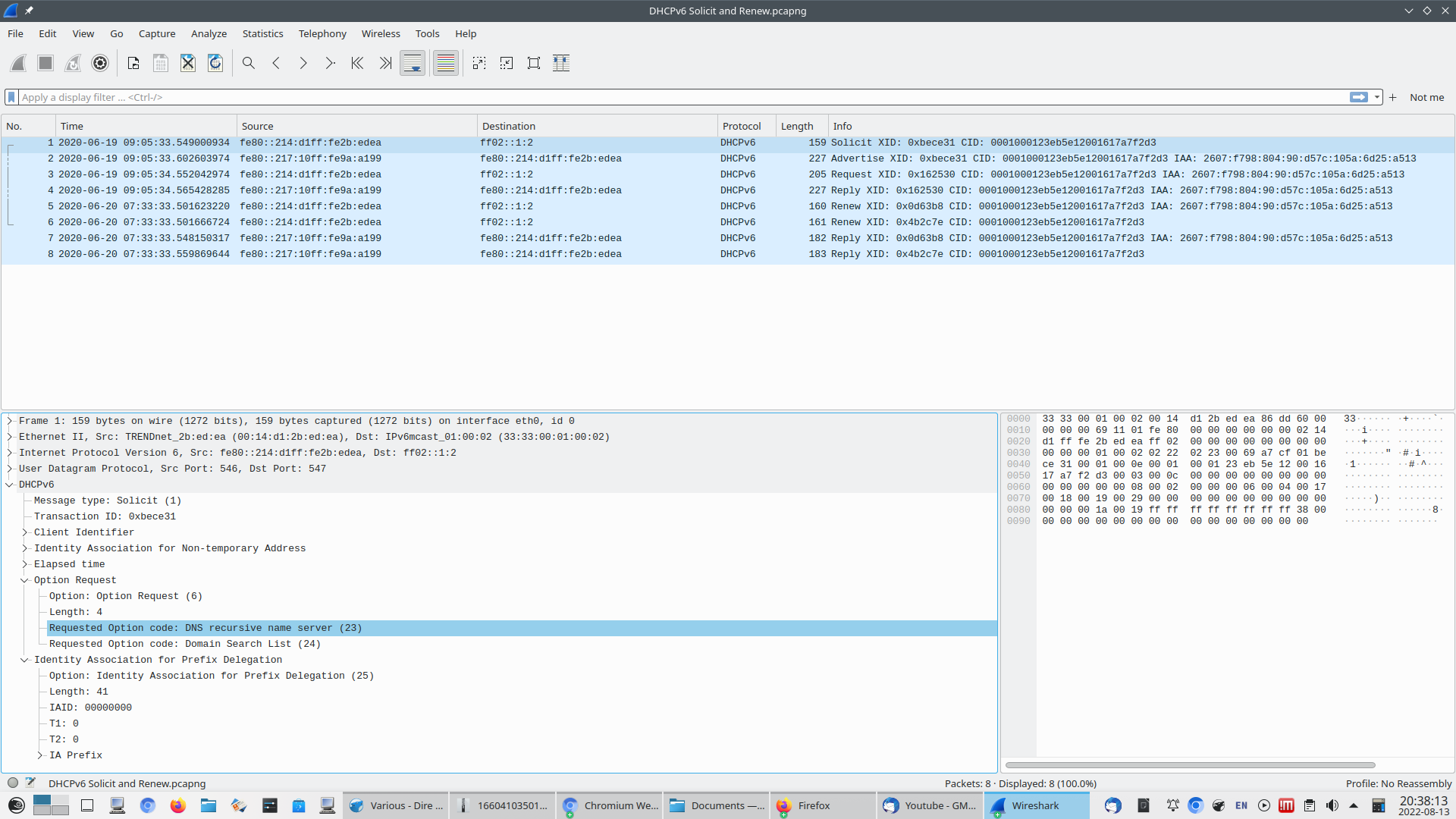
Here's what a small portion of your capture looks like.
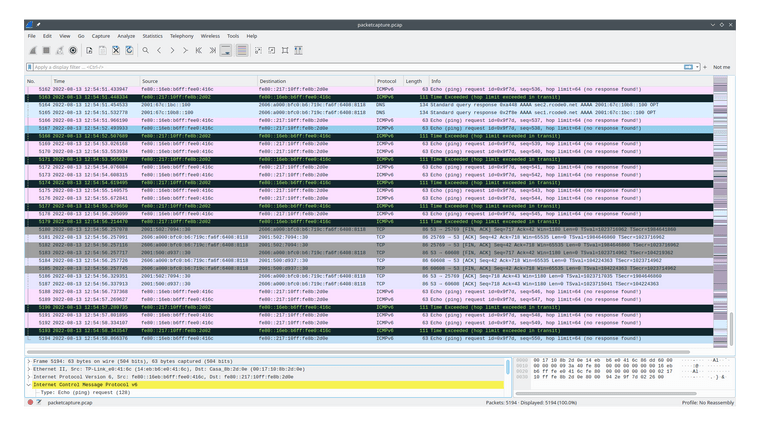
As I said, you have 5194 packets instead of 8.
BTW, you don't have to zip the cap file.
-
-
-
If you have Do not allow PD/Address release selected, try deselecting it and rebooting.
-
@jknott
I do not have "Do not allow PD/Address release" selected.Here are my WAN and LAN configurations.
-
That WAN page isn't readable.
-
-
Same thing. Try doing a screen capture.
-
In packet 5 of your capture I see a release of 2606:a000:bfc0:b6:719c:fa6f:6408:8118.
Does that appear on your WAN interface? It's not within your prefix.