Newbie to pfSense, but not to networking
-
Hi,
I'm new to pfSense but not a newbie to networking and firewalling (used ipfilter, pf, Stormsheild, Cisco PIX, etc...)
This very simple couple of rules (NAT + open Firewall) doesn't not open the port from the ouside pov :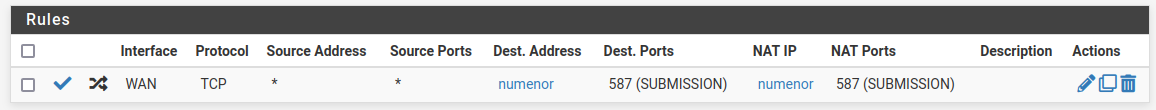

Nmap sowhs me the port as filtered...
I'm surely missing something very basic.
Thanks,
Cheers,
Xavier -
@xavier8854 Destination Address should be WAN Address in the NAT.
-
@jarhead Thanks for the quick reply. Unfortunately, does'nt seem to be enough :
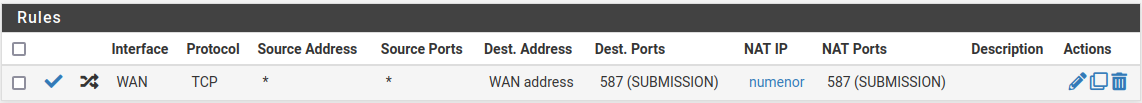
But :Host is up (0.018s latency). PORT STATE SERVICE 587/tcp filtered submissionThanks !
Xavier -
@xavier8854 Is 587 open on your mail server? That trips people up sometimes...where connections are allowed from the local subnet but not every IP address.
Edit: or, is your WAN behind another router?
-
@steveits Yes port 587 is opened, I just tested it with the "Test port" Diagnostic tool. And yes, WAN is behind a router, not a bridge, that's why I deactivated 'Block RFC 1918'
Xavier -
@xavier8854 said in Newbie to pfSense, but not to networking:
And yes, WAN is behind a router, not a bridge,
So you have also NATted the 587 TCP port on that router ?
-
ATM, I cannot conduct further tests, as my DSL line is down.
I carefully read all your suggestions, thank you all
Cheers,
Xavier