OpenVPN Peer-to-peer w. PSK broken after upgrade to 2.6.0
-
I upgraded both my routers from 2.5.2 to 2.6.0. I have an OpenVPN pre-shared key peer-to-peer connection between them both. After upgrading the server router first, everything continued to work fine. But when I upgraded the client router, the connection broke.
This is a snippet of the logs:
Aug 17 20:13:55 openvpn 35928 MANAGEMENT: Client connected from /var/etc/openvpn/server2/sock Aug 17 20:13:56 openvpn 35928 MANAGEMENT: CMD 'status 2' Aug 17 20:13:56 openvpn 35928 MANAGEMENT: CMD 'quit' Aug 17 20:13:56 openvpn 35928 MANAGEMENT: Client disconnected Aug 17 20:14:42 openvpn 79066 Inactivity timeout (--ping-restart), restarting Aug 17 20:14:42 openvpn 79066 SIGUSR1[soft,ping-restart] received, process restarting Aug 17 20:14:47 openvpn 79066 NOTE: the current --script-security setting may allow this configuration to call user-defined scripts Aug 17 20:14:47 openvpn 79066 Re-using pre-shared static key Aug 17 20:14:47 openvpn 79066 WARNING: normally if you use --mssfix and/or --fragment, you should also set --tun-mtu 1500 (currently it is 1400) Aug 17 20:14:47 openvpn 79066 Preserving previous TUN/TAP instance: ovpnc1 Aug 17 20:14:47 openvpn 79066 TCP/UDP: Preserving recently used remote address: [AF_INET]87.104.5.4:1194 Aug 17 20:14:47 openvpn 79066 UDPv4 link local (bound): [AF_INET]xxx.xxx.xxx.xxx:0 Aug 17 20:14:47 openvpn 79066 UDPv4 link remote: [AF_INET]xxx.xxx.xx.xxx:1194 Aug 17 20:14:57 openvpn 35928 MANAGEMENT: Client connected from /var/etc/openvpn/server2/sockand
Aug 17 20:23:56 openvpn 35928 MANAGEMENT: Client connected from /var/etc/openvpn/server2/sock Aug 17 20:23:56 openvpn 35928 MANAGEMENT: CMD 'status 2' Aug 17 20:23:56 openvpn 35928 MANAGEMENT: Client disconnected Aug 17 20:23:56 openvpn 35928 MANAGEMENT: Client connected from /var/etc/openvpn/server2/sock Aug 17 20:23:56 openvpn 35928 MANAGEMENT: CMD 'status 2' Aug 17 20:23:56 openvpn 35928 MANAGEMENT: Client disconnected Aug 17 20:24:02 openvpn 35928 MANAGEMENT: Client connected from /var/etc/openvpn/server2/sock Aug 17 20:24:02 openvpn 35928 MANAGEMENT: CMD 'status 2' Aug 17 20:24:02 openvpn 35928 MANAGEMENT: Client disconnected Aug 17 20:24:14 openvpn 35928 MANAGEMENT: Client connected from /var/etc/openvpn/server2/sock Aug 17 20:24:14 openvpn 35928 MANAGEMENT: CMD 'status 2' Aug 17 20:24:14 openvpn 35928 MANAGEMENT: CMD 'quit' Aug 17 20:24:14 openvpn 35928 MANAGEMENT: Client disconnected Aug 17 20:24:22 openvpn 35928 MANAGEMENT: Client connected from /var/etc/openvpn/server2/sock Aug 17 20:24:22 openvpn 35928 MANAGEMENT: CMD 'status 2' Aug 17 20:24:22 openvpn 35928 MANAGEMENT: Client disconnected Aug 17 20:24:28 openvpn 79066 Inactivity timeout (--ping-restart), restarting Aug 17 20:24:28 openvpn 79066 SIGUSR1[soft,ping-restart] received, process restarting Aug 17 20:24:33 openvpn 79066 NOTE: the current --script-security setting may allow this configuration to call user-defined scripts Aug 17 20:24:33 openvpn 79066 Re-using pre-shared static key Aug 17 20:24:33 openvpn 79066 WARNING: normally if you use --mssfix and/or --fragment, you should also set --tun-mtu 1500 (currently it is 1400) Aug 17 20:24:33 openvpn 79066 Preserving previous TUN/TAP instance: ovpnc1When I go to the configuration page and try to save I get this error - both on server and client router. I tried to make a new key using the GUI (on client), which works fine, but when I paste that key on server I get the same error and also on client if I try to change anything:
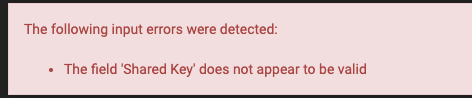
Is peer-to-peer using PSK already "gone"?
Thanks in advance, if anybody knows.
-
PSK still works now, especially on pfSense CE 2.6.0 which still uses OpenVPN 2.5.x where they haven't even added log messages for it being deprecated in the future.
There isn't a lot to go on here, though. The error in the logs just seems to be a timeout, like a problem with connectivity in between, not an OpenVPN issue, but it's hard to say without more details.
The key should still work provided you copied the whole thing (including the header and footer armor lines). Make sure there aren't any blank lines before or after the key as well.
-
@jimp Strange, since the key has not changed. I also tried with a new key, same result. The remote access to the server router from remote clients still work (another open vpn server instance on the server router). So the only thing that has changed was the update to 2.6.0. It is not a connectivity issue.
-
@jimp
Actually I think it is a bug, since the key IS valid - I did not change it, it worked for a year, and making a new key using PFsense also says the key is invalid. -
Have you tried another browser and/or incoginto mode to create and save the new key?
Some browser plugins cause weird problems sometimes...-Rico
-
@rico Hi
Yes, seemed like the "key validation" in the form was disturbed by something. Now I can save (changed and unchanged key) but the client still does not connect.Aug 19 13:36:42 openvpn 43990 Cipher negotiation is disabled since neither P2MP client nor server mode is enabled Aug 19 13:36:42 openvpn 43990 OpenVPN 2.5.4 amd64-portbld-freebsd12.3 [SSL (OpenSSL)] [LZO] [LZ4] [MH/RECVDA] [AEAD] built on Jan 12 2022 Aug 19 13:36:42 openvpn 43990 library versions: OpenSSL 1.1.1l-freebsd 24 Aug 2021, LZO 2.10 Aug 19 13:36:42 openvpn 44249 NOTE: the current --script-security setting may allow this configuration to call user-defined scripts Aug 19 13:36:42 openvpn 44249 Initializing OpenSSL support for engine 'rdrand' Aug 19 13:36:42 openvpn 44249 WARNING: normally if you use --mssfix and/or --fragment, you should also set --tun-mtu 1500 (currently it is 1400) Aug 19 13:36:42 openvpn 44249 TUN/TAP device ovpnc1 exists previously, keep at program end Aug 19 13:36:42 openvpn 44249 TUN/TAP device /dev/tun1 opened Aug 19 13:36:42 openvpn 44249 /sbin/ifconfig ovpnc1 10.0.8.2 10.0.8.1 mtu 1400 netmask 255.255.255.255 up Aug 19 13:36:42 openvpn 44249 /usr/local/sbin/ovpn-linkup ovpnc1 1400 1472 10.0.8.2 10.0.8.1 init Aug 19 13:36:42 openvpn 44249 TCP/UDP: Preserving recently used remote address: [AF_INET]yy.yy.yy.yy:1194 Aug 19 13:36:42 openvpn 44249 UDPv4 link local (bound): [AF_INET]xx.xx.xx.xx:0 Aug 19 13:36:42 openvpn 44249 UDPv4 link remote: [AF_INET]yy.yy.yy.yy:1194 Aug 19 13:36:59 openvpn 35928 MANAGEMENT: Client connected from /var/etc/openvpn/server2/sock Aug 19 13:36:59 openvpn 35928 MANAGEMENT: CMD 'status 2' Aug 19 13:36:59 openvpn 35928 MANAGEMENT: Client disconnected Aug 19 13:36:59 openvpn 35928 MANAGEMENT: Client connected from /var/etc/openvpn/server2/sock Aug 19 13:36:59 openvpn 35928 MANAGEMENT: CMD 'status 2' Aug 19 13:36:59 openvpn 35928 MANAGEMENT: Client disconnected Aug 19 13:37:05 openvpn 35928 MANAGEMENT: Client connected from /var/etc/openvpn/server2/sock Aug 19 13:37:05 openvpn 35928 MANAGEMENT: CMD 'status 2' Aug 19 13:37:05 openvpn 35928 MANAGEMENT: Client disconnected Aug 19 13:37:14 openvpn 35928 MANAGEMENT: Client connected from /var/etc/openvpn/server2/sock Aug 19 13:37:14 openvpn 35928 MANAGEMENT: CMD 'status 2' Aug 19 13:37:14 openvpn 35928 MANAGEMENT: Client disconnected Aug 19 13:37:25 openvpn 35928 MANAGEMENT: Client connected from /var/etc/openvpn/server2/sock Aug 19 13:37:25 openvpn 35928 MANAGEMENT: CMD 'status 2' Aug 19 13:37:25 openvpn 35928 MANAGEMENT: Client disconnected Aug 19 13:37:25 openvpn 35928 MANAGEMENT: Client connected from /var/etc/openvpn/server2/sock Aug 19 13:37:25 openvpn 35928 MANAGEMENT: CMD 'status 2' Aug 19 13:37:26 openvpn 35928 MANAGEMENT: CMD 'quit' Aug 19 13:37:26 openvpn 35928 MANAGEMENT: Client disconnected