PIA UP but unable to route to it
-
Greetings all, I am having troubles routing particular traffic to my PIA Gateway. The OpenVPN, Interface, Gateway are all showing enabled and up however when I put a rule in to route a particular host to it, it does not seem to be working - all traffic continues to route out to my WAN. I have followed the guides, and pretty sure I have it setup properly. I used to do this via ExpressVPN but just made the switch over to PIA, and cannot for the life of me figure out where I am going wrong. I have the FW rules configured along with the outbound NAT...the major difference I see between ExpressVPN and PIA, is that I appear to be getting an internal virtual IP address which I did not get with ExpressVPN. If I run a ping test to the virtualIP via the PIA openVPN interface, that passes. Anything beyond that (1.1.1.1, 8.8.8.8, etc) fails. And of course when I do an IP lookup, it comes back as my WAN IP and not my PIA VPN IP. Any thoughts?
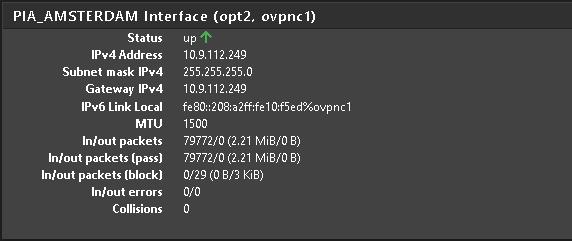

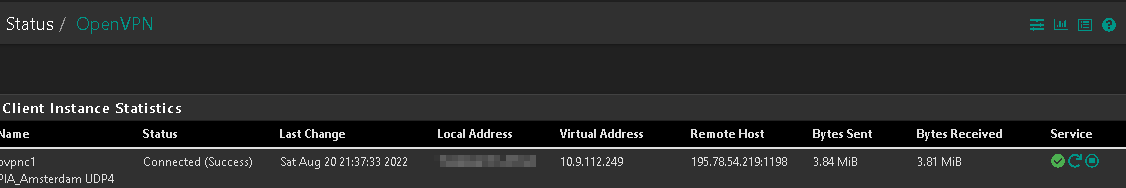
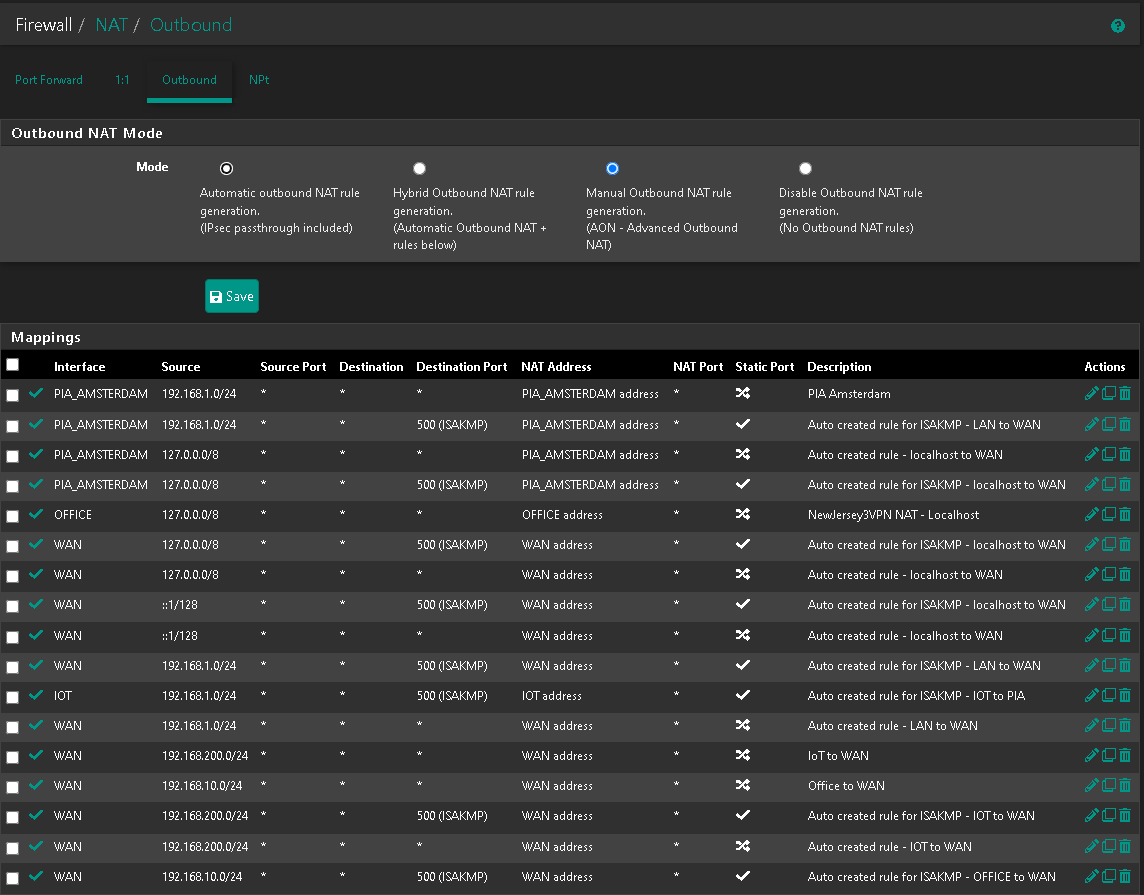
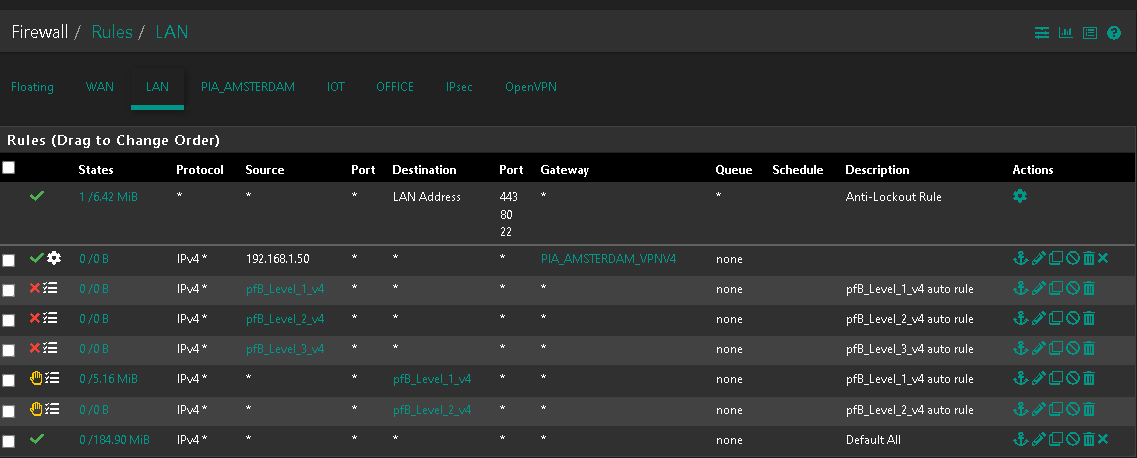

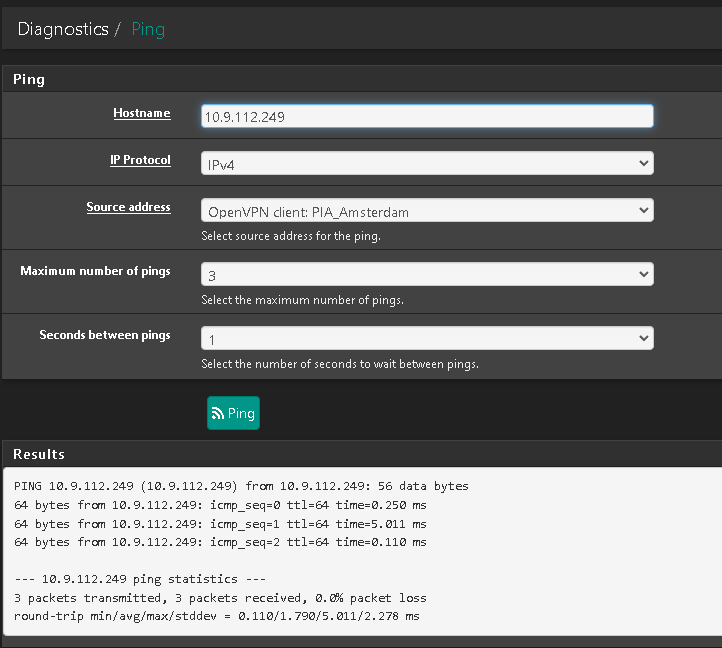
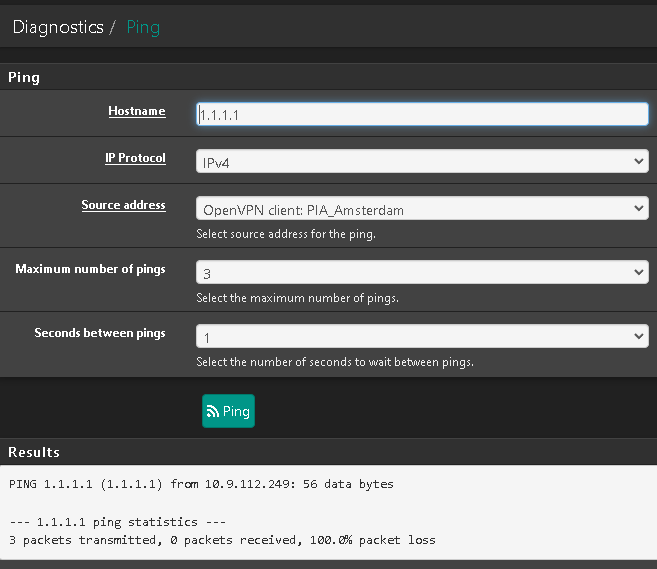
-
@litlelee9 Update - I tore down the PIA config and started from scratch - originally I re-purposed my old expressVPN config and was wondering if something was stale (even after reboot). I am now able to ping out from the VPN interface, however my FW rules that are configured to route particular hosts through the new PIA gateway don't seem to be taking effect as I am still showing my public ISP address rather than my PIA public IP address. I'll take the small victories...but not sure why my policy based routes aren't working...
-
@litlelee9 Your first ping test seemed to be pinging itself - is that why it seemed to work but actually wasn't?
If you are policy routing and the FW rules are still using the old gateway can you just go change it? You should see in the gateway column on the LAN etc interface which rules have a GW defined. Sorry if that's stating the obvious.