pfBlockerNG devel filtering OPT interface, but why?
-
Newbie to pfBlocker here. I installed the devel version this morning and used the wizard to configure it. I set both interfaces (in and out) as LAN since I only want pfBlocker to filter on the LAN interface (I use the OPT interface for my work PC, and it's "on its own" so to speak).
However, I am seeing this on the Unified tab:
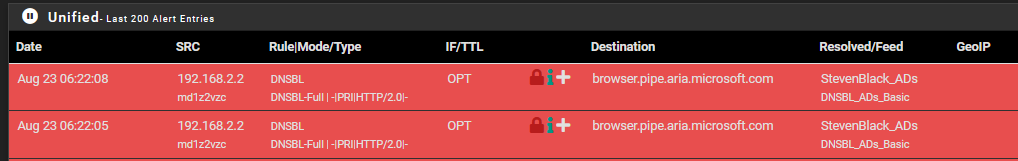
I'm not sure why it's even looking at the OPT interface. Checking the Firewall rules, I only see the one pfBlocker rule on the LAN interface. No pfBlocker rules on the WAN or OPT interfaces.
Everything seems to be working fine, I'm just curious why this is happening. Thank you.
-
@nguser6947 said in pfBlockerNG devel filtering OPT interface, but why?:
I only want pfBlocker to filter on the LAN interface (I use the OPT interface for my work PC, and it's "on its own" so to speak).
Check this page : Firewall > pfBlockerNG > IP : you've noticed that you can activate IP Blocking per interface. Like "Put a firewall rule with all the IPs on LAN"bot not on your OPT1 interface. So IP filtering can be done by interface.
Now, check this page Firewall > pfBlockerNG > DNSBL : you'll notice that you can't select between "DNS requests coming from LAN / OPT1 / etc"
All DNS requests from all your local LANs are fed into the resolver, and you can't distinguish among them. It's an all or nothing thing.
There is one exception : you can select Group Policy :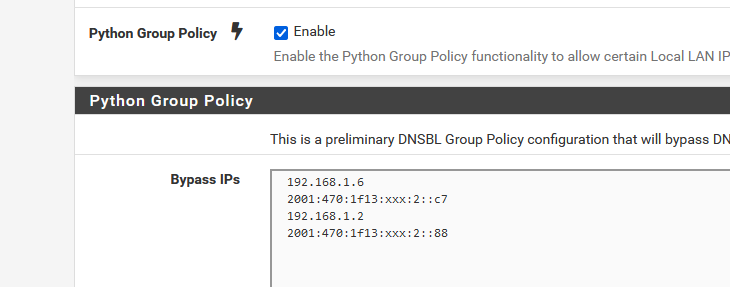
and exclude IPs. Not network, just IPs.
So, I tend to say : for now, you can't exclude interfaces or networks yet.
Btw : I hope to be wrong, of course ;)
-
@gertjan Ok thanks, I'll take a look. As I mentioned, everything seems to be working ok so not a big deal. Thanks for your reply.