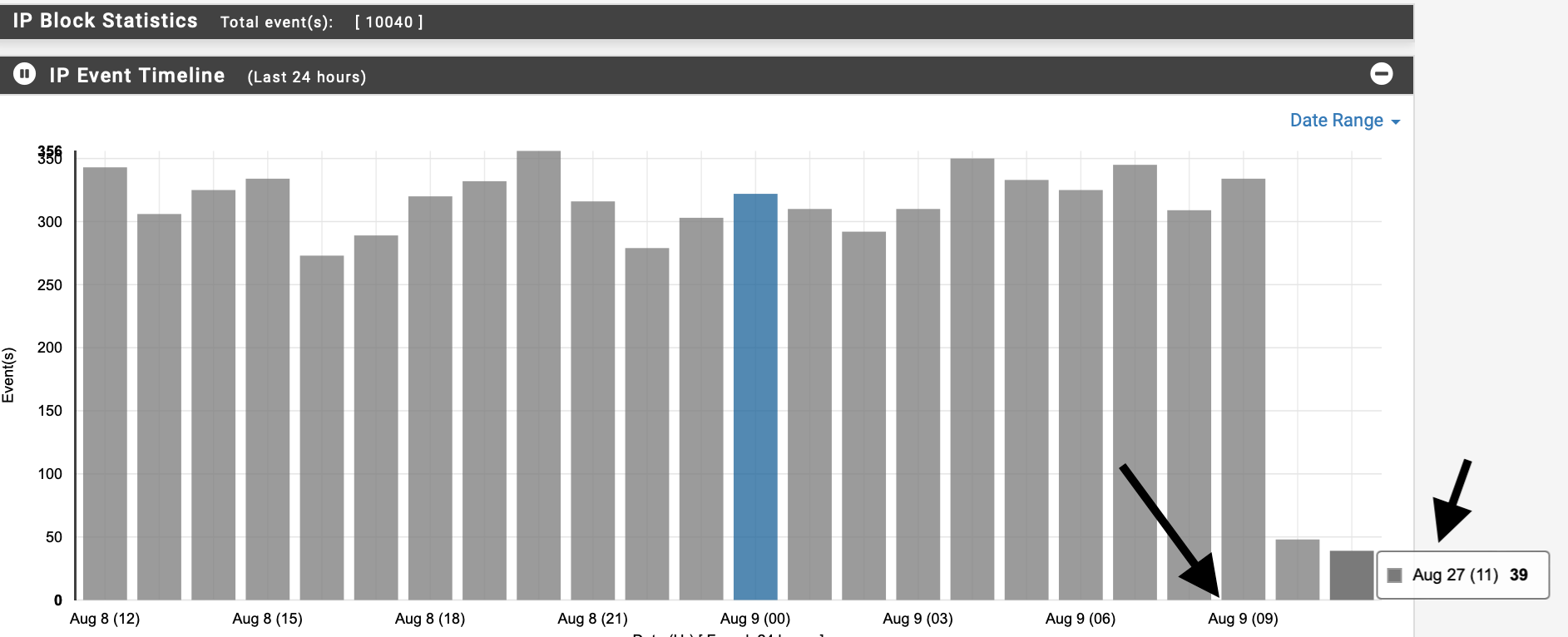Alerts-Deny and ipblock stats stopped working after 22.05 update
-
after I updated to 22.05-Release pfblockerng-devel 3.1.0_4 stopped updating the Alerts-Deny and the ipblock stats. Those charts/tables are showing data for the date (24 hr date range) I updated to 22.05.
I did a reload all, there is nothing in the error.log
What setting to I need to verify?
-
@jonh said in Alerts-Deny and ipblock stats stopped working after 22.05 update:
What setting to I need to verify?
There is a know issue that you can correct yourself.
Install the patches pfSense package.Then add the info from here : https://redmine.pfsense.org/issues/13154 :
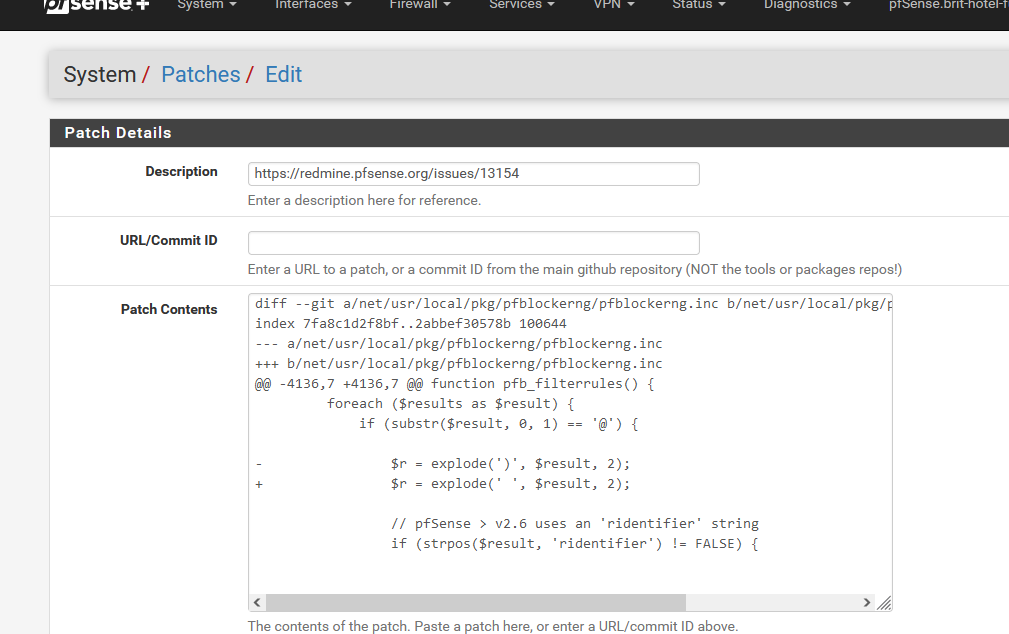
Add, and apply.
I can't tell what up with your system, but this patch has to be applied.
-
@gertjan Thank you, I'll try to digest this info. Never fiddled with patches before.
Earlier I read a post on redmine about this issue but when I used the edit function in pfSense Diagnostics and entered the line number, 4136, I did not find any code near that result that looked like what others had posted. So I posted my query here.
-
@jonh It's 4139 I believe. Look for the line
$r = explode(')', $result, 2);
and change the paren to a space. If you're editing in a web browser you can CTRL+F to search.
-
@steveits Thanks. I looked at several lines around that area of 413x and none matched. Not sure if a blank line counts as a ‘line number’ so maybe that is why. I was using the edit function in pfSense but I did not try the search function. Duh, I use it often but didn’t think of trying it.
Also tried ssh but AFAIK vi is the only editor and I struggle every time I use it. Seems that ‘:q’ is the cmd I find easiest to use in vi. On my todo list today is to read up on the command to search in vi.
-
@jonh Thanks everybody. I did not think to use the browser search function against the pfSense Edit File panel. It worked perfectly. I guess I'll have to wait and see how it turns out, the Alerts-Deny table is updating and the IP Event timeline graph is starting to update but I find it odd that being set for 24 hours it is showing data that is several weeks old.