squid+squidGuard - some apps not working properly
-
Hi there,
we are using squid and squidGuard to restrict access from our schools wifi to the internet. Squid runs in transparent mode with the "Splice all" option. We provide a WPAD url through DHCP.
All configuration seems fine but some apps (like WhatsApp or Threema are not working properly) - either on Android nor on iOS.
I found the following log entry which related to Threema:
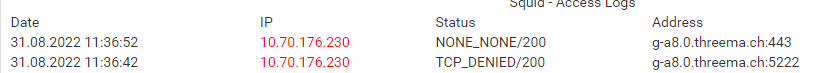
I am surprised that Squid receives an connection request for port 5222 (which is a Threema related port which I also opened on the firewall).
Does anyone have an explaination for this behavior?
Regards
MarcelMy wpad.dat looks like this:
function FindProxyForURL(url,host) { if(!url.startsWith("http:") && !url.startsWith("https:")) { return "DIRECT"; } var resolved_ip = dnsResolve(host); if(isPlainHostName(host) || isInNet(resolved_ip, "10.0.0.0", "255.0.0.0") || isInNet(resolved_ip, "172.16.0.0", "255.240.0.0") || isInNet(resolved_ip, "192.168.0.0", "255.255.0.0") || isInNet(resolved_ip, "127.0.0.0", "255.255.255.0")) { return "DIRECT"; } return "PROXY 10.70.0.1:3128;DIRECT"; }Addition: I am running the 22.05 release (on Netgate hardware)
-
@mrit You can try enabling the options in "Remote Cert Checks" to see if that is the issue.
-
@ageekhere Unfortunately that did not solve my problem :-(
I tried both variants, but none seems to solve my problem. I ended up checking the "do not verify remote certificate" option anyway.
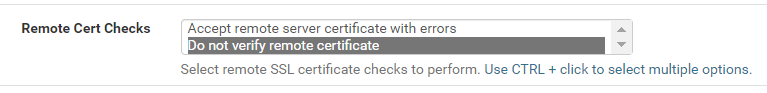
But I am still surprised, that Squid receives a request for port 5222.
Regards
Marcel