I don't think PLEX is connecting to plex.tv
-
So I've had PLEX and a few other related services running in ProxMox for a while now. When I switched up my router, and started running pfSense in a VM (with two dedicated NICs), PLEX stopped fetching metadata. Anything that was already there is still there, but it won't fetch anything new. The logs lead me to believe it isn't connecting to plex.tv. Remote access doesn't work, though that was always kind of hit and miss to begin with (I'm using Star Link which is a CGNAT... shared public IP, which also means no port forwarding). I can still see my friends libraries, so there must be some kind of connection. The only thing I can figure is that pfSense is blocking something, but I'm just not knowledgeable enough to figure out what.
I extremely new to pfSense, and any kind of network management for that matter.
If I did this right, I uploaded my PLEX logs. I grabbed them right after a failed attempt to fetch metadata. I'm not sure how to upload pfSense logs, nor can I find anything that looks like it would be a problem to me. Though there are a ton of logs, and I just don't know which one would be relevant. Any advice is greatly appreciated. If anyone needs more info, let me know.
ProxMox VE 7.2-3
pfSense 6.2.0
PLEX Media Server 1.26.2.5797Thanks
-
Will I obviously didn't do this right. The file was to big. I removed the out dated logs from the zip file. One more try.
-
Looks like a DNS problem:
WARN - [HttpClient] HTTP error requesting GET https://plex.tv/media/providers?X-Plex-Token=xxxxxxxxxxxxxxxxxxxx (6, Couldn't resolve host name) (Could not resolve host: plex.tv)Steve
-
@stephenw10 said in I don't think PLEX is connecting to plex.tv:
Looks like a DNS problem:
That is exactly what caught my eye, but I don't know what to do about it.
-
@jay_k Just a random thought... is it possible that you followed the Plex rebind protection instructions and made a typo in the DNS settings?
-
@dennypage said in I don't think PLEX is connecting to plex.tv:
@jay_k Just a random thought... is it possible that you followed the Plex rebind protection instructions and made a typo in the DNS settings?
I'm not sure what Plex rebind protection is, and I didn't change any DNS settings. pfSense is running as it does out of the box, minus some static IP settings
-
@jay_k Okay. My question isn't pertinent then and should be ignored.
-
@jay_k said in I don't think PLEX is connecting to plex.tv:
I'm not sure what Plex rebind protection is
rebind protection is when unbound resolves or forwards and the IP comes back as rfc1918 you wouldn't get an answer.
This can prevent connection to your local plex, because you don't get a response.. Unless you enable plex.direct to allow for rfc1918 responses - your local IP.
So for example..
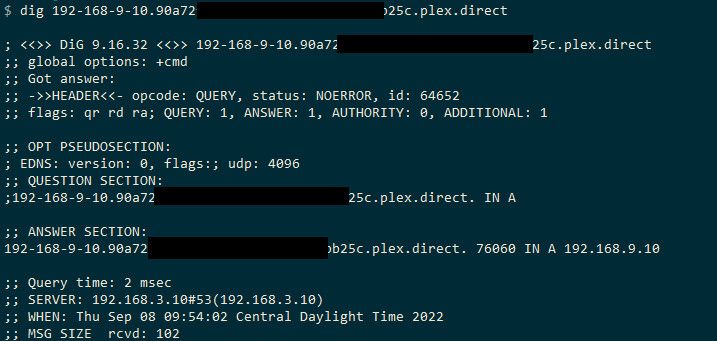
with how ssl certs work with plex you would have your own special fqdn to get to yours and use the ssl they provide, etc. And this would return your rfc1918 address
If you do not have the rebind protection turned off for this then this would fail.
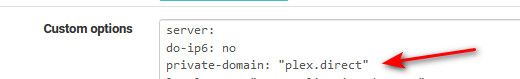
Now this doesn't seem related if you can not even resolve plex.tv, but you more than likely will want to set this up if you want to locally access your plex and not have to do a relay sort of connection to access when your on your own network, or nat reflection etc..
So from pfsense can you not resolve plex.tv
example
[22.05-RELEASE][admin@sg4860.local.lan]/root: dig plex.tv ; <<>> DiG 9.16.26 <<>> plex.tv ;; global options: +cmd ;; Got answer: ;; ->>HEADER<<- opcode: QUERY, status: NOERROR, id: 19026 ;; flags: qr rd ra; QUERY: 1, ANSWER: 5, AUTHORITY: 0, ADDITIONAL: 1 ;; OPT PSEUDOSECTION: ; EDNS: version: 0, flags:; udp: 4096 ;; QUESTION SECTION: ;plex.tv. IN A ;; ANSWER SECTION: plex.tv. 519 IN A 52.31.221.232 plex.tv. 519 IN A 54.154.55.122 plex.tv. 519 IN A 54.229.236.47 plex.tv. 519 IN A 52.212.151.244 plex.tv. 519 IN A 52.212.166.170 ;; Query time: 0 msec ;; SERVER: 127.0.0.1#53(127.0.0.1) ;; WHEN: Thu Sep 08 09:59:09 CDT 2022 ;; MSG SIZE rcvd: 116 [22.05-RELEASE][admin@sg4860.local.lan]/root: -
@johnpoz, I did try to add plex.direct to the custom options in DNS Resolver a couple of times with no luck. I also ran dig plex.tv in pfSense shell and got a very similar output to yours. So maybe I am connecting to plex.tv? Sorry. Most of this is over my head.
-
@jay_k so what exactly is not working?
If you login to your plex from what - firestick, appletv, your browser, roku - does it not work?
I have been running plex behind pfsense for since forever I have had plex, and have had zero issues with any local clients, or any of my remote users - that are many, friend and family there are prob 40 some users accessing my plex server, etc..
So pretty sure we can help you work through whatever issues you might be seeing, just need some details.
-
I don't have nearly as many friends & family accessing my Plex as @johnpoz does, which probably means that I just don't have that many friends...

-
@dennypage my problem is I have a hard time saying no, if was me it would 1/4 of that - some are friends of friends sort of access.
But I do enjoy making people happy.. so when a friend asks hey can X have access, and I met
X one time a year ago over beers I say sure.. Atleast they use it, others like family say hey can I have access - then they watch one thing, and then nothing for 8 months..After the breech issue, I going to go through and delete anyone that hasn't watched anything in X months.. Screw um! ;)
-
@johnpoz, First, I have a Samsung TV that can no longer access PLEX at all, but I'm hearing that the Samsung TVs running Tizen are having issues with this lately. So I'm not sure this issue needs to get added to the bag of fun just yet. Otherwise, I have 3 Rokus' that can all access Plex. However, now that I'm digging more into this, last night I started noticing playback errors that weren't there before. Both on the Roku and the web UI. The logs have me believing that this only happens when Plex needs to transcode... I think. I'm also finding that the Android app will still load my libraries, but when I try to open a show I get a connection error. And I still can't update metadata, which, until now, I thought was my only problem. As far as I know, Plex only allows you to update metadata through the web UI.
The playback errors gave me the idea that maybe I didn't give the Plex container enough storage space, then I couldn't add metadata or transcode, but that seems to be fine, there's still 12 Gb free.
2 CPUs
1 Gb RAM
16 Gb HDDI also just noticed this morning that when I log in to the Plex container shell, I get this error;
"Failed to connect to https://changelogs.ubuntu.com/meta-release-lts. Check your Internet connection or proxy settings"
No other container or virtual machine gives me this error on login.
I'm getting good and confused now. I "think" this is still an issue with pfSense. I'm also pouring through the Plex forums with no luck. Maybe my next move should be to switch back to the Night Hawk router just to confirm that everything works again. That's a pain though, and with my wife pretty much constantly streaming something, I need to make peace with god before taking down the internet. HA! I might try to tackle this over the weekend. If you don't hear from me again, I'm probably buried out in the field. lol
-
@jay_k said in I don't think PLEX is connecting to plex.tv:
I have a Samsung TV that can no longer access PLEX at all
Yeah believe that is do to some changes in the certs used for ssl, I believe a work around on plex is to allow for non secure connection. Not like I would suggest that - but believe its a possible work around.
I have 3 Rokus' that can all access Plex.
But if those are local and you didn't setup the plex.direct thing they could very well be using relay to get in, which could cause all sorts of problems with playback because it limited in bandwidth of only 1mbps, or 2 if your plex pass.
Using some soho router might out of the box do nat reflection, which would allow for the local connection without relay. Pfsense out of the box doesn't do nat reflection, etc. You would have to set it up, but better option is setting plex.direct as private.
-
Can you just try to resolve something fro the plex shell? I imagine it will fail, what error does it show?
-
@stephenw10 I ran dig from the Plex shell and got
;; communications error to 10.0.0.1#53: connection refusedI went to try this in the other container Now when I log in, I'm getting the connection error I mentioned earlier. When run dig, I get the above error.
@johnpoz I added the plex.direct line to the custom options in DNS resolver. This didn't seem to change anything.
For what it's worth, I did another test today. I unplugged my WAN from pfSence, disconnecting my internet, and the Roku's still worked as the did with the internet connected.
-
10.0.0.1 is pfSense there? And that's the LAN subnet or a seperate subnet for the containers?
Something is blocking it though.
Steve
-
@jay_k said in I don't think PLEX is connecting to plex.tv:
I also just noticed this morning that when I log in to the Plex container shell, I get this error;
"Failed to connect to https://changelogs.ubuntu.com/meta-release-lts. Check your Internet connection or proxy settings"I would set Plex aside for the moment and work directly on basic network/dns troubleshooting.
I think it might help if you posted some basic configuration information for your pfSense install, including your network assignments (Interface name and addresses), and DNS configuration.
Also, some basic network/dns config for the VM you are running Plex in.
-
@dennypage said in I don't think PLEX is connecting to plex.tv:
config for the VM you are running Plex in.
Sounds more to me that he is running it in a docker, which is a very common setup for plex as of late. Some people think its an easier setup, and while sure it would allow for easy move of all of plex from one host to another, etc.
And I run some things in a docker container, I never saw the advantage of doing it for plex in my setup. I just install the native install on my nas.
I believe the containers normally default to a 172.16 or something network, and then there is natting that has to go on, would all depend on how exactly he has his networking setup for his docker containers.. But that for sure could be part of his problem if he can not talk to dns.
-
@johnpoz said in I don't think PLEX is connecting to plex.tv:
Sounds more to me that he is running it in a docker
Not sure. He mentioned running Plex in ProxMox which I thought was a VM management environment, although I have no direct experience with it.