new 7100 1U
-
hello community
my unit arrived today i try to setup a vlans in all port but seems doesn't work but before my old pfsense i can tag , untagg in any of ports it works without any problem but this new 7100 1U very confusing to me. i added a vlan tag 100 in unifi switch and tag 100 as well in pfsense side but non of these working can someone point me in the right direction.
thanks
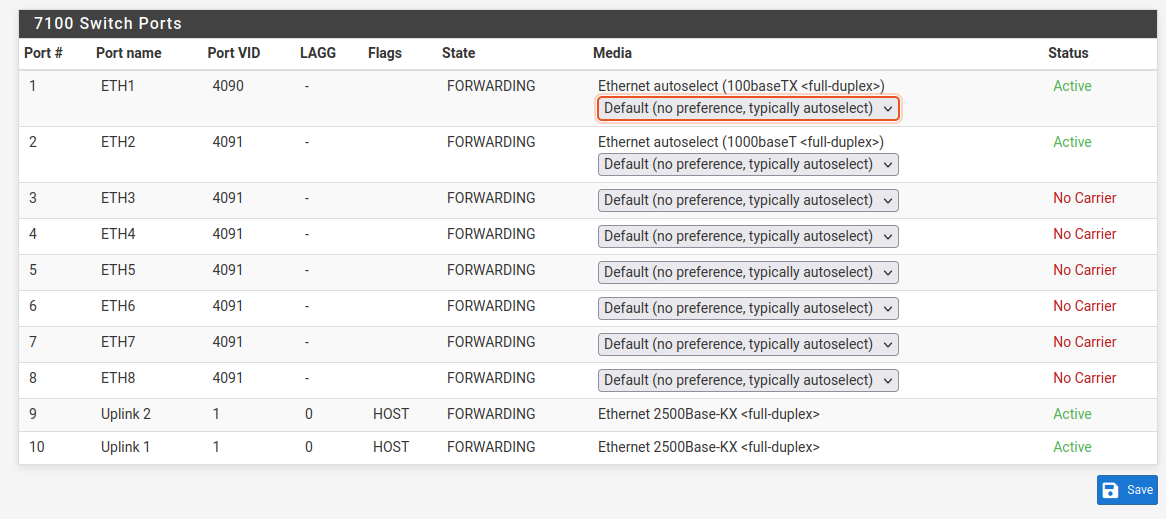
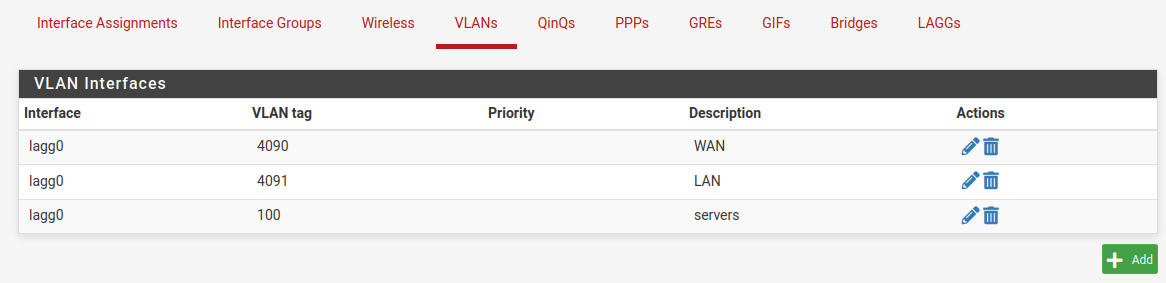
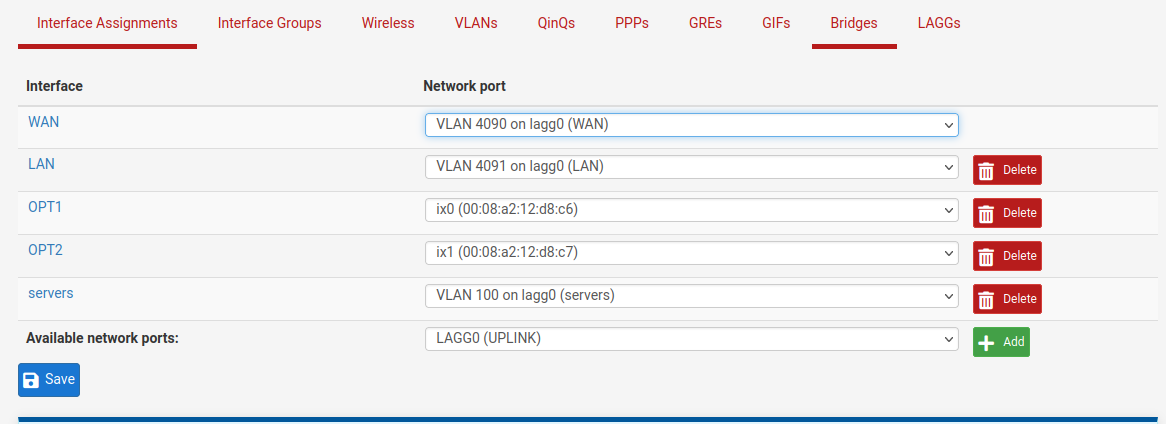
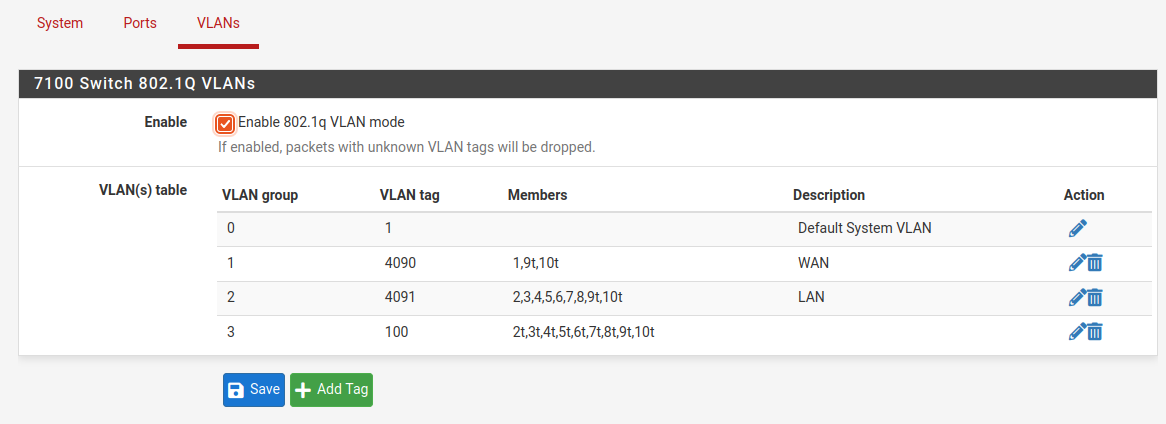
-
What specifically is not working? Your switch config is correct in the 7100.
-
Did you create a VLAN-only network for each VLAN on your UniFi controller? You also need to make sure that the port profile is set correctly on the UniFi switch connection to your pfSense. If you set it to “All” you should see all of the VLANs since that is essentially what UniFi calls a trunk port.
Please share some screenshots of your UniFi networks and port profiles.
-
@rcoleman-netgate hi sir it working now i forgot to enable dhcp server in pfsense :)
thank you
-
@cloudified hi working now i can get dhcp from vlan 100 in pfsense forgot to enable in dhcp server side :)
thanks
-
hello sir i have a question it is possible the OPT1 as a member same as the ether port so i can use as a main trunking?
thanks
-
@publictoiletbowl You can make it whatever you want. I have some VLANs on the LAGG set to dedicated untagged ports on the switch, and some as tagged trunks.