SG1100 - OPT port no WAN connection when LAN port device powered off
-
Pretty new to pfsense. I have an SG1100 setup for LAN and OPT ports to function in switch port mode and same vlan. My gaming PC is hooked up to LAN and my eero mesh wifi set to bridge mode is in OPT. Everything works while the PC in LAN is powered on but as soon as it Powers off, OPT loses its WAN connection.
I followed the documentation for setting up the LAN/OPT connection but not sure if I missed something.
-
@priext said in SG1100 - OPT port no WAN connection when LAN port device powered off:
I followed the documentation for setting up the LAN/OPT connection but not sure if I missed something.
And none of us can be sure if you missed something either.
Might wanna post some details.
-
@jarhead https://docs.netgate.com/pfsense/en/latest/solutions/sg-1100/configuring-the-switch-ports.html was followed.
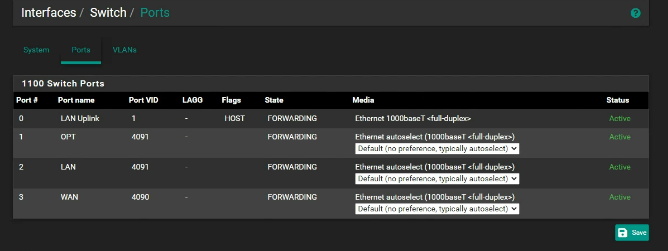
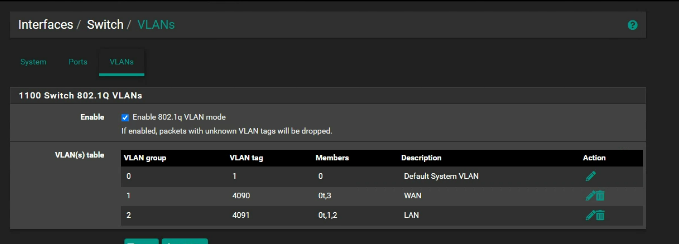
-
@priext What does a traceroute out from OPT show?
The 1100 is one switch with three ports. Very wild guess but the last paragraph of that doc caught my eye: "With both the LAN and OPT switch ports using the same VLAN on the switch (4091), the firewall will receive traffic from either port on its mvneta0.4091 interface, which is assigned as LAN by default." It sounds like LAN is detected as down and that prevents access from OPT.
What happens if you swap them and put your PC on OPT?