Open VPN Errors PID_ERR replay-window backtrack occurred and Authenticate/Decrypt packet error: bad packet ID
-
HI,
I have upgraded my SG-4860 to 6100-Max and i am havong a problem with my openvpn connection,
i am noticing the following errors and behaviour after enabling vernosity on client devices:
i am seeing those errors at least on 2 clients , client connected on LAN and the other one is connected over wifi , both clients have good internet speed 500D/20U
also i have got reports from 50 user about having latency and slowness that was not seen when i using SG-4860
this is a sample of errors i am seeing on the client side .
-ri Sep 23 09:54:18 2022 PID_ERR replay-window backtrack occurred [61] [SSL-0] [000000000000000000000000000___________0_______________________00] 0:70517 0:70456 t=1663941258[0] r=[-3,64,15,61,1] sl=[11,64,64,528]
Fri Sep 23 09:54:18 2022 PID_ERR replay-window backtrack occurred [69] [SSL-0] [000000000000000000000000000000000000___________0________________] 0:70526 0:70457 t=1663941258[0] r=[-3,64,15,69,1] sl=[2,64,64,528]
Fri Sep 23 09:54:18 2022 PID_ERR large diff [69] [SSL-0] [000000000000000000000000000000000000___________0________________] 0:70526 0:70457 t=1663941258[0] r=[-3,64,15,69,1] sl=[2,64,64,528]
Fri Sep 23 09:54:18 2022 Authenticate/Decrypt packet error: bad packet ID (may be a replay): [ #70457 ] -- see the man page entry for --no-replay and --replay-window for more info or silence this warning with --mute-replay-warnings
Fri Sep 23 09:54:18 2022 PID_ERR large diff [68] [SSL-0] [000000000000000000000000000000000000___________0________________] 0:70526 0:70458 t=1663941258[0] r=[-3,64,15,69,1] sl=[2,64,64,528]
Fri Sep 23 09:54:18 2022 Authenticate/Decrypt packet error: bad packet ID (may be a replay): [ #70458 ] -- see the man page entry for --no-replay and --replay-window for more info or silence this warning with --mute-replay-warnings
Fri Sep 23 09:54:18 2022 PID_ERR replay-window backtrack occurred [73] [SSL-0] [000000000000000000000000000000000000000000___________0__________] 0:70532 0:70459 t=1663941258[0] r=[-3,64,15,73,1] sl=[60,64,64,528]
Fri Sep 23 09:54:18 2022 PID_ERR large diff [73] [SSL-0] [000000000000000000000000000000000000000000___________0__________] 0:70532 0:70459 t=1663941258[0] r=[-3,64,15,73,1] sl=[60,64,64,528]
Fri Sep 23 09:54:18 2022 Authenticate/Decrypt packet error: bad packet ID (may be a replay): [ #70459 ] -- see the man page entry for --no-replay and --replay-window for more info or silence this warning with --mute-replay-warnings
Fri Sep 23 09:54:18 2022 PID_ERR replay-window backtrack occurred [78] [SSL-0] [000000000000000000000000000000000000000000000000___________0____] 0:70538 0:70460 t=1663941258[0] r=[-3,64,15,78,1] sl=[54,64,64,528]
Fri Sep 23 09:54:18 2022 PID_ERR large diff [78] [SSL-0] [000000000000000000000000000000000000000000000000___________0____] 0:70538 0:70460 t=1663941258[0] r=[-3,64,15,78,1] sl=[54,64,64,528]On netgate 4860 i was running pfsense 2.4.5p1 and i migrated my configuration to 6100 running pfsense 22.05 with latest firmware , i also managed to disable flow control the network interfaces .
on netgate 6100 i am running on a 1Gpbs symetric link,in addtion to the error reported above i am having a laggind and latency , as example when having an MS teams call the voice is cutting and when running commands on putty terminal i am noticing a freeze and delay of output response
This is the openvpn configuration that was on SG-4860
dev ovpns1
verb 4
dev-type tun
dev-node /dev/tun1
writepid /var/run/openvpn_server1.pid
#user nobody
#group nobody
script-security 3
daemon
inactive 60
keepalive 10 60
ping-timer-rem
persist-tun
persist-key
proto udp4
cipher AES-256-CBC
auth SHA256
up /usr/local/sbin/ovpn-linkup
down /usr/local/sbin/ovpn-linkdown
client-connect /usr/local/sbin/openvpn.attributes.sh
client-disconnect /usr/local/sbin/openvpn.attributes.sh
local X.X.X.X
engine cryptodev
tls-server
server 192.168.72.0 255.255.255.0
client-config-dir /var/etc/openvpn-csc/server1
username-as-common-name
plugin /usr/local/lib/openvpn/plugins/openvpn-plugin-auth-script.so /usr/local/sbin/ovpn_auth_verify_async user XXXXXXXXXXXX= true server1 1194
tls-verify "/usr/local/sbin/ovpn_auth_verify tls 'X.X.X.X' 1"
lport 1194
management /var/etc/openvpn/server1.sock unix
max-clients 100
push "dhcp-option DOMAIN local"
push "dhcp-option DNS 192.168.69.5"
push "dhcp-option DNS 192.168.69.8"
push "dhcp-option DNS 172.20.20.1"
push "dhcp-option DNS 185.228.168.112"
push "block-outside-dns"
push "register-dns"
push "redirect-gateway def1"
client-to-client
ca /var/etc/openvpn/server1.ca
cert /var/etc/openvpn/server1.cert
key /var/etc/openvpn/server1.key
dh /etc/dh-parameters.2048
crl-verify /var/etc/openvpn/server1.crl-verify
tls-auth /var/etc/openvpn/server1.tls-auth 0
ncp-ciphers AES-128-GCM:AES-256-CBC
persist-remote-ip
float
topology subnetand this my configuration on netgate 6100-MAX
dev ovpns1
disable-dco
verb 3
dev-type tun
dev-node /dev/tun1
writepid /var/run/openvpn_server1.pid
#user nobody
#group nobody
script-security 3
daemon
keepalive 10 60
ping-timer-rem
persist-tun
persist-key
proto udp4
auth SHA256
up /usr/local/sbin/ovpn-linkup
down /usr/local/sbin/ovpn-linkdown
client-connect /usr/local/sbin/openvpn.attributes.sh
client-disconnect /usr/local/sbin/openvpn.attributes.sh
local X.X.X.X
tls-server
server 192.168.72.0 255.255.255.0
client-config-dir /var/etc/openvpn/server1/csc
username-as-common-name
plugin /usr/local/lib/openvpn/plugins/openvpn-plugin-auth-script.so /usr/local/sbin/ovpn_auth_verify_async user XXXXXXXXXX= true server1 1194
tls-verify "/usr/local/sbin/ovpn_auth_verify tls 'X.X.X.X' 1"
lport 1194
management /var/etc/openvpn/server1/sock unix
max-clients 100
push "dhcp-option DOMAIN local"
push "dhcp-option DNS 192.168.69.5"
push "dhcp-option DNS 192.168.69.8"
push "dhcp-option DNS 172.20.20.1"
push "dhcp-option DNS 185.228.168.112"
push "block-outside-dns"
push "register-dns"
push "redirect-gateway def1"
client-to-client
capath /var/etc/openvpn/server1/ca
cert /var/etc/openvpn/server1/cert
key /var/etc/openvpn/server1/key
dh /etc/dh-parameters.2048
tls-auth /var/etc/openvpn/server1/tls-auth 0
data-ciphers AES-128-GCM:AES-256-CBC
data-ciphers-fallback AES-256-CBC
allow-compression asym
passtos
persist-remote-ip
float
topology subnet
inactive 60i masked my gateway above just for privacy.
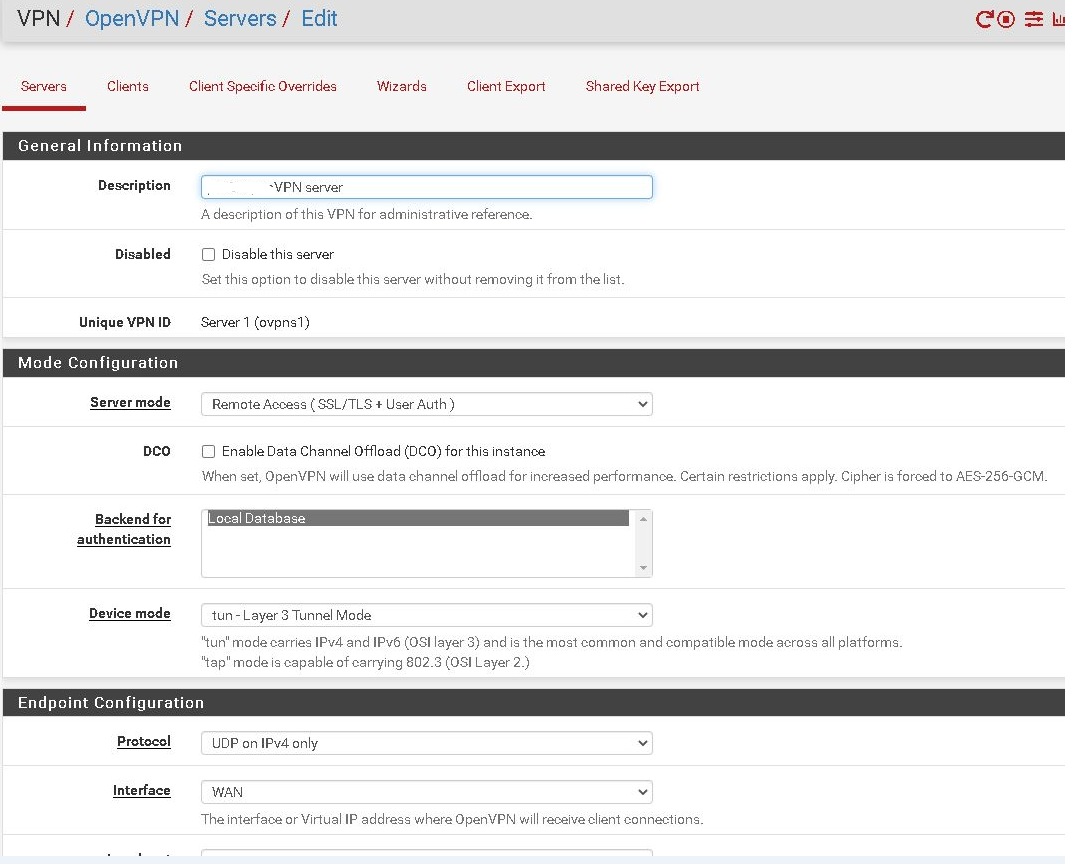
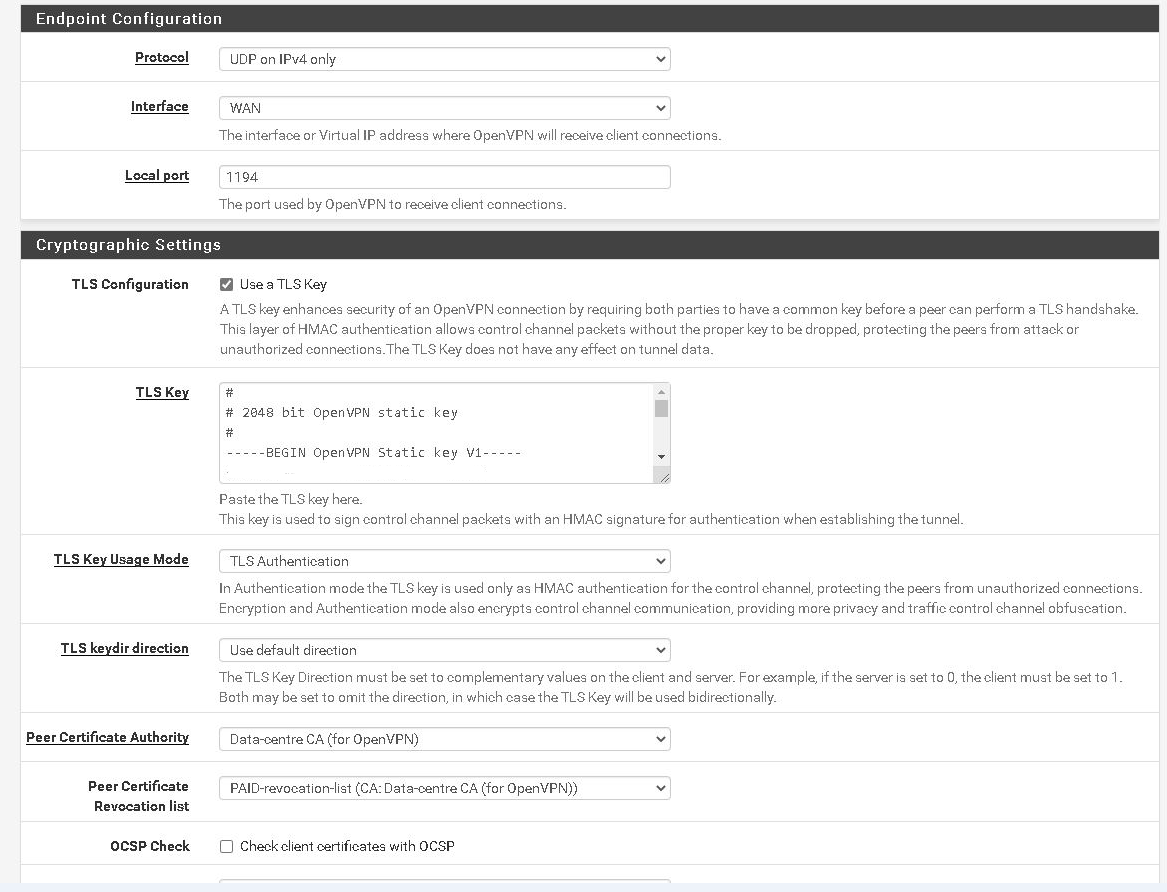
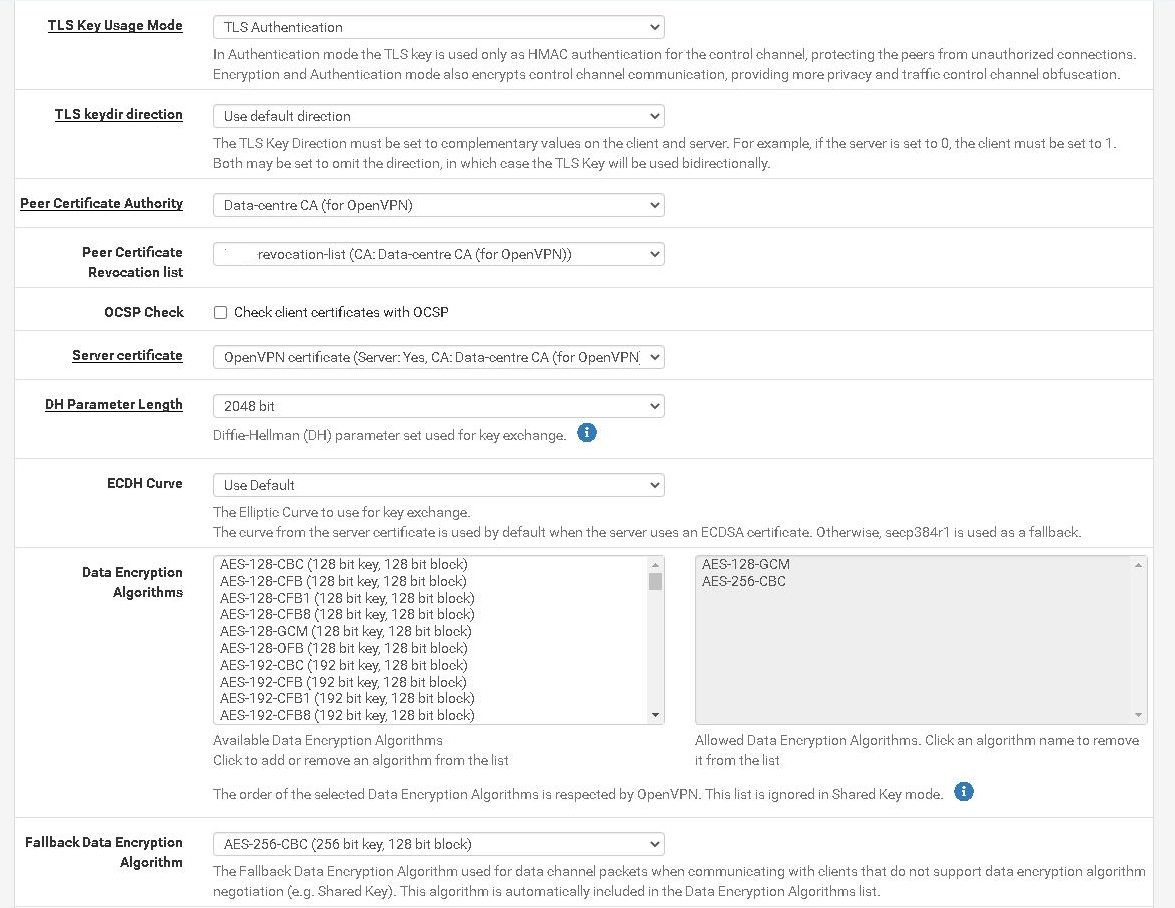
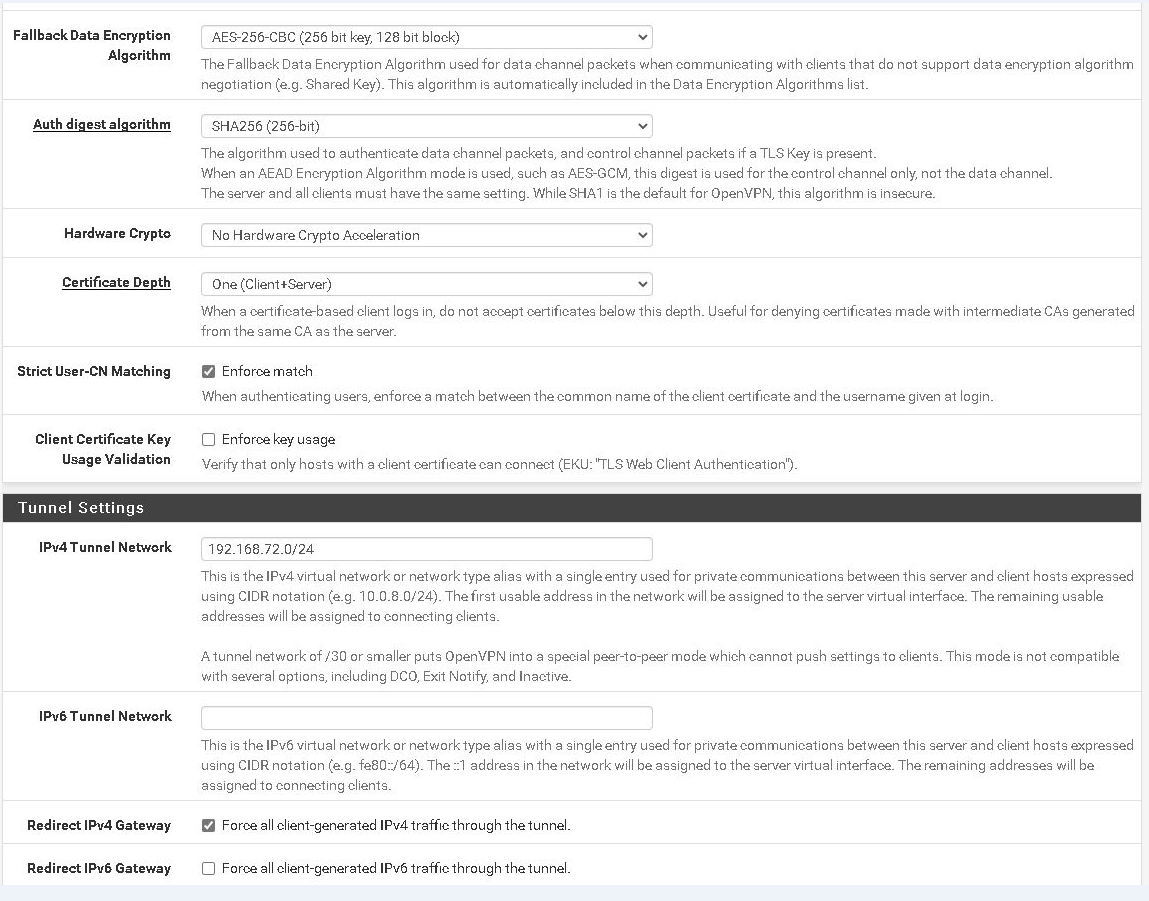
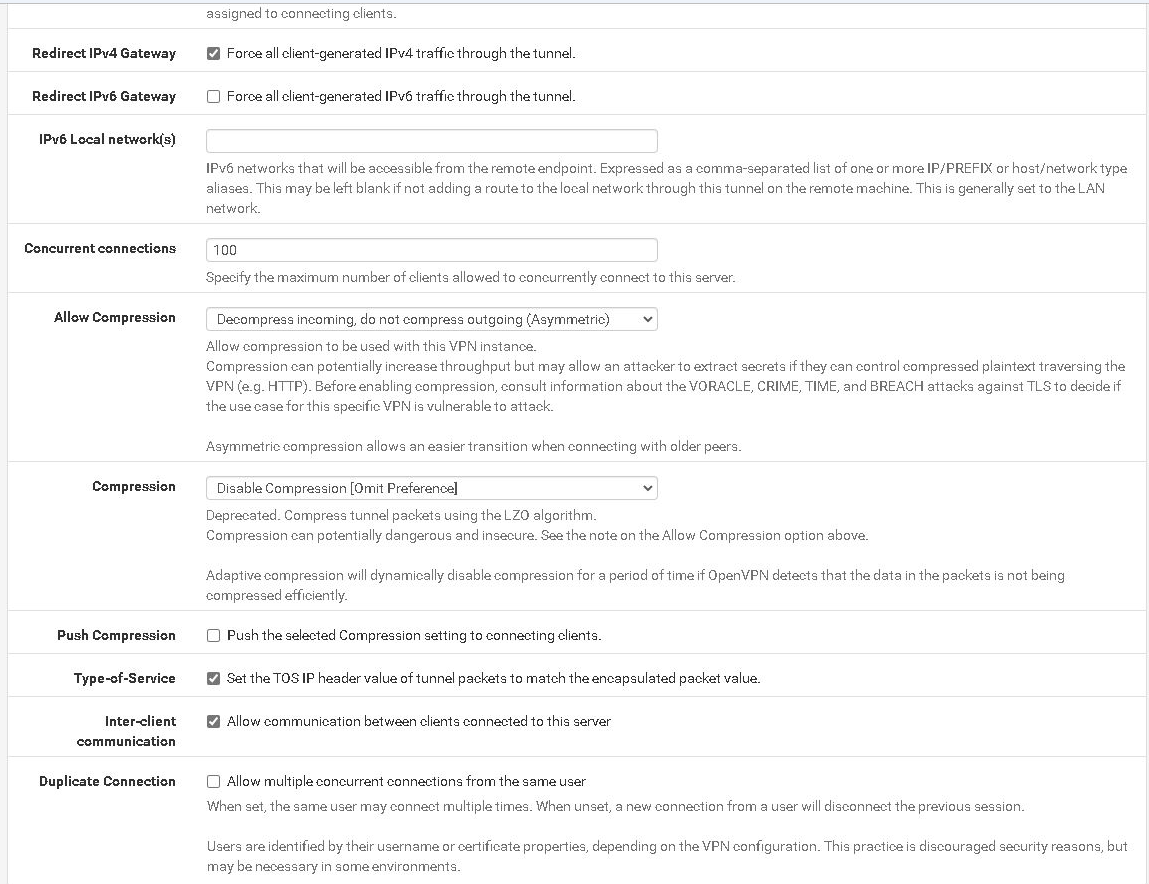
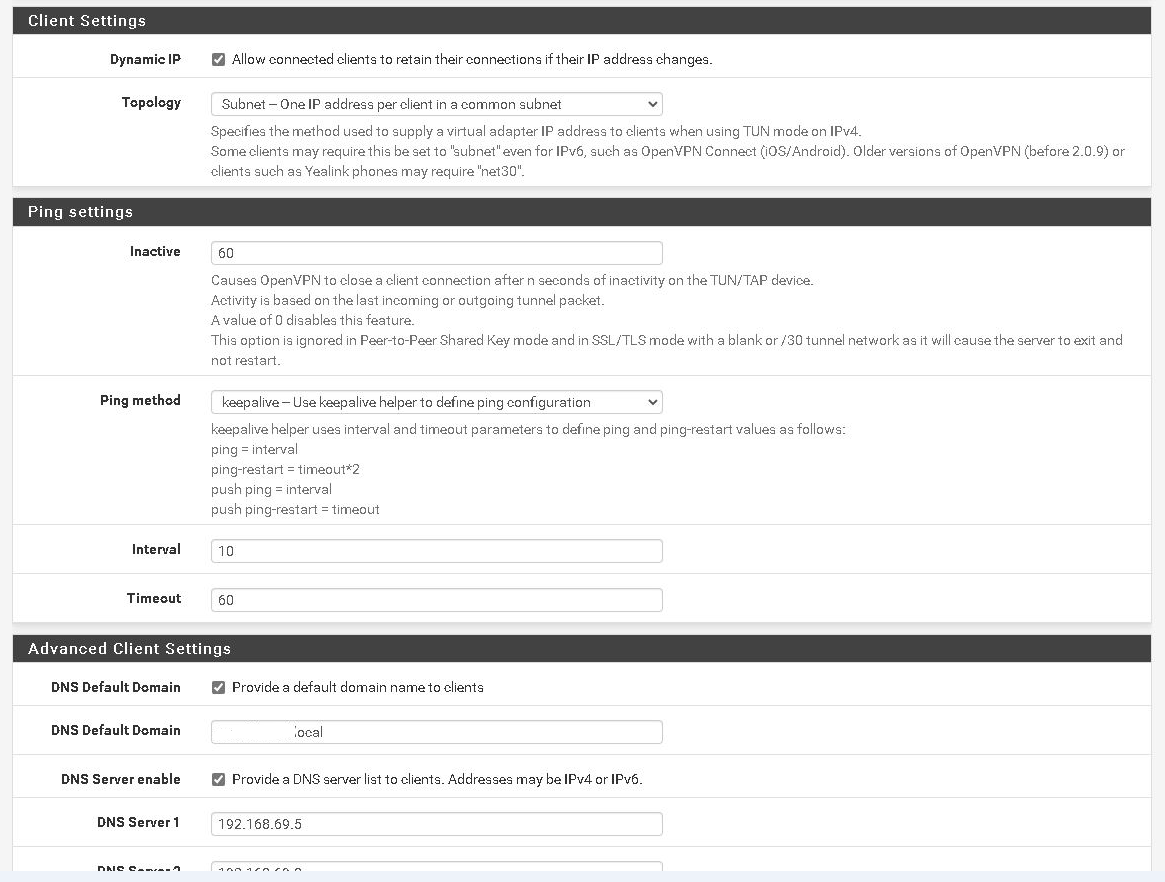
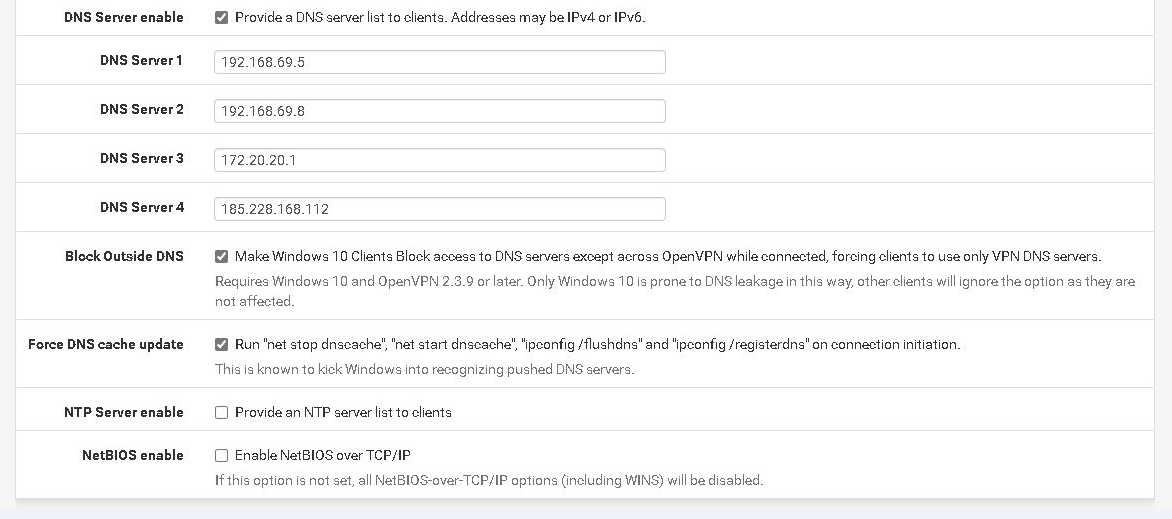
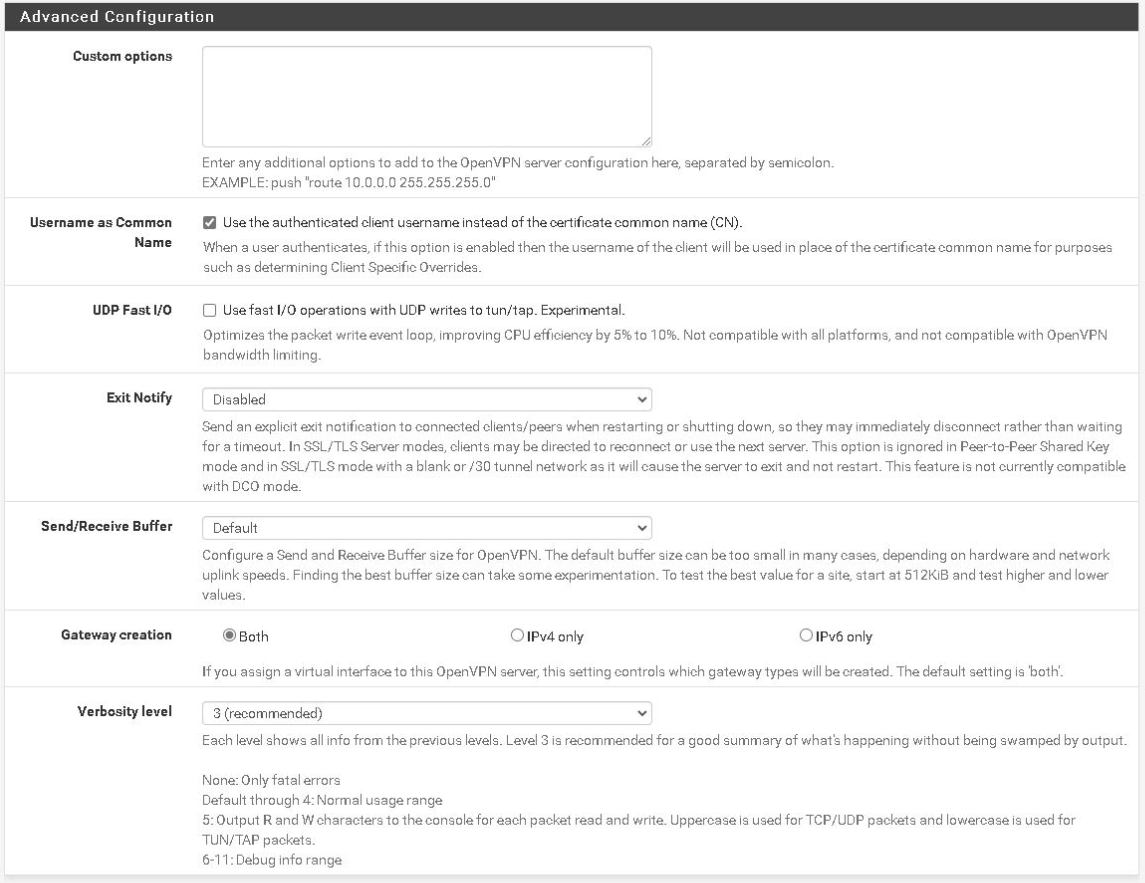
Any help would be highly appreciated
@stephenw10 @jimp @johnpoz i know you guys have better experience than i , so i hope you can check my config and recommend any changes.
-
This is my client config
dev tun
persist-tun
persist-key
data-ciphers AES-128-GCM:AES-256-CBC
data-ciphers-fallback AES-256-CBC
auth SHA256
tls-client
client
resolv-retry infinite
remote X.X.X.X 1194 udp4
nobind
verify-x509-name "X.X.X.X" name
auth-user-pass
pkcs12 pfsense-UDP4-1194-khodorb.p12
tls-auth pfsense-UDP4-1194-khodorb-tls.key 1
remote-cert-tls server
explicit-exit-notify
verb 4