DNSBL Not Updating via cron
-
Hello,
Hopefully this is a simple one as I am fairly new to pfBlocker and have not really configured much yet, so it's pretty much a default configuration. I have both my IP and DNSBL lists set to update ever hour; however, the DNSBL does not update unless I do a force reload. Any idea? Thanks.
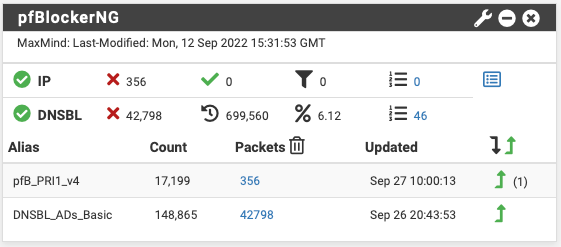
-
This is probablyt part of the the issue :
@cloudified said in DNSBL Not Updating via cron:
I have both my IP and DNSBL lists set to update ever hour
If you download the DNSBL_ADs_Basic with your browser and you do so also tomorrow, and afterwards, you will discover that it didn't change.
Most lists/feeds are not update every hour or day, as this might make people thing they don't have the latest and greatest. So they try to reload it as soon as possible.This list, DNSBL_ADs_Basic, is poplar.
What will happen to the web server that serves receives thousands if not millions of requests per hour ?
It will burn down.
But before that arrives, "raw.githubusercontent.com" wukk will tell "StevenBlack" to go get hosted elsewhere.So, first, pfBlockerNG is smart : it will only download the file if it changed.
And if it didn't change, it won't get downloaded - and the file 'last modified' time field won't change.This is mine :
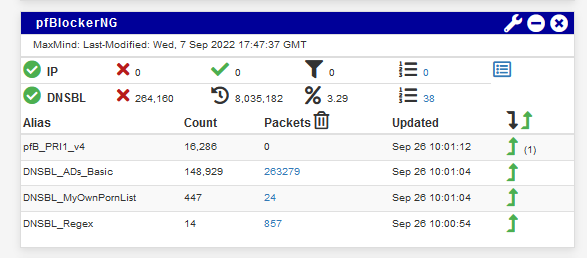
So, what I did : I set up pfBlockerNG so it actually downloads every week, if needed.
The cron will still run every hour, but does nothing during 6,9 days. -
@gertjan Thanks for the response. I waited for 3 or 4 days and it did update on its own. Now it’s time for me to start adding some new lists. Thanks again for the explanation.