OpenVPN toggle on / off
-
HI There, ...perhaps an obvious "noob" question... if so I appologize...
Wondering if there is a way to "toggle" VPN on and off. For example, I currently have NordVPN (via OpenVPN), but sometimes their server(s) I choose are too busy, and the work I am doing does not really require a VPN -- is it possible to just turn off the VPN gateway, and use my regular ISP gateway, and then later go back to using the VPN ? by simply changing options in the pfSense GUI ?
If so, how is it done ?
..or does this mess up the loaded image, as in including the OpenVPN packages that are loaded and unloaded ?
Anyways, any help would be great, and perhaps someone can make a YouTube video if this is indeed possible ?
Cheers!
-
@njaimo Go to the Edit OpenVPN Client page and click the appropriate enable/disable checkbox and save.
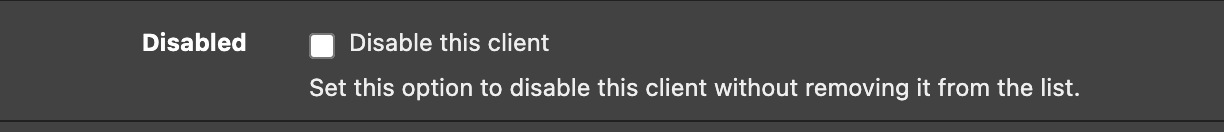
-
@rcoleman-netgate THANK You !! ...that seems easy enough !
-
@njaimo Although a little late to the conversation, I came across your post being a noobie at pfSense as well. I too have NordVPN and discovered that the directions provided (https://support.nordvpn.com/Connectivity/Router/1089079142/pfSense-2-4-4-setup-with-NordVPN.htm) make NordVPN the default connection for your LAN. This is because you are instructed to edit the default (auto created) IPv4 firewall rule to change the gateway to NordVPN (step 10). Because I often want to switch back and forth between a regular connection and NordVPN, I added a VLAN to my wireless network and moved the firewall rule there. Now, I can just flip between my regular wireless connections instead of having to enter the pfSense Admin GUI.
Hope maybe this helps some others out, as it took some pondering to find a simple solution that wouldn't break the NordVPN setup which took awhile to get working.
-
@sfermindi bear in mind those instructions are from a release from 2018. Things do change.