How To Sort DHCP IP Address List???
-
Sorting DHCP IP Address: It's been a really long time since I last signed into one of my firewall appliances. Under the Status -> DHCP Leases -> The first row is IP Addresses.
In the past when I selected this option it would reorder all of the addresses in ascending / descending order. Today, as I write this it doesn't seem to work as before???
I've tried every combination in the other rows to try to restore the proper view!

This firewall is still running 2.5.2 release and hasn't seen any changes or updates. When time permits this box will be updated to the latest and greatest after I have enough time to validate a few outstanding items.
Regardless, how do I get this system to display the IP addresses in the correct order??? I've attached an image capture of how the IP address is all jumbled up and simply will not order in ascending / descending order as before.
Any insight or guidance on this is greatly appreciated as it can't be this hard and I must be missing the obvious!

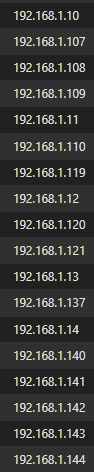
-
@teken they must of changed that in a newer version, I just looked on my 22.05 and looks like its sorting correct to me..
-
@johnpoz I am at a complete loss than because it has always sorted correctly before in the past?? The only thing I can recall (last update) was reverting back to a stable vs beta release to fix a NUT bug.
If I have to upgrade just to restore that functionality I guess that's what it is . . .

Appreciate the quick look on your side!

-
@teken Technically, it's sorted in alphabetical order.
-
@steveits Wouldn't that defeat the whole purpose of having the option to select the IP Address??? I just can't understand how something this simple could be broken?!?!
Normally this wouldn't really bother me but this network has hundreds of appliances and (when it worked) it was the easiest way to view all of the network appliances in the infrastructure.
I guess some time will need to be set aside this weekend to push the new release.
-
I wanted to close this topic off as to what caused this issue to be present. In case others find themselves in the same predicament. The software appears to have an issue where if you intend to assign a Static IP address and DO NOT assign one.
Meaning if all you did was add in a friendly name (Host Name) and Description but leave out a IP address. Doing so breaks the ability to sort the network appliances by IP addressing which scale from small to large numeric values.
I'm really unsure why that would cause the entire sorting feature to break, but it does.
Regardless, if someone finds their system unable to sort correctly using the IP Address column. The root cause is there isn't a static address assigned to something in the pfSense system.
Apologies on the late reply as put this on the back burner while others tasks bubbled up.
Happy New Years to all!
