meetinvr.com
-
i have problem running this site behind the firewall i dont have any restrictions on the firewall but this website dose not run contact the support of the website they said i have to allow port ( 443 wss ) not https
i dont know what should i do -
@mohamed-abuelatta91 WSS or "WebSocket Secure" is default over 443. If you allow 443, be it called HTTPS or not its still allowed.
Pfsense is not looking the actual protocol being used over the port, just the port. Are you running IPS? Are you running proxy?
By default the lan rules are any any, and would allow 443 outbound..
-
i run proxy transparent and i already allowed the port 443 i cant run this site
-
@mohamed-abuelatta91 If your running proxy that could be your problem.. WSS while over same port as HTTPS, is not actually the same so something like a proxy could have issues with it.
Bypass that site from using proxy..
Maybe some squid gurus will chime in with how/what you have to do, if you can to get WSS working through proxy..
-
@johnpoz thanks for your reply i disabled the squid proxy and now i only use the firewall rules i allowed 443 in rule and made the destination is the meant website but still wont open
can u try the website and see if it works on or not its meetinvr.com i have the app it works fine but i cant open the website itself i dont know whats wrong it should works well i dont what i do wrong im new to the pfsence
thanks in advance for your patience. -
@mohamed-abuelatta91 said in meetinvr.com:
can u try the website and see if it works on or not its meetinvr.com
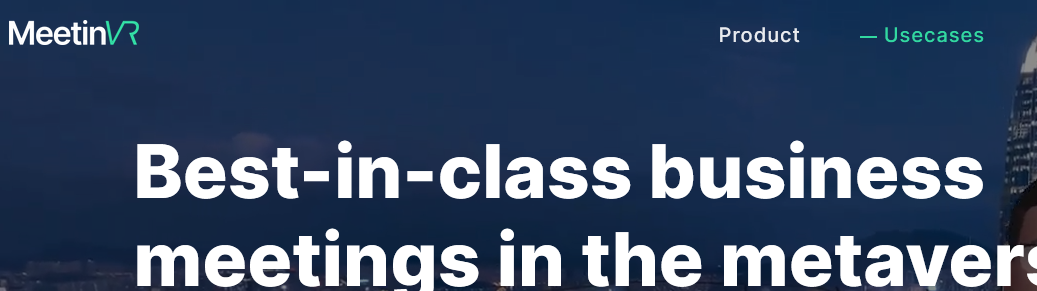
Works for me.
Using 2.6.0 or 22.05.
Using the default LAN firewall rule, using a default web browser on a default WIN10 PC.
Using default pfSense settings. -
@gertjan
thanks for trying i dont know why its not working for me can u tell me what makes the only website doesnt work while the app dose ? any ideas
thanks -
@mohamed-abuelatta91 said in meetinvr.com:
what makes the only website doesnt work
pfSense, out of the box, doesn't block 'a site'.
pfSense, as any other router out there, works well for the entire Internet.If the site works without pfSense, then, easy solution : put pfSense back, and reset to default.
Then it will work. -
@gertjan thanks i will do that