Cannot change squidguard blacklist URL
-
Some time ago I set up Squidguard for testing using the blacklist URL ftp://ftp.ut-capitole.fr/pub/reseau/cache/squidguard_contrib/blacklists.tar.gz.
More recently I am trying to change the blacklist URL to http://dsi.ut-capitole.fr/blacklists/download/blacklists_for_pfsense.tar.gz
Unfortunately the GUI will just not save the change correctly, this seems to be some sort of bug in the Web interface.
If I paste the new URL in and press Download the URL field immediately changes back to the old one, even though it downloads the new URL:
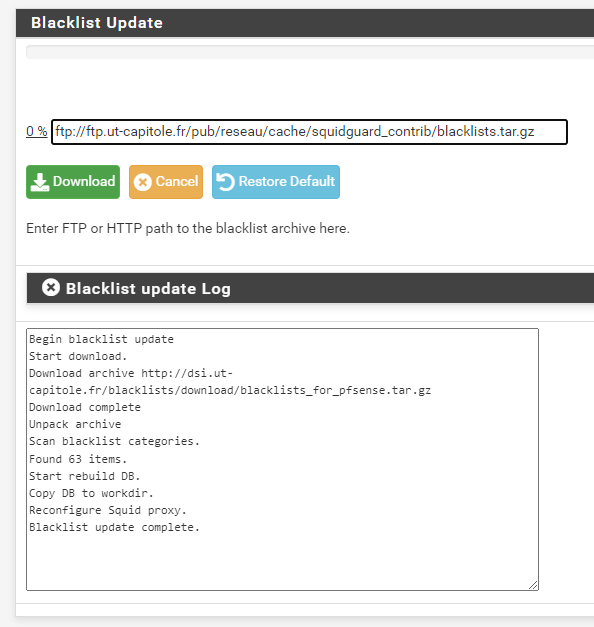
As a result the next time I press Download, it downloads the old one again. I have confirmed that the URL in /usr/local/etc/squidGuard/squidguard_conf.xml is not being updated - it still always shows the old value for blacklist_url.
I have even tried disabling squid / squidguard services and editing this value manually via SSH, however as soon as the web UI navigates to any section of the Squidguard configuration the change is reverted. This still happens when I use a different browser that has never accessed the device before.
Even if I delete/rename the config file, reboot the device, then navigate to squidguard the config in the web UI the config file is rewritten again with the old URL and settings intact! So this URL is obviously being stored elsewhere in the GUI in some other config file.
Does anyone know a way around this bug so I can change the blacklist URL ?
-
Answering my own question...
I had forgotten that the URL was originally configured in Squid Guard -> General Settings -> Blacklist options at the bottom of the page. Saving the new value here makes it permanent.
I'm not really sure why there is the option to enter a different URL in the Blacklist update page - that seems like a confusing UI design decision.