HAProxy & ACME - Site not loading
-
I have ACME and HAProxy installed. I followed this video, my goal is to create an wild card SSL for use of internal services (portainer, PVE, docker, etc).
Namecheap is the domain registrar, Cloudflare is the Proxy, so I have an A record in CF to point to my public IP, CF proxies that. I created an API key for *.mydomain.com.
ACME / Account Keys:
Created one, RegisteredACME / Certs
Domain name is *.mydomain.com, using DNS-Cloudflare for the Method, entered in the info and got a certHAProxy / Backend
intranet.mydomain.com
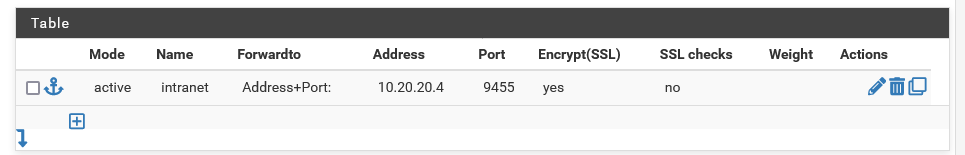
HAProxy / Frontend
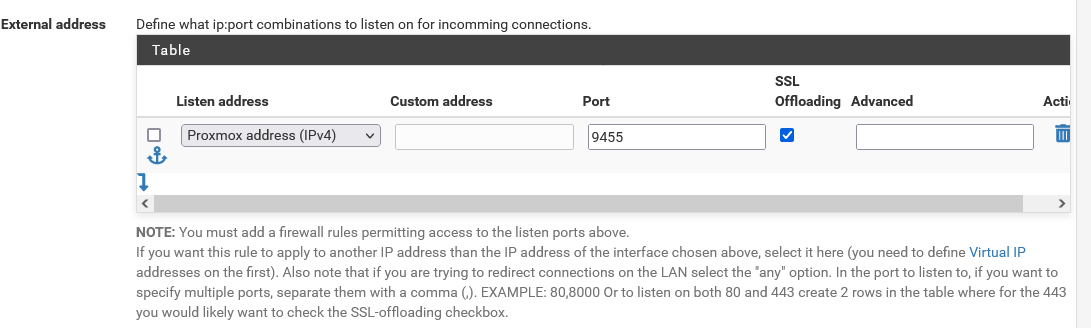
I selected Proxmox address as the site is on a VM in Proxmox server (10.20.20.3) on the VLAN, that server (10.20.20.4) is Ubuntu Server with Portainer running a docker for an intranet dashboard. 9455 is the port that the docker container uses for the intranet. This particular docker container does not ship with HTTPS.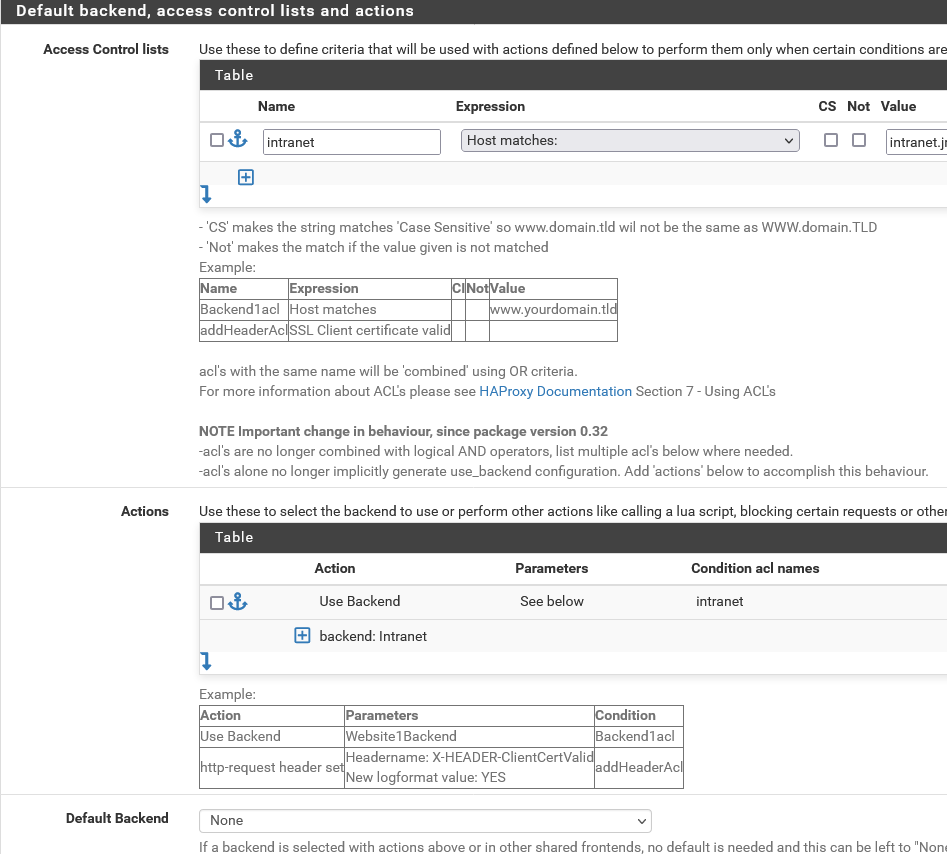
I cut off the value for privacyFurther down, under SSL Offloading, I selected the wildcard cert from ACME.
Services / DNS / Resolver / General Settings

The service is running, I cleared dns cache, etc, but the site times out.
dig @10.10.10.1 intranet.mydomain.com ; <<>> DiG 9.18.1-1ubuntu1.2-Ubuntu <<>> @10.10.10.1 intranet.mydomain.com ; (1 server found) ;; global options: +cmd ;; Got answer: ;; ->>HEADER<<- opcode: QUERY, status: NOERROR, id: 49256 ;; flags: qr aa rd ra; QUERY: 1, ANSWER: 1, AUTHORITY: 0, ADDITIONAL: 1 ;; OPT PSEUDOSECTION: ; EDNS: version: 0, flags:; udp: 1232 ;; QUESTION SECTION: ;intranet.mydomain.com. IN A ;; ANSWER SECTION: intranet.mydomain.com. 3600 IN A 10.20.20.1 ;; Query time: 8 msec ;; SERVER: 10.10.10.1#53(10.10.10.1) (UDP) ;; WHEN: Thu Oct 27 04:25:21 UTC 2022 ;; MSG SIZE rcvd: 63What am I doing wrong?
-
Here's a few more settings:
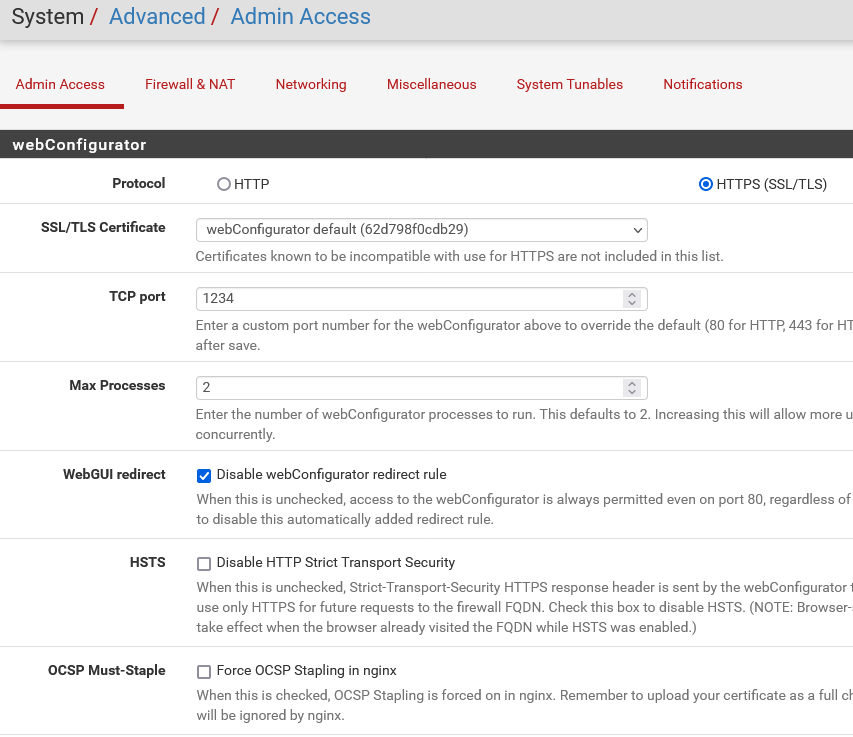
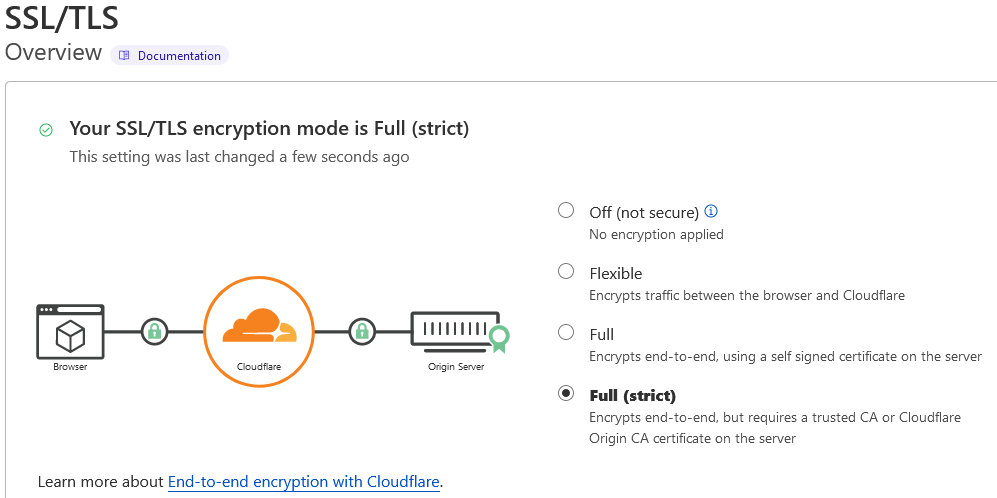
-
@creationguy said in HAProxy & ACME - Site not loading:
HAProxy / Frontend
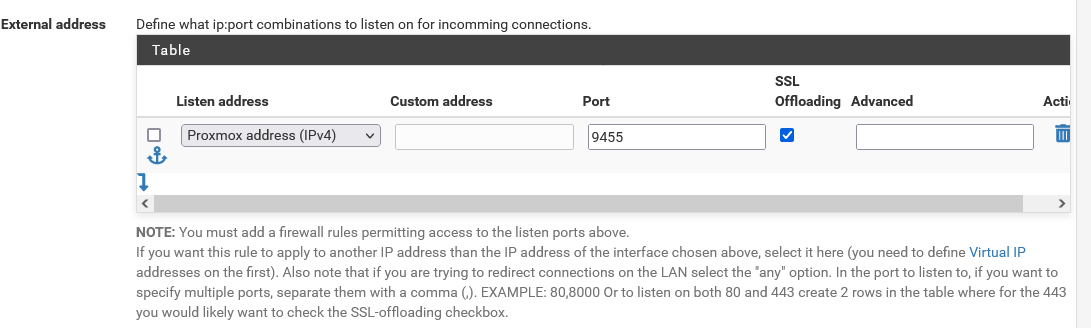
I selected Proxmox address as the site is on a VM in Proxmox server (10.20.20.3) on the VLAN, that server (10.20.20.4) is Ubuntu Server with Portainer running a docker for an intranet dashboard. 9455 is the port that the docker container uses for the intranet. This particular docker container does not ship with HTTPS.An Update:
The front end configuration was the problem, the port needs to be 443. Also, just to note, on the backend, if the site does NOT have SSL, then you need to uncheck Encrypt(SSL) on the BACKEND.HAProxy / Backend
intranet.mydomain.com
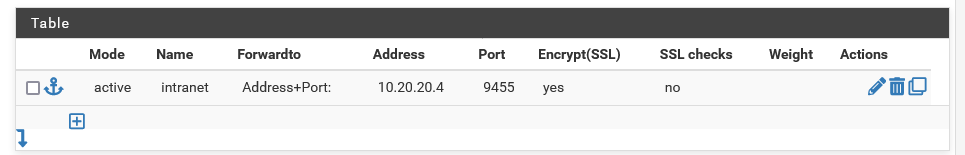
Everything is now working. Unfortunately, if I go to https://crt.sh/ and check my domain, I have a BUNCH of SSL certs. Oh well.
Question:
How does this tool auto-update my public IP with Cloudflare so that my @ record is always up to date?