Open port Please help !!!!!! tired and tired
-
Hello we need help followed, every video and read a lot of documentation. For so reason, port 5000 will not open, what are we doing wrong?
We are on the latest software
22.05-RELEASE (arm)
built on Wed Jun 22 18:56:40 UTC 2022
FreeBSD 12.3-STABLEany leads will be appreciated
-
@leemajors Open in what direction? Are you trying to set up a NAT rule to forward the port to a local server? Does that server have a software firewall and if so is it allowing that port?
-
Yes, trying to open port 5000 for Synology photos.
Using a Synology NAS box -
@leemajors
Consider that the NAS possibly blocks outside access by default. -
-
@leemajors said in Open port Please help !!!!!! tired and tired:
Yes, trying to open port 5000 for Synology photos.
That not a very good idea.. You want to open up the DSM management port to the internet? 5000 is a default port for access to synology DSM non secure 5001 being secure port via https.
Your talking about photo station on synology?
https://kb.synology.com/en-global/DSM/tutorial/How_do_I_assign_network_ports_for_my_Photo_StationAnd yes you would need to do a port forward on pfsense. And yes you would need to make sure on the nas allows access from external IPs.
https://docs.netgate.com/pfsense/en/latest/nat/port-forwards.html
-
@johnpoz photo station is no more is called Synology photos
the write-up you sent is for the older versionlet me look at the pfsense docs again
thx -
@leemajors said in Open port Please help !!!!!! tired and tired:
Synology photos
https://kb.synology.com/en-us/DSM/help/SynologyPhotos/photos_desc?version=7
From DSM: Go to Main Menu and click Synology Photos.
Via web browser: To launch Synology Photos directly in a browser window without signing in to DSM, go to Control Panel > Login Portal > Applications > Synology Photos and configure connection settings and enable a customized alias or port. You will then be able to use the following address to directly access Synology Photos: http://Synology_server_IP address/photoPort 5000 is a horrible port to have open to your dsm. That is the default dsm login port
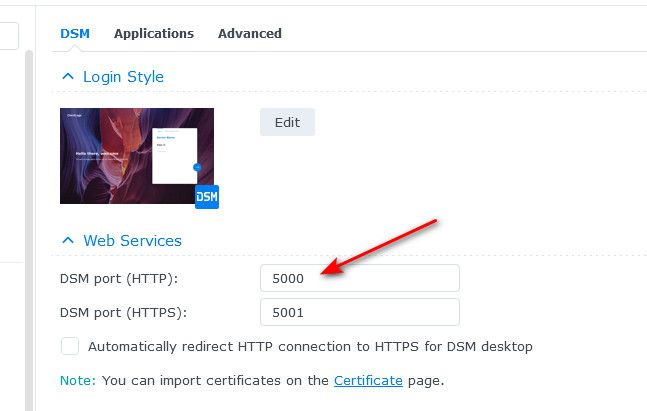
Did you change those, and setup photos to use 5000.. I do not have photos installed.. I am in the middle of a whole disk migration.. The backup is taking forever, moving like 12TB to a disk via usb, and then have to restore them to new 18TB drives.. So my dsm is pretty much out of commission until prob friday afternoon - but after then be happy to walk thru a setup of photos, etc.