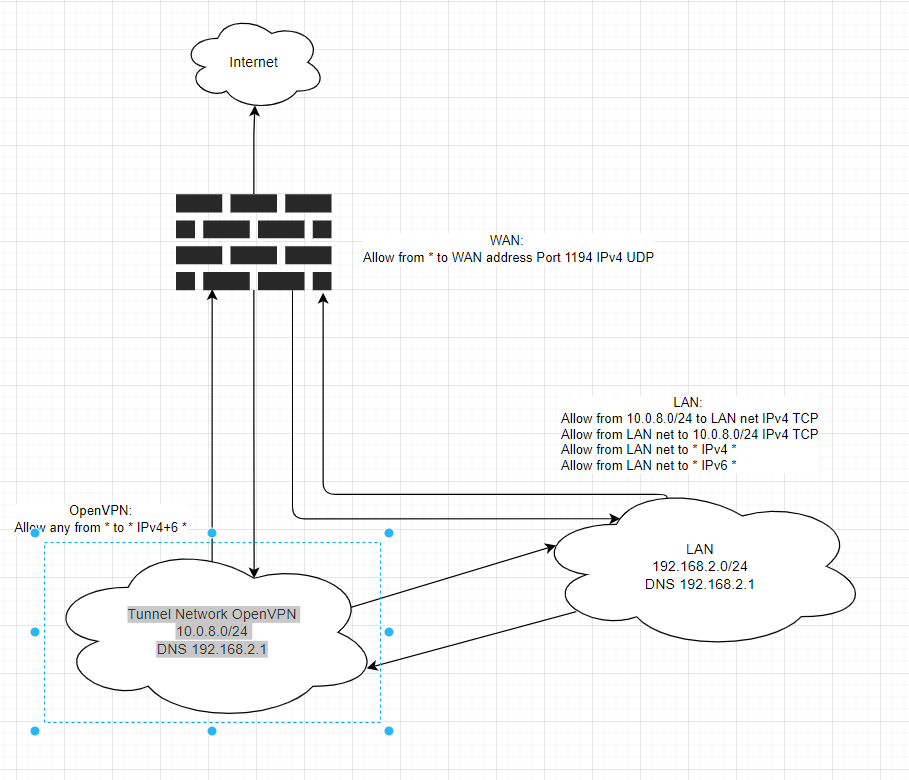OpenVPN - can't get it working
-
Hi,
i'm new to pfsense and actually everything (the basiscs) are running. Now i tried to get OpenVPN working.Steps:
- setup an ca "pfsense-internal-ca"
- generated a server certifikate and a client certificate with this ca
- used server certifikate to create a OpenVPN server (remote access ssl/tls)
- used client certifikate to create a OpenVPN client (peer to peer ssl/tls)
- exported inline config file for iphone OpenVPN App
- restartet the openvpn services
if i try to connect, the log show following
Nov 14 11:15:44 openvpn 56201 TLS Error: incoming packet authentication failed from [AF_INET] [iphone external ip]:19735 Nov 14 11:15:44 openvpn 56201 Authenticate/Decrypt packet error: packet HMAC authentication failedBoth server / client are configured same.
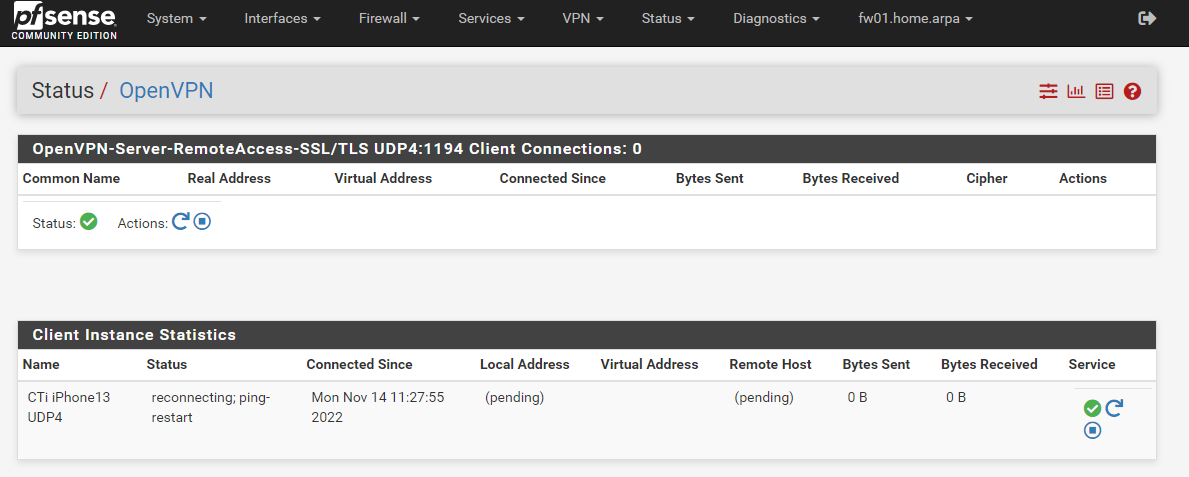
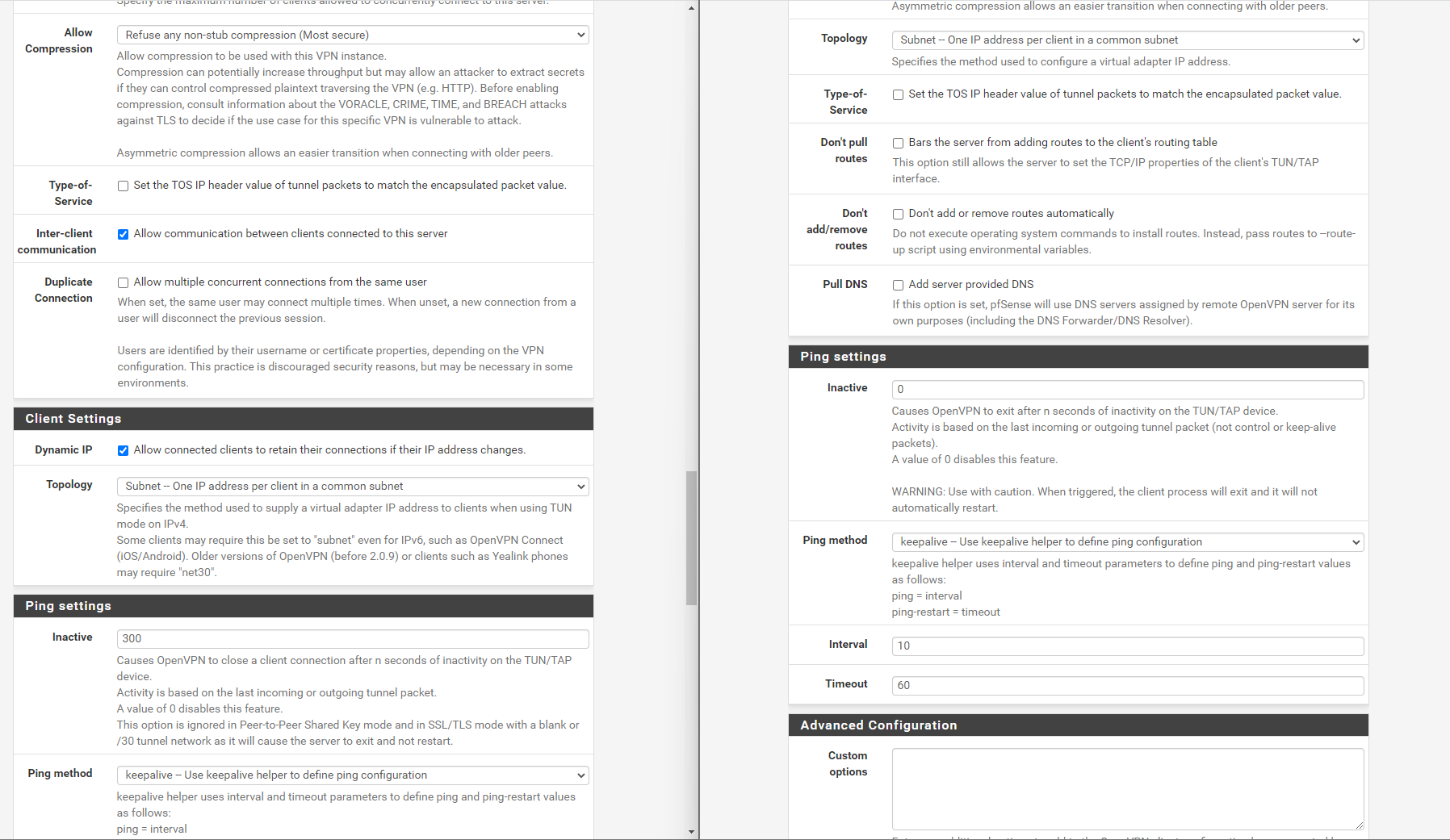
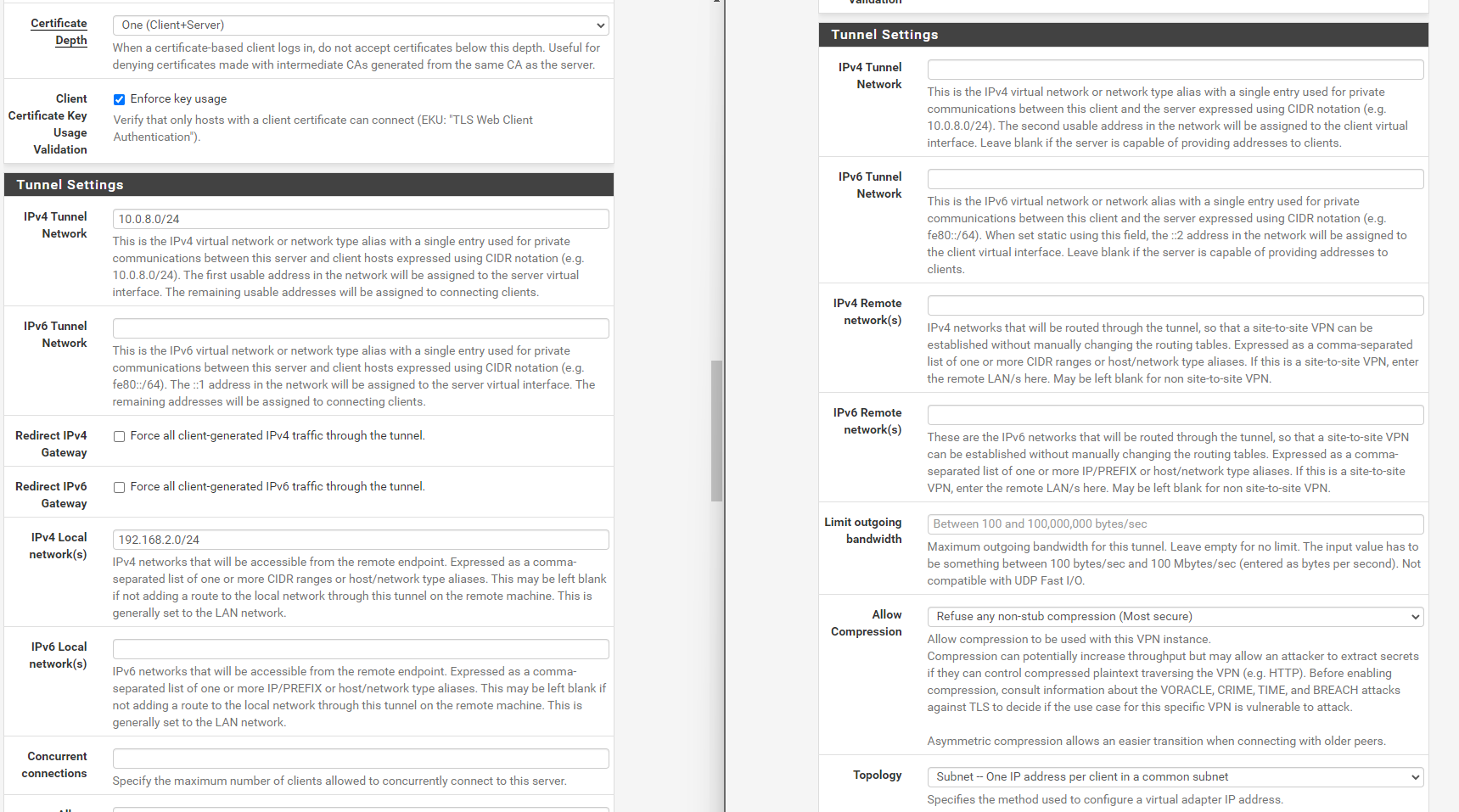
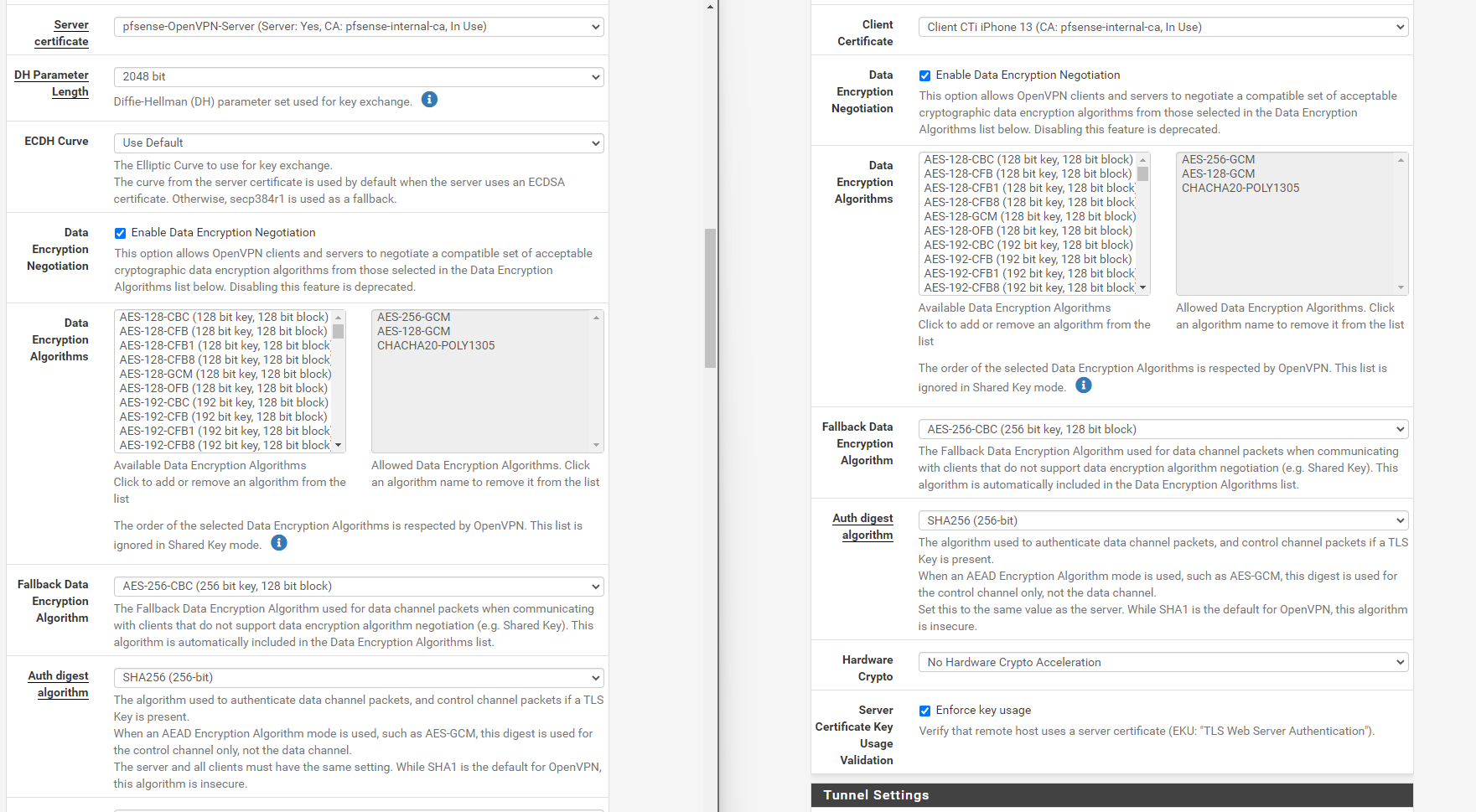
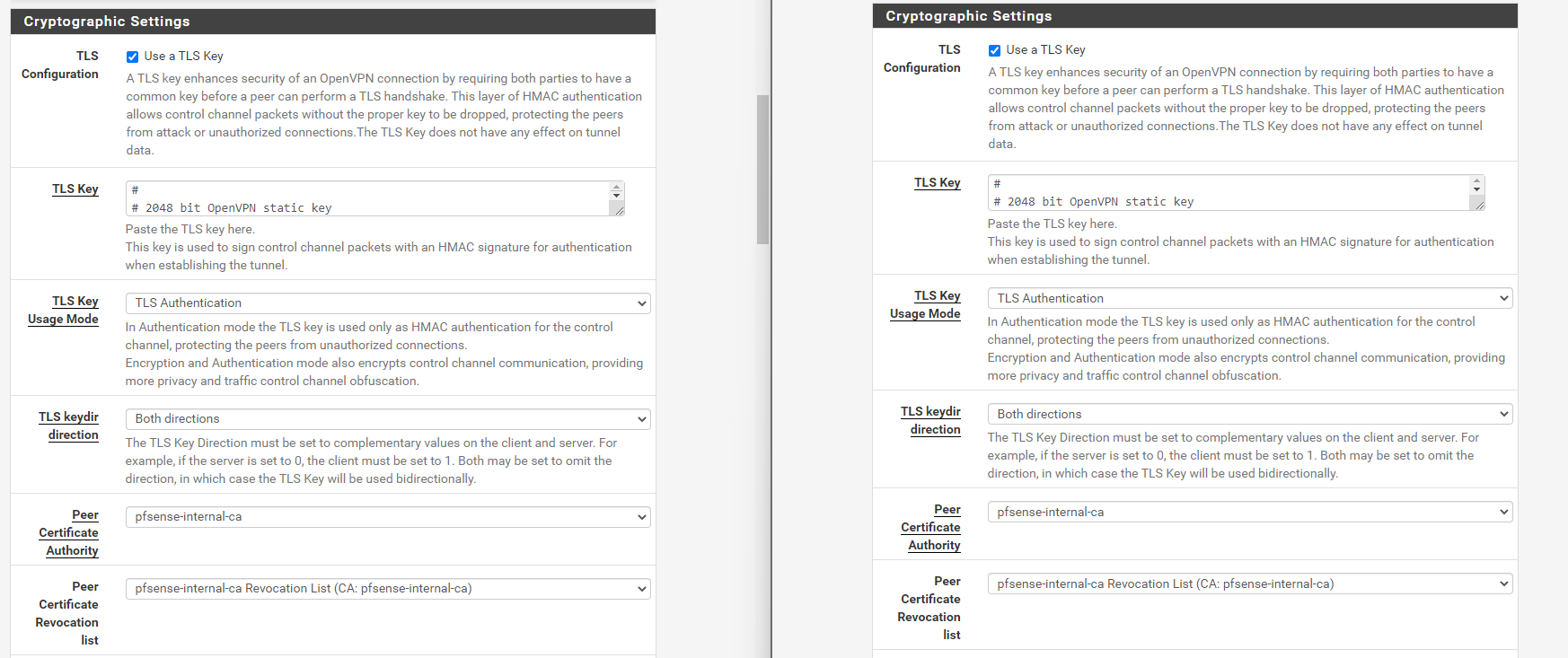
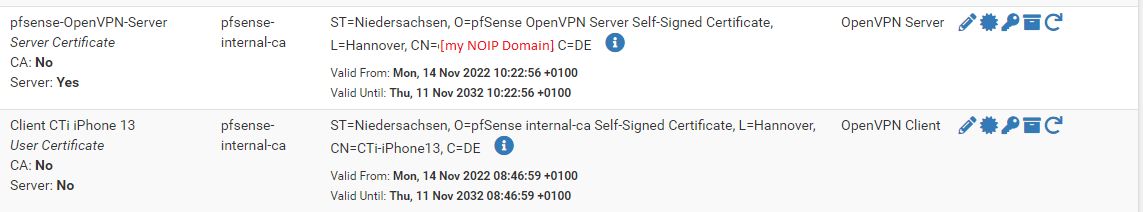
where can i start further investigations?
thank you
Chris
-
@chris1284 Did you create a user for it? Is this just so a iPhone or remote users can connect? If so, I would suggest this: https://youtu.be/PgielyUFGeQ
-
@cswroe Thanks for reply, pushed into right direction
It works now. I have deleted the old konfig and started again without wizzard.
I think the main problem was the firewall rule setup. In the first setup there where some rules missing. also i switched to ssl/tls + user auth.I think my mistake was to think that "openvpn client" means one config for each client that i wish to connect to MY OpenVPN.
Now it is running and after some reading into dns in openvpn, this is also running.
I think now it is configured good