Attempting to update to 23.01 DEVEL corrupts my pfSense installation
-
I have been going around and around with this issue for about a week now. I am having major problems upgrading to 23.01 from a 22.05 installation. I have reinstalled 22.05 no less than 10 times and each and every time my pkg system gets completely jacked up. When I attempt the upgrade to 23.01, the upgrade fails with "No active remote repositories configured pfsense" errors and others. If I change to the 22.05 repository it tells me I'm up to date. If I try the 22.01 repo, it says I'm up to date. Also have discovered that all the available packages are gone, likely because the no active remote repositories error. I have been able to reproduce this many, many times. Has anyone else had this problem, or would be willing to try to diplicate? Other than reinstalling 22.05, I have been unable to find any other solution. HELP!
EDIT: I'm running an SG5100
-
@gabacho4 said in Attempting to update to 23.01 DEVEL corrupts my pfSense installation:
I have reinstalled 22.05 no less than 10 times and each and every time my pkg system gets completely jacked up
22.05 is the stable version right now.
If your system doesn't work well after installing 22.05 "out of the box", use another system.Without being able to prove you I'm right, you know that me, and thousands of others are using 22.05 right now. It's rock solid.
I have -and I can add more - pfSense packages. These package upgrade just fine when a newer versions comes out.
When you install 22.05, you'lll be installing the same code as all other 22.05 users.
Only your manual "after installation" configuration will be different.Btw : I'm running the smaller, but very comparable SG 4100.
I wouldn't even think about going to 23.01, as that version is ... anything but stable, as it is a development version. Consider is as "maybe broken" every day ;)
edit : wait : you are actually asking to (re) install a 22.05 on a 'blank' system, and see how it behaves. That's beyond my capabilities right now.
You said it says it's up to date.
Does it mention a date / time that's about "right now" ?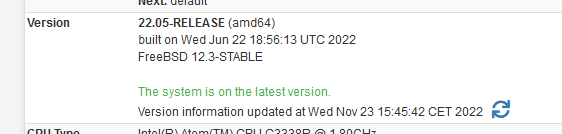
See the line : "Version information updated ..."
Right now, I can visit System > Package Manager > Available Packages and the list with available packages gets populated.
When you finished installing pfSense 22.05 from scratch, don't change any settings, just activate a LAN + WAN and stop there, use the console, and go for option 13.
Some pfSense internal packages or info might get upgraded.
Then use the GUI and check for available "pfSense" packages. -
@gertjan I’m aware of the issues of running a development version but like to help find bugs and close feedback tasks. I have a spare 5100 that I use for this purpose. Trying to let Netgate know that something is being goofy right now so that they can diagnose and fix.
-
After installing 22.05 again and letting the device sit for a day, I attempted to upgrade via the GUI. After choosing the 23.01 branch, the router checked for the latest version and then told me that a build for 24 November was available. I clicked upgrade and shortly after got the following error:
ERROR: It was not possible to determine pkg remote version __RC=1 __REBOOT_AFTER=10 ERROR: It was not possible to determine pkg remote version __RC=1 __REBOOT_AFTER=10 >>> Updating repositories metadata... pkg-static: Unable to open '/usr/local/etc/pkg/repos//pfSense.conf':No such file or directory No active remote repositories configured. >>> Locking package pkg... done. ERROR: It was not possible to determine pfSense-upgrade remote version >>> Unlocking package pkg... done. __RC=1 __REBOOT_AFTER=10 ERROR: It was not possible to determine pfSense-upgrade remote version __RC=1 __REBOOT_AFTER=10 >>> Upgrading pfSense-upgrade... failed.Notice now that the branches display differently as I have only:
Latest Stable Version (22.05)
DEVEL Version (devel)
PREVIOUS Version (22.01)Now when I select the 22.05 branch, the router checks for updates and returns "Unable to check for updates." Selecting the PREVIOUS version does the same and if I select the DEVEL version, it tells me that it is up to date:
Current base system: 22.05
Latest base ssytem: 22.05How can the DEVEL version be saying 22.05 is latest?
-
I agree with wanting to participate in test pre-release snapshots. However, I am waiting for the beta period to avoid the issues you are experiencing. Especially since there are lots of code changes for the php7.4 to php8.1 migration.
If a pfSense+ user cannot upgrade from 22.05 to a working install of 23.01a, then I won't bother.
If I was running pfSense CE 2.6.0, then I might be willing to deal with a fresh install after a failed upgrade.
-
To each their own. Don’t know why this is so controversial. The router is literally sitting idle so I figured the least I could do would be to help get things tested for RC and release. Have already identified one bug and confirmed that another bug was fixed. Not being able to run 23.01 isn’t a problem since my production router is running 22.05. I am just trying to tip Netgate off to the fact that something is wrong so that the cause can be identified and addressed before release time when people will try to update their routers the very same way I am now.
-
G gabacho4 referenced this topic on
-
This post is deleted! -
@gabacho4 said in Attempting to update to 23.01 DEVEL corrupts my pfSense installation:
Notice now that the branches display differently as I have only:
Latest Stable Version (22.05)
DEVEL Version (devel)
PREVIOUS Version (22.01)Now when I select the 22.05 branch, the router checks for updates and returns "Unable to check for updates." Selecting the PREVIOUS version does the same and if I select the DEVEL version, it tells me that it is up to date:
Current base system: 22.05
Latest base ssytem: 22.05Exactly same thing just happened to me on a white box. So you are not losing your mind :-)
Oh well, I guess I wait for the beta and try that.
-
@rpotter28 sorry to hear it yet oh so happy to know I am not crazy. There’s indeed something broken.
-
@gabacho4 Had the same issues with a protectli. It was occuring around TDay so figured servers were on auto watch. Anyway, gave up after a couple shots.
-
@mynamehear I’ve tried probably no less than 20. Thank you for also confirming I’m not insane.
-
The silence from Netgate on this issue is making me uneasy honestly.
-
@gabacho4 said in Attempting to update to 23.01 DEVEL corrupts my pfSense installation:
The silence from Netgate on this issue is making me uneasy honestly.
Have you created a Redmine ticket for the issue? The Netgate folks do check in here from time to time, but for any software development team their Issue Reporting System (Redmine in this instance) is the go-to location for identifying bugs and tracking them to resolution.
I recognize your moniker as a long-time forum member, so you probably have the Redmine URL already. But just in case, here it is: https://redmine.pfsense.org/projects/pfsense.
-
@bmeeks I’ll do that. Had held off until others could duplicate the issue and that objective has been met. I’ll get a report submitted. Had hoped to get some sort of engagement from netgate but understand they are probably busy with trying to get 23.01 ready for release.
-
Sorry numerous issues in play.....
Your NDI looks good. It should pull the pkg repos from what I can see here.
Do you have a more complete upgrade log we can review? How far through the upgrade does it show that error?
Steve
-
@stephenw10 I’m away right now but can easily reinstall 22.05 over the now broken installation and reattempt the 23.01 upgrade. Can you tell me specifically what commands you need me to run or screenshots to grab so that I can provide it? Has anyone at netgate been able to reproduce this issue?
-
I would connect to the serial console and use option 13 at the menu to run the upgrade. Log the console output and should show everything we need to see.
-
@stephenw10 OK, fresh install of 22.05. Everything left at default; didn't even run the wizard. Go to Updates and first let it check for 22.05 updates. None. Set the repo to 23.01 and it tells me there is a build from today 29 Nov. Go into console and press 13 and here is what I get:
Enter an option: 13 >>> Creating automatic rollback boot environment... done. >>> Updating repositories metadata... Updating pfSense-core repository catalogue... Fetching meta.conf: . done Fetching packagesite.pkg: . done Processing entries: .. done pfSense-core repository update completed. 15 packages processed. Updating pfSense repository catalogue... Fetching meta.conf: . done Fetching packagesite.pkg: .......... done Processing entries: .......... done pfSense repository update completed. 551 packages processed. All repositories are up to date. >>> Locking package pkg... done. >>> Upgrading pfSense-upgrade... done. >>> Unlocking package pkg... done. >>> Setting vital flag on pfSense-upgrade... done. cp: /usr/local/etc/pkg/repos/pfSense.conf: No such file or directory >>> Updating repositories metadata... pkg-static: Unable to open '/usr/local/etc/pkg/repos//pfSense.conf':No such file or directory No active remote repositories configured. >>> Locking package pkg... done. >>> Upgrading pfSense-upgrade... failed.I have seen this message - /usr/local/etc/pkg/repos//pfSense.conf repeatedly.
From this point, my pkg config will be all screwed up as I've reported.
-
Ok, thanks. Testing....
-
@stephenw10 look forward to seeing your findings.