Firewall aliases to bypass openvpn setup.
-
I have setup openvpn with nordvpn for the whole network and I am trying to make a white list of devices that don't need to go through vpn but its not working correctly. Please see my configuration below:
Here is my firewall LAN rules:
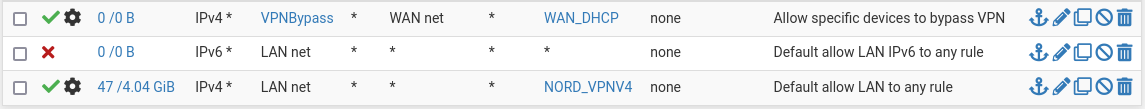
The VPNBypass is an alias for the few devices I don't want going through the VPN.
Here is my firewall floating rules:
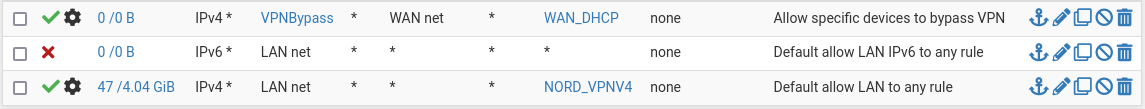
I thought that by adding the bypass and moving the rule to the top would allow those devices to get online without going through the vpn, but when i use ipchicken to check the ip address i only see the vpn ip not my actual ip. Please advise.
-
@somedudde
Wan net is NOT the internet, use any here -
Thank you for the reply.
I have changed WAN net to any, but still got the same result. -
@somedudde
Did you also change it in the floating rules?BTW: It makes absolutely no sense to have exactly the same rules on floating and LAN tab.