Ntopng 5.2 - Speedtest and Throughput
-
Hello,
I'm having trouble with ntopng's Active Monitoring of Speedtest/Throughput.
I actually only need to get periodic Speedtest working, but I added Throughput (without knowing how to use it correctly) just in case it worked instead of Speedtest. It didn't
Ping is working (@5 min intervals), and I'd like to add period Speedtest. I'd prefer every 20-30 mins, but I don't think that's an option.
Here's my current Active Monitoring screen. As you can see, Ping is the only one that works.

I'm running PfSense 22.05 (on a Netgate SG-4860) with ntopng v 0.8.13_10 package installed.
It's been like this for months, but I've only just gotten around to posting on here.Please let me know how to get this working, as I should be getting ~90Mb/s DL on Speedtests.
Thanks for your help. -
For what it's worth, I noticed 1 successful speedtest that occurred a month ago.
There has only been that 1. I didn't change anything in the settings and it hasn't occurred again since.
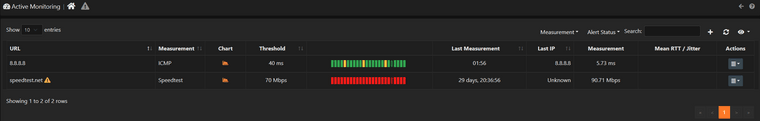
(I removed the throughput as it wasn't doing anything except erroring).
-
@cyphonsqr I don’t know if this is the case here, but the current packaged build of NTOPNG is rather buggy with all kinds of LUA scripts/plugins going A-WALL after a random time since service restart.
So my first test would be to stop the NTOPNG service and start it again. Does it complete one or perhaps a few successfull runs before it dies? If so, it’s probably the LUA plugin script bug that causes it.
-
@keyser Thanks for the suggestion. I'll give that a try.
-
@keyser
Despite a few restarts on the service over the last few weeks, no speedtests occurred.
Good suggestion nonetheless.
I might ditch the official ntopng package and try your latest workaround instead :) -
Today I upgraded to the 23.01 RC and the speedtests seem to be working!


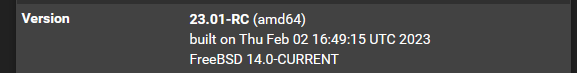
After the upgrade, I did get a few errors related to pfBlockerNG and 'Unbound Python' mode which I cleared by switching back to normal unbound, Force Reload, then back to unbound python, force reload, and then rebooting, and then deleting the py_error.log. Seemed that even though the errors were cleared, pfBlocker retained (and kept flagging) the old errors from earlier despite the issue being resolved.
