WhatsApp Calls calls not working
-
After updating from 2.5.2 (CE) to 2.6.0 we have found out that WhatsApp calls are not working. We have enabled captive portal for the network. I have gone through the forum and I still cant seem to find any solution for my issue.
I have installed System System Package 2.0_4. And when I check for Fix Captive Portal Handling of non-TCP Traffic After Login patch is not available as a recommended patch. From what I have read this patch would fix the issue. I want to know I how I can get this patch.
System Patches Installed
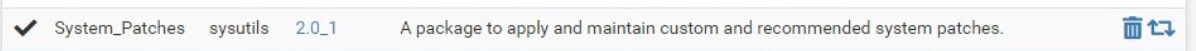
Available Patches
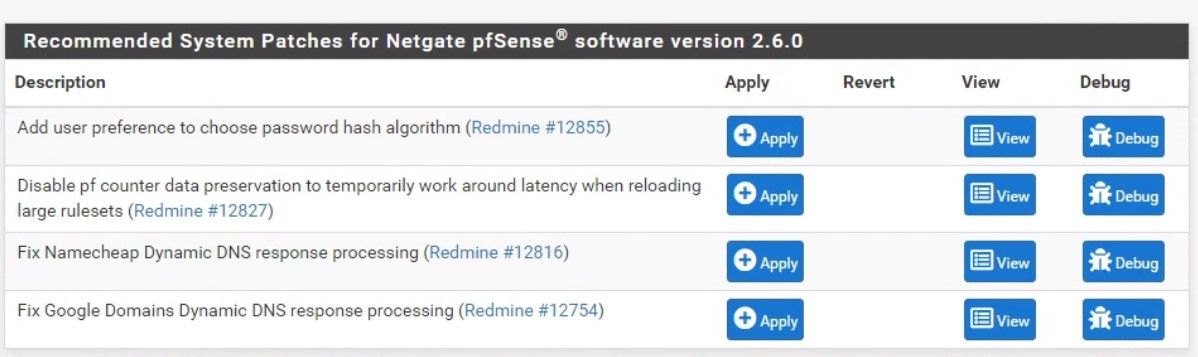
And this patch seems to be missing from the list.
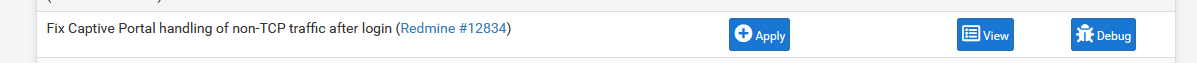
-
@yaseen-naseer
And as the patch says :
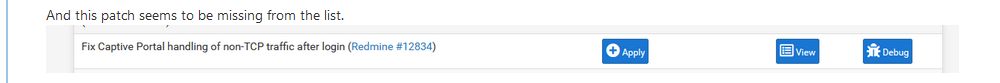
yes, not passing UDP or ICMP is quiet catastrophic.
Dono if a diff ready to import still exist (I guess so) but the changes are not that hard to implement :
https://redmine.pfsense.org/projects/pfsense/repository/1/revisions/225f86af947822e6bd6f816f6b8fa926c34fe857/diff/src/etc/inc/captiveportal.inc
-
@gertjan This might be a stupid question. How do I implement this,
-
@yaseen-naseer
Not stupid, as you need to do it.
Doing nothing means your portal is pretty broken.This means :
https://redmine.pfsense.org/projects/pfsense/repository/1/revisions/225f86af947822e6bd6f816f6b8fa926c34fe857/diff/src/etc/inc/captiveportal.inc
is very special secret indication that :
You have to edit the pfSense /etc/inc/captiveportal.inc source file.
First, remove the red line - or, better, place // at the beginning of each line.
Next : don't type (never use the keyboard, that always goes wrong) but copy past the green lines.
The not-green and not red lines - thus black lines - are there so you can find the right place in the file.
If you've never done so before : this is your first attempt to actually program something : you've been writing some PHP.Because you and I are humans, I advise to execute this command first :
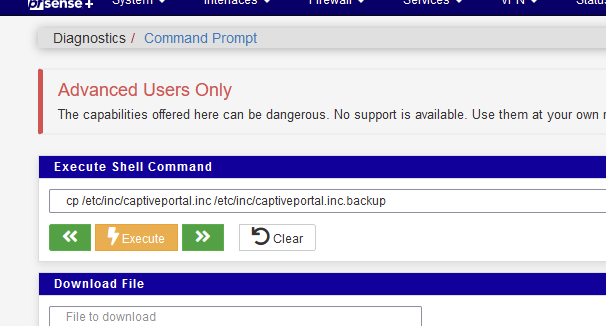
It will take a copy of the original file /etc/inc/captiveportal.inc and place it in /etc/inc/captiveportal.inc.backup
So, when thing go bad, for example, you didn't remember how to operate the keyboard, you can always go back to the situation before.From what I've been reading and writing, issue 12834 had a patch in the pfSense system patcher package.
See here : https://forum.netgate.com/topic/170762/captive-portal-on-specific-vlan-prevents-routing-to-other-networks-since-22-01/4?_=1670414478625
If that's not the case : manual editing is needed.
( or making your own patch file and use that. That's not a "beginners" task )Don't worry, you can do it.
This exists : Editing Files on the Firewall/edit-file.html - but I never used it (to hard ;).
I use the console - or better : SSH access. Ones in, go for option 8.
There is an editor called 'ee' (Google will tell how it works, no rockets science here, promised).
Tip : ask Google if it can show line numbers.
Now you edit the file.