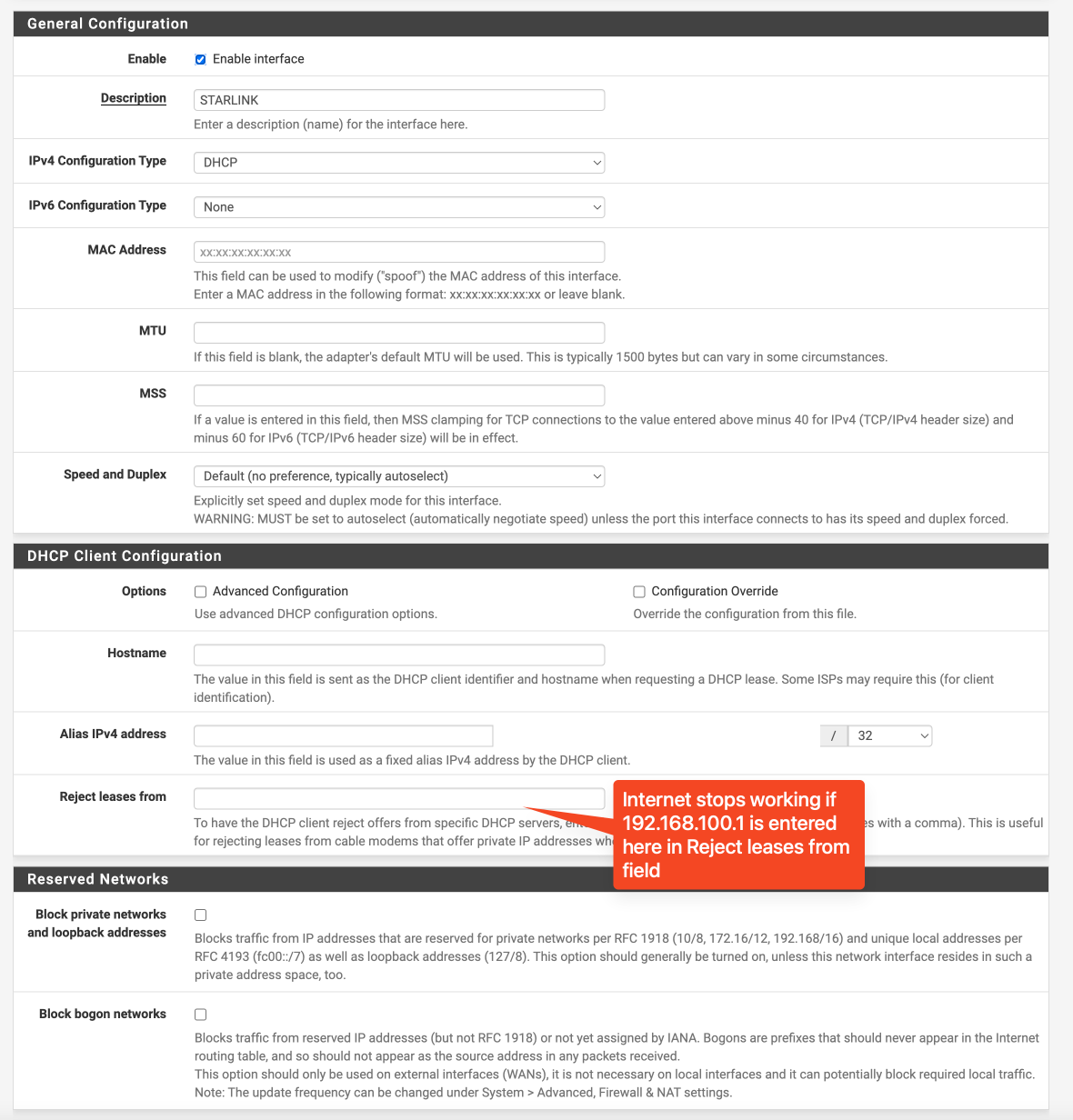Starlink - No Internet when "Reject leases from" Configured
-
Is it correctly getting a public IP from a different DHCP server before you add that?
You may need to extend the dhclient timeout interval in the advanced dhcp config.
Steve
-
@stephenw10 @stephenw10 Thanks for your reply. Yes, the gateway is getting a public IP assigned to it from Starlink. In case it matters, I do have gateway monitoring turned on for the Starlink gateway (currently set to 1.0.0.1). I'm not sure how to properly adjust the timeout to extend the timeout interval and I didn't find any tutorials on how these values should be adjusted. So far, I haven't noticed any issues with internet connectivity (that I'm aware of) by just leaving the Reject leases from field blank but I was just trying to follow the recommendations of others who have set up Starlink with pfSense.
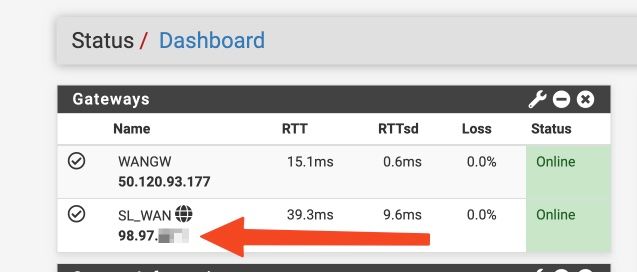
-
It's in the advanced options so you need to select that checkbox:
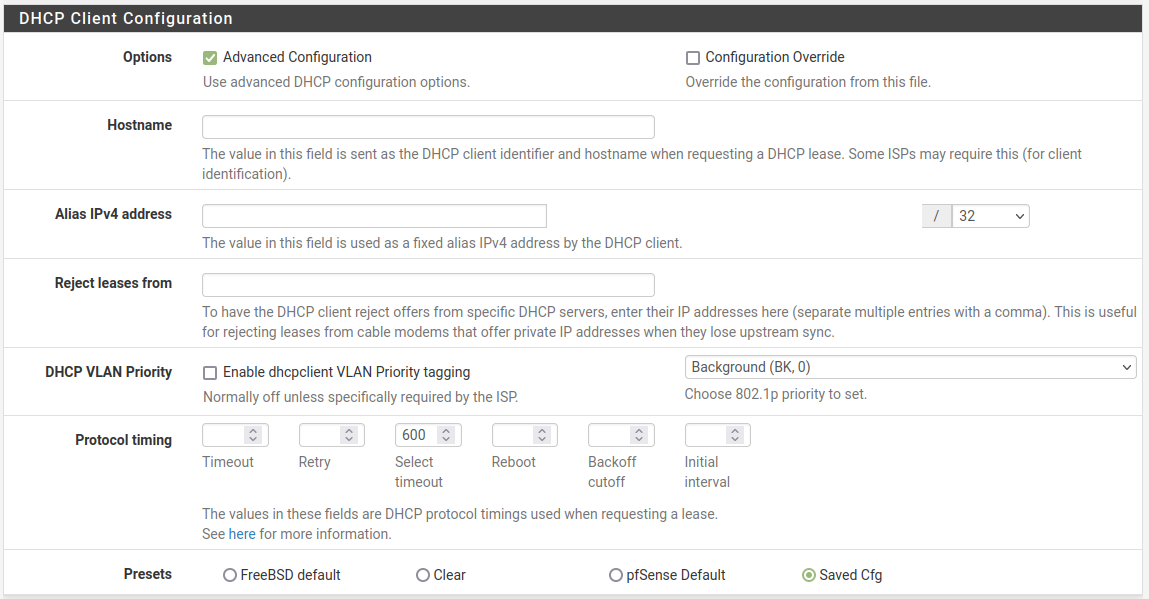
Edit: I've put 600 in the wrong box there! I'd try it in the 'Timeout' field first.
-
@midihead7 said in Starlink - No Internet when "Reject leases from" Configured:
The only issue I see is that when I have set Reject leases from to 192.168.100.1 as suggested
Suggested ?
Source ?
Who is 192.168.100.1 ? as it isn't your Starlink gateway (currently set to 1.0.0.1). -
The guide linked in the first post.
192.168.100.1 is the Starlink router if it doesn't have satellite link as I understand it. Like many cable modems do. And the same problem can happen if you don't reject those leases.
1.0.0.1 is only the monitoring IP.Rejecting leases from 192.168.100.1 shouldn't be an issue. Unless somehow the actual upstream became that. It looks like a public IP in the screenshot though.
Steve
-
@stephenw10 Many thanks for the tip on what to try for the timeout. I'm on vacation from now until the end of the year but will try this when I'm back in the office. I'll report back then with results.
-
@stephenw10 said in Starlink - No Internet when "Reject leases from" Configured:
It's in the advanced options so you need to select that checkbox:
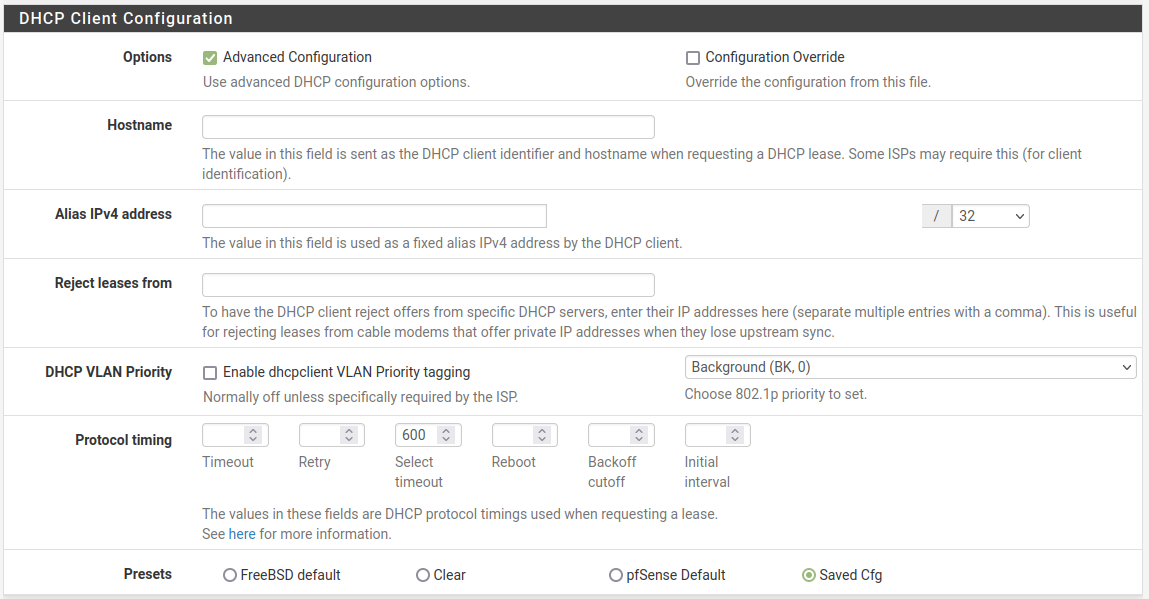
Edit: I've put 600 in the wrong box there! I'd try it in the 'Timeout' field first.
@stephenw10 I was finally able to try the timeout setting of 600. At first, it seemed like it worked for a while (when I first rebooted, the internet stayed online and I hadn't noticed the internet connection dropping in the last few weeks). Yesterday, I needed to reboot the firewall again to troubleshoot a different issue and when it finished booting, the internet was offline again. As before, removing the IP address from the "Reject Leases from" field was necessary to get pfSense to see the Starlink connection.
-
@midihead7 said in Starlink - No Internet when "Reject leases from" Configured:
troubleshoot a different issue and when it finished booting, the internet was offline again
Internet is 'offline', ok.
But what was the state of the WAN port ?Upon boot, and after a LINK UP start == the cable is WAN connected and the wire indicates another device is connected on the other side, the WAN 'link' connection application = a dhcp client start using this WAN interface, and it fires DHCPDISCOVER packets over the WAN cable.
If there is a DHCP server reachable on the other side of the WAN cable, and this on is NOT the one that can give you an upstream 'gateway' to the Internet, then the pfSense DHCP is happy : it obtained an IP etc.
But you, as a user, are not happy : no connection to the Internet.
This situation seems strange, but it happens more often then you think.
I saw for myself ISP cable modems that have a build in DHCP server, so the connected device can obtain a local RFC 1918 IP from it, so the suer can 'admin' the modem with the build in GUI, exactly like pfSense. But this DHCP server doesn't and can't give an IP, gateway etc for an internet connection. It's there to give the user the access to the build in GUI, nothing more.
The modem will continue booting, and eventually (cable modems are sloooooow to make a connection) it will build a connection between the LAN side (where the WAN of pfSense is connected) and the cable side.
At that moment, if pfSense should decide to redo a DHCP client negotiation, the DHCPDISCOVER would be piped to the ISP DHCP server, and this time the connection is valid, and you have a good connection.That's where the "Reject Leases from" comes in handy : it should refuse leases from the fake DHCP server.
Or you set a "wait at least xx seconds" before the DHCP client starts to ask a lease, being sure the uplink connection has been build.or : the old way : switch on your 'modem' ..... and wait 10 minutes.
Now plug in the WAN cable, and start pfSense : it will work right away.
But you have to do this manually .... when the power goes away, and comes, back : error again. -
@gertjan said in Starlink - No Internet when "Reject leases from" Configured:
@midihead7 said in Starlink - No Internet when "Reject leases from" Configured:
troubleshoot a different issue and when it finished booting, the internet was offline again
Internet is 'offline', ok.
But what was the state of the WAN port ?@Gertjan When the issue happens, the state of the WAN port is Offline - 100% Packet Loss. Removing the IP from the Reject Leases from field then applying the change brings the WAN interface back to a status of Online.
-
You probably need to check what the IP address of the server is when it#s working correctly. It might not necessarily be the gateway address for example. It could be the local modem device still.
What do you see in the leases file in /var/db/dhclient.leases.xxx ? -
@stephenw10 said in Starlink - No Internet when "Reject leases from" Configured:
You probably need to check what the IP address of the server is when it#s working correctly. It might not necessarily be the gateway address for example. It could be the local modem device still.
What do you see in the leases file in /var/db/dhclient.leases.xxx ?@stephenw10 FYI, I am using Starlink in Bypass router mode (I'm not using the Starlink Wi-Fi router, the dish is plugged directly into my Netgate SG-5100).
Attached is what I see in the file you referenced with the gateway Online and working. Note: This is without 192.168.100.1 in the Reject leases from field.
I specifically see:
fixed-address 98.97.98.186;
option routers 98.97.96.1; (this is currently my gateway IP address)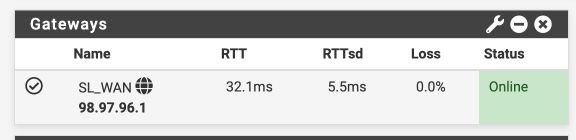
-
Hmm, that looks like what I'd expect and should not be a problem rejecting leases from 192.168.100.1.
Do the dhcp logs show the same for dhclient? Is it seeing the dhcp replies from the upstream gateway IP? -
@stephenw10 I think this is what you are asking for...
Feb 27 09:57:46 dhclient 85970 RENEW
Feb 27 09:57:46 dhclient 86350 Creating resolv.conf
Feb 27 09:57:46 dhclient 74059 bound to 98.97.98.186 -- renewal in 150 seconds.
Feb 27 10:00:16 dhclient 74059 DHCPREQUEST on ix0 to 98.97.96.1 port 67
Feb 27 10:00:16 dhclient 74059 DHCPACK from 98.97.96.1
Feb 27 10:00:16 dhclient 74059 unknown dhcp option value 0x52I'm not sure how to check if it is seeing the dhcp replies from the upstream gateway IP. Could you tell me how to determine that, please?
-
@midihead7 said in Starlink - No Internet when "Reject leases from" Configured:
DHCPACK from 98.97.96.1
Yup it is coming from the gateway. I would not expect refusing leases from 192.168.100.1 to make any difference in that situation. So perhaps when it fails something else is happening.
-
@stephenw10 said in Starlink - No Internet when "Reject leases from" Configured:
Yup it is coming from the gateway. I would not expect refusing leases from 192.168.100.1 to make any difference in that situation. So perhaps when it fails something else is happening.
Good Morning (afternoon where you are?) Stephen,
Glad to see you on this. So far you are 2 for 2 on problems I've found and I just found this one last week. Like "midi" I too run a Netgate appliance (SG-4860) and I had not seen this problem until recently, But I'm having the same issue. I did not use the same setup that he presented for Starlink but came to much the same configuration. I was not having this issue on 22.05 that I was running on a different SG-4860. When I upgraded to 23.01 I decided it was time to convert to ZFS so I built out my backup hardware and moved to 23.01 (after you helped with the ichsmb0 flood).
I periodically have pulled the network connection from the Starlink power brick and put the Starlink router back online. Mainly to keep it somewhat current and to make sure the app on my phone updates accordingly. Before, when I went back to the pfSense connection my system would take about 5 minutes to come online, now with the different hardware (same model) and 23.01, it just would not connect with our reboots of both, and physically pulling and reconnecting the ethernet connection to WAN. Once it is established, it's rock solid and I can reboot at will with no issues. Trying to pin it down, I wanted to eliminate the new hardware, so I went back to the original box (also updated to ZFS/23.01) and same issue. So I reverted back to the backup hardware.So it's either something in 23.01 or something at Starlink. But if I remove the 192.168.100.1 it seems to boot much cleaner but still not seamless. That address is the default for the DISH itself, my system is running on 98.97.59.x gateway is on 100.64.0.x
I don't know if switching routers is confusing the Starlink box or if it's in pfSense? I'm going to put in a ticket with them this morning.
There is never an issue when I physically disconnect pfSense and plug in the Starlink native router to the Starlink box/power brick/POE injector/whatever it's called. It's only a problem when going back to pfSense.
Rick
-
@ramosel said in Starlink - No Internet when "Reject leases from" Configured:
Once it is established, it's rock solid and I can reboot at will with no issues.
Is that rebooting pfSense? If you reboot the Starlink device does it fail again?
There has definitely been a change in the timing at boot in 23.01 and it seems to be affecting some devices where the timing is more critical. Mostly we have seen this when both pfSense and an upstream modem are recovering from a power outage. If pfSense requests a dhcp lease before the upstream device has finished booting it can pull a bad lease or kill the dhcp client and fail to pull any lease. In al most every case you can simply add a delay to the pfSense boot to allow anything upstream to complete its boot first.
This sounds like you might be hitting that or something similar.
Steve
-
@stephenw10 said in Starlink - No Internet when "Reject leases from" Configured:
Is that rebooting pfSense? If you reboot the Starlink device does it fail again?
Yes to rebooting pfSense. I have not tested the Starlink reboot. I just made the change to the "Timeout" but haven't been able to test the disconnect/reconnect yet. (not "Select timeout" as Midi posted above.)
There has definitely been a change in the timing at boot in 23.01 and it seems to be affecting some devices where the timing is more critical. Mostly we have seen this when both pfSense and an upstream modem are recovering from a power outage. If pfSense requests a dhcp lease before the upstream device has finished booting it can pull a bad lease or kill the dhcp client and fail to pull any lease. In al most every case you can simply add a delay to the pfSense boot to allow anything upstream to complete its boot first.
Interesting... I run dpinger and I often (not every time) find this service stopped when I am trying to get the re-connection to link. I have to manually restart dpinger.
Is it important to have the "Reject leases from" populated with the Starlink Dish address?
I'll let you know, I should have a window to test tomorrow AM.
Thanks Steve,
Rick -
If the Starlink dish will hand out an IP itself before it has a link to the startlink network then that's what you would normally want to prevent by rejecting the leases. Devices usually do that to allow accessing the modem in order to troubleshoot the connection. But doing so means pfSense pulls a lease from that private subnet and will not pull the correct lease until it renews which is usuallt ~1hr.
To allow the upstream device to boot fully before pfSense you can create the file /boot/loader.conf.local and add to it:autoboot_delay="30"Or whatever the minimum delay required is.
-
@stephenw10 said in Starlink - No Internet when "Reject leases from" Configured:
To allow the upstream device to boot fully before pfSense you can create the file /boot/loader.conf.local and add to it:
autoboot_delay="30"Or whatever the minimum delay required is.
What is the unit of the value? seconds, minutes?
Do I set this value AND the Protocol timing/Timeout under the Interfaces/WAN -
It's in seconds. By default it's set to 3s to allow you to select something from the bootloader menu but can be set much higher.
Where that helps is if the upstream device bounces the link during it's boot. If pfSense tries to pull a lease at the point the link is down the dhclient just fails out and no delay setting within the client config will help. Setting a delay before boot prevents hitting that.Steve