Error reloading the firewall but no errors in the set
-
I'm getting this error:
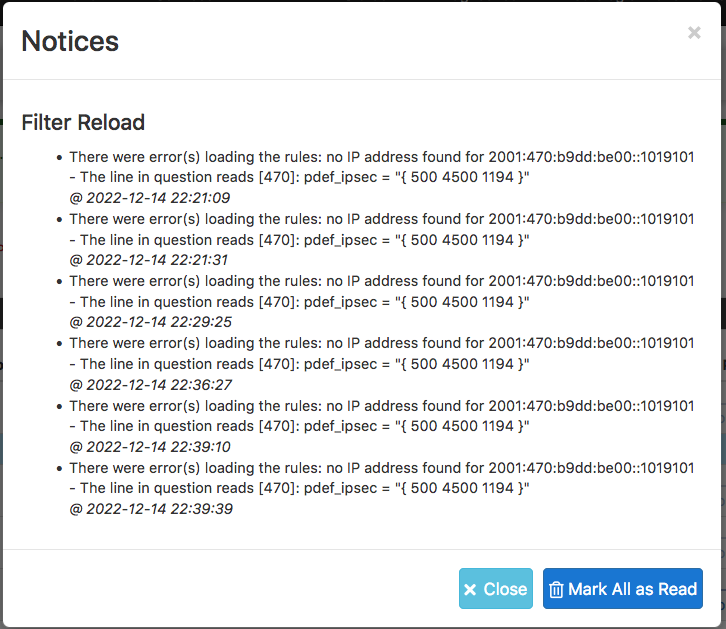
…when I apply the firewall rules. I have searched all over the place for the rule or alias that matches any of that but there's none.I focused then on
line 470, except obvious I don't know of what file, the whole firewall config couldn't be, since it's massive. Still, I tried going to that line on an export of the whole config, and search ±100 around that but there was nothing related. I tried the same for the filter and aliases files, also searching foripsecin each file (nothing in the filters file, one port alias, which is how it's supposed to be).I deleted the port alias
pdef_ipsec, I also deleted ALL the rules for a 12 or so interfaces—I'm routing on a switch I didn't need them anymore anyway—to reduce the clutter and chances for mistakes, checked outbound NAT:
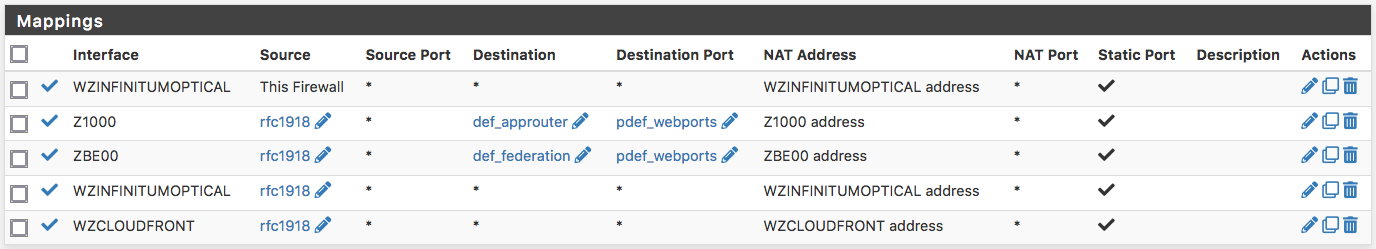
…and I wouldn't NAT what appears like a botched IPv6 address anyway.Where can I find the file with
line 470to edit it? -
The message changed…
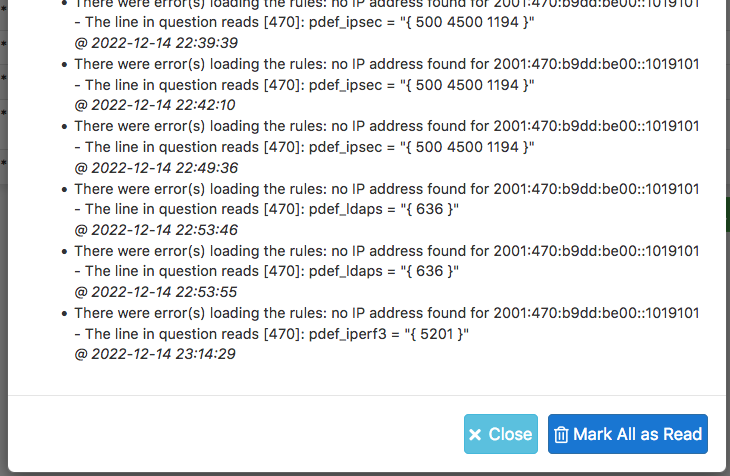
It's like it "scooched" over when I deleted the port aliases…or something.
Should I be worried? I don't want to redo my firewall all over. :(
In the meantime, I'll get a backup and have it ready (check syntax, remix, etc) to replace a new firewall if need be — I'd really love your input on this. Pretty please?
Thanks everyone
-
Never mind. I reverted the config about 40 times (I set the capacity for 300) and it went away. I still have to redo a lot of rules but at least it won't be from scratch, nor would I need to config tunnels, and NAT, and static routes, DNS servers, virtual IPs, and train Suricata nor pfBlockerNG, etc. That's like a full non-stop day of work, and that's leaving out static DHCP and knowing exactly what needs to be done and how. Could be much worse. I got lucky.
Thanks anyway. :)