[solved] 23.01.b.20221217.1429 Custom Check IP Service doesn't work
-
Had some hard times lately with internet, new ISP and broken hardware (VM Host).
Anyway, I just did the "upgrade" and it first looked like that DDNS is not working. But when I changed the Check IP Service to the default one, it looks good! So it is working out of the box.I then deleted my custom one (aws) and recreated it. But it still wouldn't work. Some pictures:
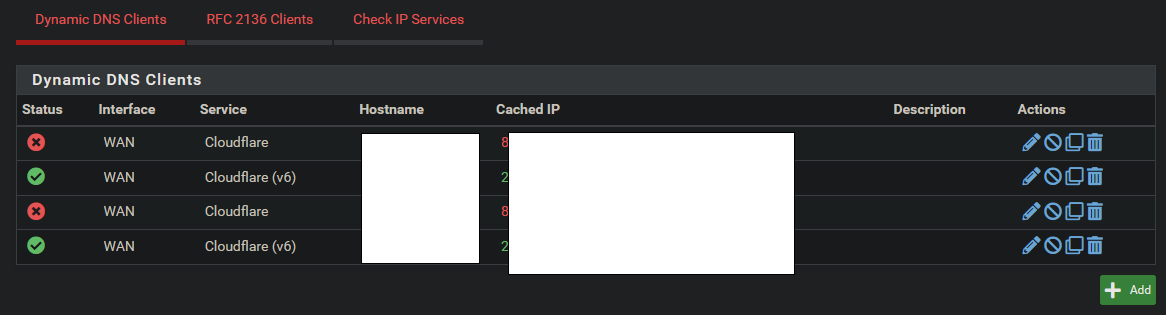
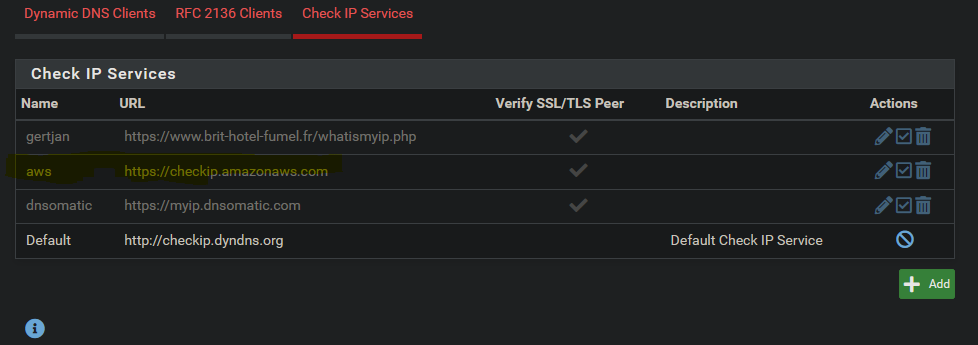
-
Today I noticed a problem with that even being back on 22.05, so it might be a peering problem with my new ISP and/or other things I changed after switching ISP.
-
@bob-dig
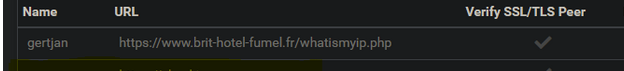

-
To be clear, I still think there might be a problem here. But others have to verify.
-
@bob-dig
I verified 22.05 just now.
Read from biottom to top :
2022-12-21 10:40:13.504691+01:00 php 71459 notify_monitor.php: Message sent to me@gmail.com OK 2022-12-21 10:40:11.513689+01:00 php-fpm 386 /services_dyndns_edit.php: phpDynDNS (244885): (Success) No Change In IP Address. 2022-12-21 10:40:11.499998+01:00 php-fpm 386 /services_dyndns_edit.php: phpDynDNS: updating cache file /conf/dyndns_wanhe-net-tunnelbroker'244885'0.cache: 82.34.127.254 2022-12-21 10:40:11.495937+01:00 php-fpm 386 /services_dyndns_edit.php: Dynamic DNS he-net-tunnelbroker (244885): 82.34.127.254 extracted from Check IP Service 2022-12-21 10:40:10.941155+01:00 php-fpm 386 /services_dyndns_edit.php: Dynamic DNS he-net-tunnelbroker (244885): _checkIP() starting. 2022-12-21 10:40:10.940944+01:00 php-fpm 386 /services_dyndns_edit.php: Dynamic DNS he-net-tunnelbroker (244885): _checkStatus() starting. 2022-12-21 10:40:10.940815+01:00 php-fpm 386 /services_dyndns_edit.php: Response Data: nochg 82.34.127.254 2022-12-21 10:40:10.940801+01:00 php-fpm 386 /services_dyndns_edit.php: Response Header: 2022-12-21 10:40:10.940788+01:00 php-fpm 386 /services_dyndns_edit.php: Response Header: 2022-12-21 10:40:10.940774+01:00 php-fpm 386 /services_dyndns_edit.php: Response Header: Content-Type: text/html; charset=utf-8 2022-12-21 10:40:10.940761+01:00 php-fpm 386 /services_dyndns_edit.php: Response Header: Connection: close 2022-12-21 10:40:10.940748+01:00 php-fpm 386 /services_dyndns_edit.php: Response Header: Content-Length: 20 2022-12-21 10:40:10.940735+01:00 php-fpm 386 /services_dyndns_edit.php: Response Header: Referrer-Policy: strict-origin 2022-12-21 10:40:10.940722+01:00 php-fpm 386 /services_dyndns_edit.php: Response Header: X-Content-Type-Options: nosniff 2022-12-21 10:40:10.940709+01:00 php-fpm 386 /services_dyndns_edit.php: Response Header: X-XSS-Protection: 1; mode=block 2022-12-21 10:40:10.940696+01:00 php-fpm 386 /services_dyndns_edit.php: Response Header: X-Frame-Options: DENY 2022-12-21 10:40:10.940682+01:00 php-fpm 386 /services_dyndns_edit.php: Response Header: Set-Cookie: referer=Direct+Access; path=/; secure 2022-12-21 10:40:10.940669+01:00 php-fpm 386 /services_dyndns_edit.php: Response Header: Strict-Transport-Security: max-age=31536000; includeSubDomains; preload 2022-12-21 10:40:10.940655+01:00 php-fpm 386 /services_dyndns_edit.php: Response Header: Server: Apache/2.4.18 (Ubuntu) 2022-12-21 10:40:10.940639+01:00 php-fpm 386 /services_dyndns_edit.php: Response Header: Date: Wed, 21 Dec 2022 09:40:10 GMT 2022-12-21 10:40:10.940598+01:00 php-fpm 386 /services_dyndns_edit.php: Response Header: HTTP/1.0 200 ok 2022-12-21 10:40:09.752761+01:00 php-fpm 386 /services_dyndns_edit.php: Dynamic DNS he-net-tunnelbroker (244885): _update() starting. 2022-12-21 10:40:09.752691+01:00 php-fpm 386 /services_dyndns_edit.php: Dynamic DNS (244885): running get_failover_interface for wan. found ix3 2022-12-21 10:40:09.752639+01:00 php-fpm 386 /services_dyndns_edit.php: Dynamic DNS he-net-tunnelbroker (244885): 82.34.127.254 extracted from Check IP Service 2022-12-21 10:40:09.231505+01:00 php-fpm 386 /services_dyndns_edit.php: Dynamic DNS he-net-tunnelbroker (244885): _checkIP() starting. 2022-12-21 10:40:09.231059+01:00 php-fpm 386 /services_dyndns_edit.php: Dynamic DNS: updatedns() startingThis is where the Check IP Services URL kicks in :
"82.34.127.254 extracted from Check IP Service"and it returned my (semi static) WAN IP.
The rest was he.net (ipv6 tunnel provider service) DDNS service that says : "nochg 82.127.34.254" that says : Your 82.127.34.254 didn't change = was already recorded as 82.127.34.254".
This :
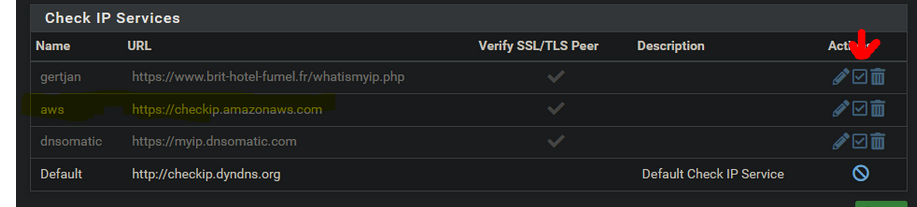
says to me : you have disabled all your own Check IP Services, so you are using the default, bottom, one.
That didn't break overnight. It worked for me just right now. -
@gertjan This is not about 22.05 but the beta. Maybe you want to test the beta in this regard.
On a side note, dynamic IPv6 is still so broken with pfSense... but with the beta is IPv4 problematic with custom Check services for me.
-
There was an incorrect path being used to read the list of services, but it should be OK now:
https://github.com/pfsense/pfsense/commit/1670f4c028141eec106ca275b52474b03794eb1c
It will be in snapshots tomorrow or you can install the System Patches package and then create an entry for
1670f4c028141eec106ca275b52474b03794eb1cto apply the fix. -
@jimp Thanks, I will upgrade to the beta this weekend again.
-
@jimp Now being on 23.01.b.20221221.1946 problem is solved for me.