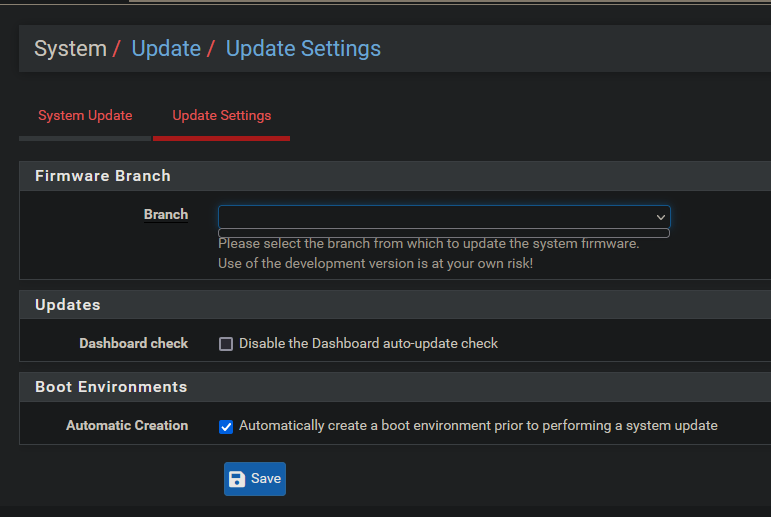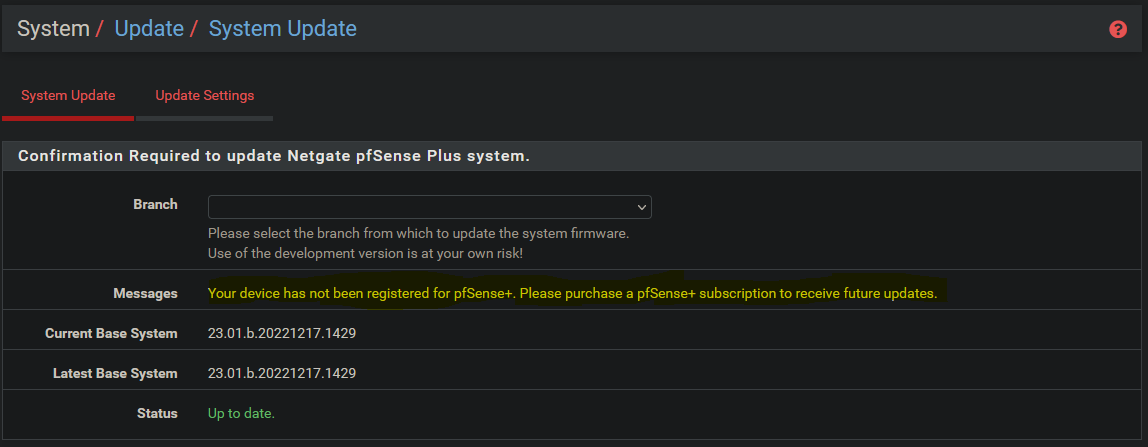23.01.b.20221217.1429 Your device has not been registered for pfSense+
-
The only way to fix it locally is to revert the hardware to the state it had when it was registered. Something in it has changed since then.
Otherwise PM me your NDI so I can check it.Steve
-
@stephenw10
So am i understanding this correctly?
If the hardware changes on a pfSense+ install the system becomes unregistered and unable to receive updates - and the only option is a reinstall?
Seems a simple menu option would be a bit easier for the user?Same thing has happened to my 23.01 beta install - i do not know what has changed except maybe an extra cpu core but removing that makes no difference...
-
+1 to this. This makes virtualized setups unnecessarily hard. Can we get an option to re-register the pfSense+ key to move the pfSense+ subscription from the old NDI to the new one?
-
@redakula said in 23.01.b.20221217.1429 Your device has not been registered for pfSense+:
If the hardware changes on a pfSense+ install the system becomes unregistered and unable to receive updates - and the only option is a reinstall?
Right now that is the case but it's obviously a problem and we are looking at the options. One of which would be adding the registration page to Plus installs.
Steve
-
@stephenw10 same here when upgraded to 23.01 I'll DM you my NDI. Would you take a look?
-
@stephenw10
What exactly triggers the system becoming unregistered?I just tried rolling back to a snapshot of 22.05 which worked fine and was receiving updates. As soon as i upgraded it the system was suddenly unregistered without any changes to the setup of the VM.
From this thread it appears many of us with this issue is running pfSense in a VM - maybe something triggers it due to it being virtualized?
-
What triggers it is when the NDI changes. The NDI is created from hardware values on the system so something changed since it was registered. That might not necessarily be at the upgrade from 22.05 because the dynamic repo branches were only introduced in 23.01 so you would still be able to upgrade to it even if the NDI had changed some time previously.
If you're using a VM obviously it's much easier to change the hardware the OS sees since it's not really. Most commonly this would be by adding or removing virtual NICs from the system.We are aware this is an issue that increasingly larger number of users are likely to hit and are currently considering how best to address it.
Steve
-
@stephenw10 said in 23.01.b.20221217.1429 Your device has not been registered for pfSense+:
The NDI is created from hardware values on the system ......
So would an HDD or memory replacement (as examples) trigger the event?
Ted Quade
-
Memory would not. I don't believe a drive would but obviously that would require reinstalling so...
-
I ran into this as well today. No attempt here seeking assistance...just bringing visibility to how this could be pretty common. I specifically updated to 23 because 22 would randomly stop working...an exhaustive review of logs (okay, cursory) didn't bring any useful knowledge...so I figured I'd just upgrade.
So far, 23 is working great for me absent the "unregistered" issue. In my case, I did remove and re-order network interfaces in a Proxmox implementation. I cannot revert to that setup, as it left me with my Proxmox network access port included in the pfSense VM.
-
If you PM me your new NDI I can check it.
-
@tedquade said in 23.01.b.20221217.1429 Your device has not been registered for pfSense+:
@stephenw10 said in 23.01.b.20221217.1429 Your device has not been registered for pfSense+:
The NDI is created from hardware values on the system ......
So would an HDD or memory replacement (as examples) trigger the event?
Ted Quade
Last time I checked, the binary that calculated the NID only took NICs MAC addresses and some Mainboard string into account. Not memory, CPU or drives that could change frequently, so that should be safe. If NICs change MAC addresses though, that will most likely happen.
@jimp / @stephenw10 Just as a heads up, perhaps already known: VMs that get cloned will have another NID but will retain their "registration" until an upgrade/upgrade installation happens and then are stranded. Happened to my lab, too as I used a clone of a pfs-plus-2205 to clone it and make it go "dev" route. I have a registration token available for it but was never asked to enter it. So I can't change it up. Would be really good to have a "re-register" option available on Plus so you could at least try to enter the key/original key back into the system and have it checked.
Cheers
-
Yup, thanks. Being able to re-register from Plus is one of the options we are considering.
-
@jegr That's a full response to my question.
Thanks
Ted Quade -
Same issue here, just upgraded from 22.05 to 23.01RC1.
I did have to change the hardware compatibility in VMWare from FreeBSD12 to FreeBSD14.
Does this trigger the activation to be invalid? -
Hmm, I've not tried that. If it effectively redeploys it into a new VM it would, yes.
PM me your NDI and I can check it.
Steve
-
I replaced two of my NICs to 2.5gb ones, and now I am on the same boat, can't get updates and I am getting a bunch of PHP errors, which I am hoping I can fix by updating.
-
If you get the message, there's likely a disconnect somewhere regarding the NDI. Please contact TAC with your current NDI and pfSense+ order number (or serial number if on Netgate hardware) to sort it out.