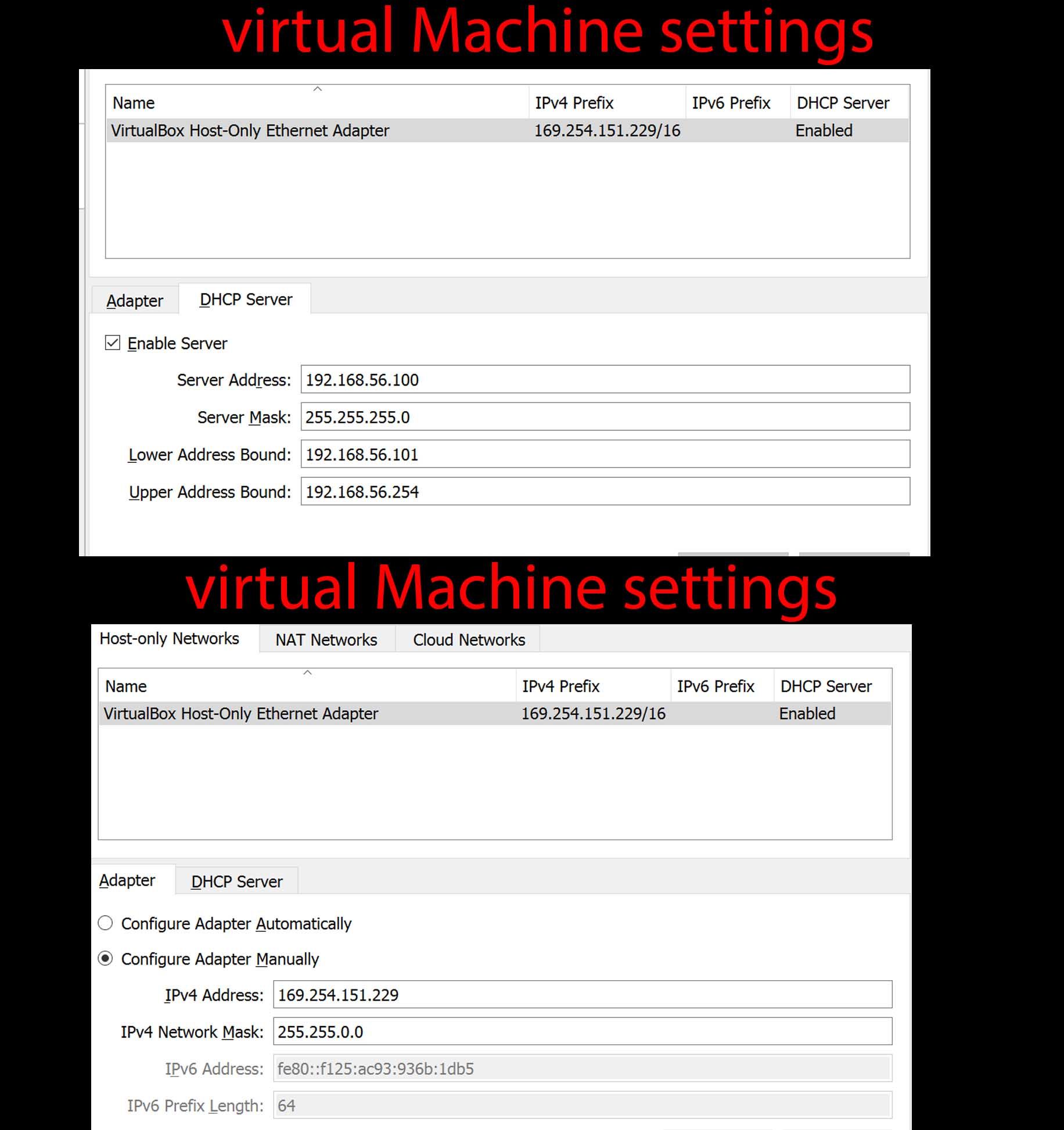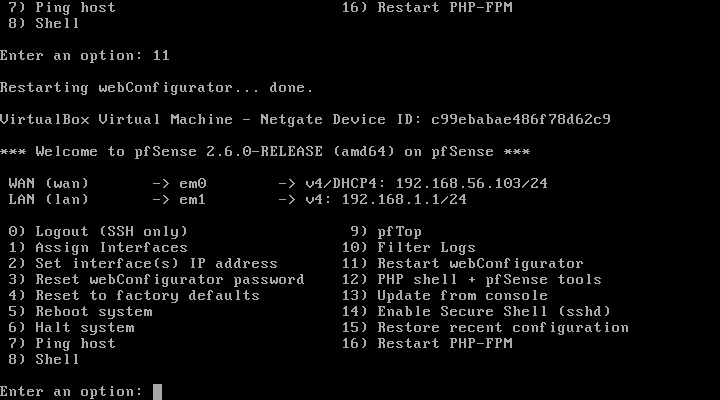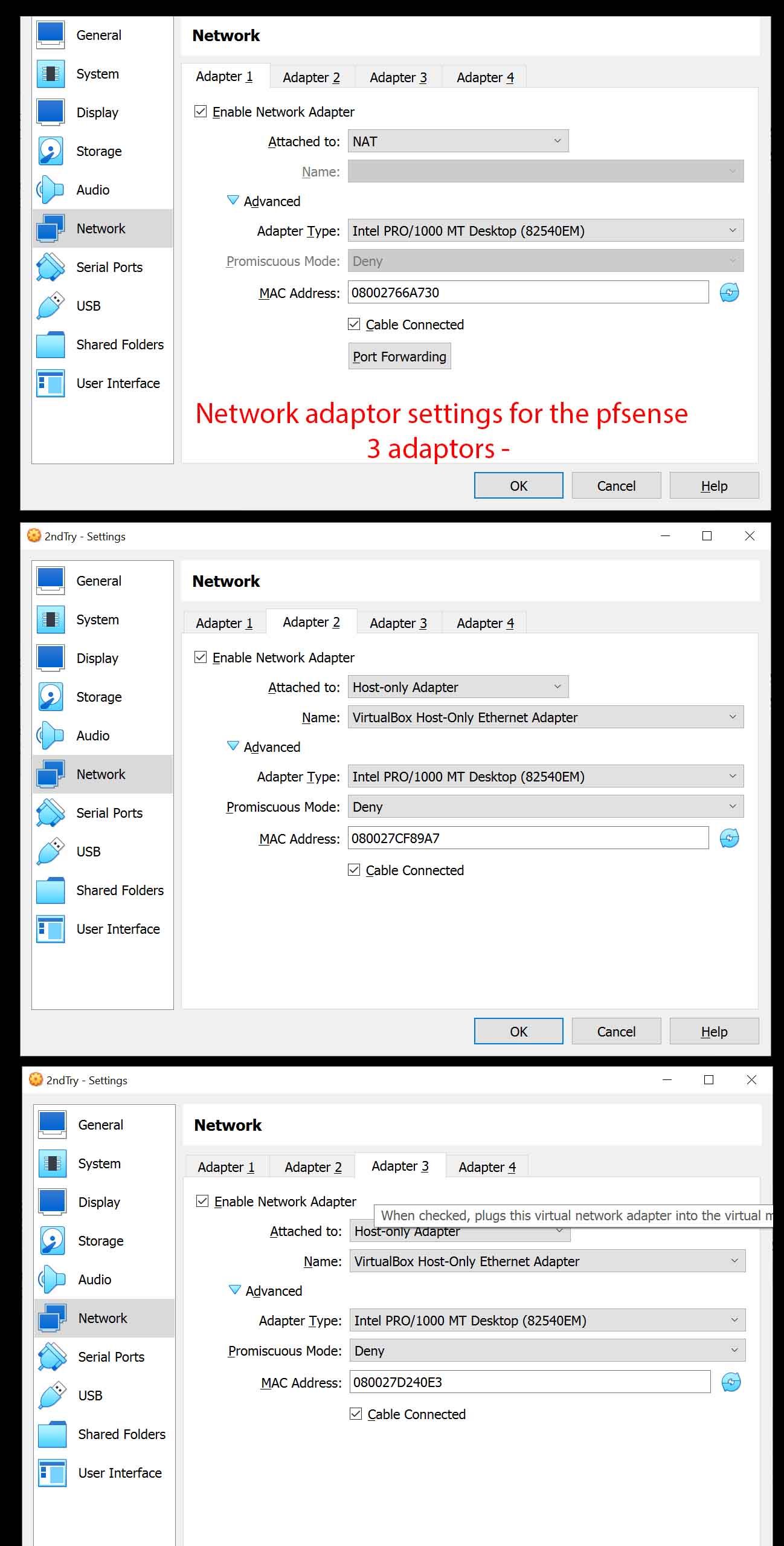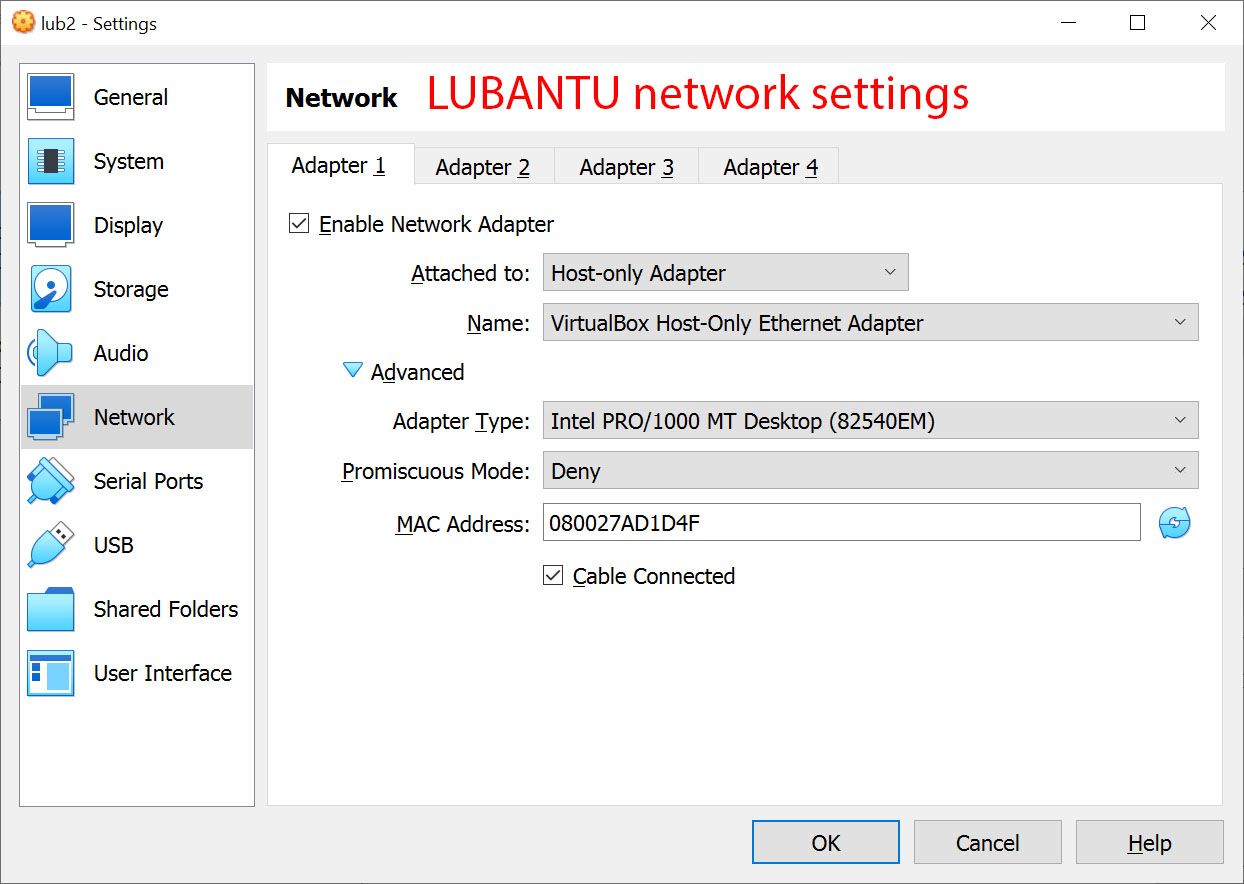Cant get learning pfSense VM setup right
-
I have a group of images uploaded to this SYNC.com
I am making an attempt to learn pfSense. I am watching a tutorial on pfSense and I in order to learn this software I need to get my virtual machine configuration correct. I have some kind of setting WRONG and I do not know how to diagnose this. Im not informed enough to understand why this VM Linux(lubantu) install wont allow it's Firefox to have web access nor see my VM pfSense installation via the 192.168.1.1 web access I want to follow the tutorial that I purchased but c I'm stuck here at this point. I've done something WRONG Any ideas ? -
R rcoleman-netgate moved this topic from General pfSense Questions on
-
Here are your attachments.
-
@rcoleman-netgate Ok Thanks at least Im near the right place on this forum. I have confusion about the new ver 7 VM and how there used to be just a checkmark next to the DHCP for the adapter. VER 6 has a checkmark ver 7 has it separated out.
-
@dmmurray-wyoming
I tried this again but I used v 6 of VM it asked for Vlan setup when I installed it. AHH ok missed the section of the video to configure the adaptors for BOTH lubuntu and psSense. For some reason on the newer vm7 it did not want me to setup the vlan configurtion during the intital boot up of pfSense.
Finally I have it working but now when I type in the IP adress 192.168.1.1 it does not go to PF sense it goes to my linksys router. -
@dmmurray-wyoming
You can simply change the pfSense LAN address in the console menu. -
 image url)
image url)So first I did not have my adaptors setup and it was wanting me to setup a vlan through a cryptic command line, then I could not access it because my router had the same IP now finally I can continue following the course. I did try to change the IP through the cryptic menu and that did not work out. So I went back and changed the IP on my linksys. that was less complex. Maybe changing the ip the web access works better.